八、初始化集群
8.1:node01、node02、node03添加集群初始配置文件(集群配置文件一样)
cat <<EOF > config.yaml
apiVersion: kubeadm.k8s.io/v1alpha1
kind: MasterConfiguration
etcd:
endpoints:
- https://10.8.1.101:2379
- https://10.8.1.102:2379
- https://10.8.1.103:2379
caFile: /etc/etcd/ssl/ca.pem
certFile: /etc/etcd/ssl/etcd.pem
keyFile: /etc/etcd/ssl/etcd-key.pem
dataDir: /var/lib/etcd
networking:
podSubnet: 10.244.0.0/16
kubernetesVersion: 1.10.0
api:
advertiseAddress: "10.8.1.105"
token: "b99a00.a144ef80536d4344"
tokenTTL: "0s"
apiServerCertSANs:
- node01
- node02
- node03
- 10.8.1.101
- 10.8.1.102
- 10.8.1.103
- 10.8.1.104
- 10.8.1.105
featureGates:
CoreDNS: true
imageRepository: "registry.cn-hangzhou.aliyuncs.com/k8sth"
EOF
8.2:首先node01初始化集群
配置文件定义podnetwork是10.244.0.0/16
kubeadm init --hlep可以看出,service默认网段是10.96.0.0/12
/etc/systemd/system/kubelet.service.d/10-kubeadm.conf默认dns地址cluster-dns=10.96.0.10

kubeadm init --config config.yaml
初始化失败后处理办法
kubeadm reset
#或
rm -rf /etc/kubernetes/*.conf
rm -rf /etc/kubernetes/manifests/*.yaml
docker ps -a |awk '{print $1}' |xargs docker rm -f
systemctl stop kubelet
初始化正常的结果如下
Your Kubernetes master has initialized successfully!
To start using your cluster, you need to run the following as a regular user:
mkdir -p $HOME/.kube
sudo cp -i /etc/kubernetes/admin.conf $HOME/.kube/config
sudo chown $(id -u):$(id -g) $HOME/.kube/config
You should now deploy a pod network to the cluster.
Run "kubectl apply -f [podnetwork].yaml" with one of the options listed at:
https://kubernetes.io/docs/concepts/cluster-administration/addons/
You can now join any number of machines by running the following on each node
as root:
kubeadm join 10.8.1.105:6443 --token b99a00.a144ef80536d4344 --discovery-token-ca-cert-hash sha256:73cb3b179375a97a26b7ec05e76df868229d07cbf18da9b2180a7d25ff3d9357
记住此token 以后添加其他节点使用
接下来初始化02、03节点集群

kubeadm join 10.8.1.105:6443 --token b99a00.a144ef80536d4344 --discovery-token-ca-cert-hash sha256:73cb3b179375a97a26b7ec05e76df868229d07cbf18da9b2180a7d25ff3d9357

kubeadm join 10.8.1.105:6443 --token b99a00.a144ef80536d4344 --discovery-token-ca-cert-hash sha256:73cb3b179375a97a26b7ec05e76df868229d07cbf18da9b2180a7d25ff3d93578.3:node01上面执行如下命令

mkdir -p $HOME/.kube
sudo cp -i /etc/kubernetes/admin.conf $HOME/.kube/config
sudo chown $(id -u):$(id -g) $HOME/.kube/config
8.4:kubeadm生成证书密码文件分发到node02和node03上面去
scp -r /etc/kubernetes/pki node03:/etc/kubernetes/
scp -r /etc/kubernetes/pki node02:/etc/kubernetes/
8.5:部署flannel网络,只需要在node01执行就行
wget https://raw.githubusercontent.com/coreos/flannel/master/Documentation/kube-flannel.yml
#版本信息:quay.io/coreos/flannel:v0.10.0-amd64
kubectl create -f kube-flannel.yml

执行命令
[root@node01 ~]# kubectl get node
NAME STATUS ROLES AGE VERSION
node01 Ready master 31m v1.10.0
[root@node01 ~]# kubectl get pods --all-namespaces
NAMESPACE NAME READY STATUS RESTARTS AGE
kube-system coredns-7997f8864c-4x7mg 1/1 Running 0 29m
kube-system coredns-7997f8864c-zfcck 1/1 Running 0 29m
kube-system kube-apiserver-node01 1/1 Running 0 29m
kube-system kube-controller-manager-node01 1/1 Running 0 30m
kube-system kube-flannel-ds-hw2xb 1/1 Running 0 1m
kube-system kube-proxy-s265b 1/1 Running 0 29m
kube-system kube-scheduler-node01 1/1 Running 0 30m

8.6:部署dashboard
新曾yaml文件
touch kubernetes-dashboard.yaml
vim kubernetes-dashboard.yaml
kubernetes-dashboard.yaml文件内容如下
# Copyright 2017 The Kubernetes Authors.
#
# Licensed under the Apache License, Version 2.0 (the "License");
# you may not use this file except in compliance with the License.
# You may obtain a copy of the License at
#
# http://www.apache.org/licenses/LICENSE-2.0
#
# Unless required by applicable law or agreed to in writing, software
# distributed under the License is distributed on an "AS IS" BASIS,
# WITHOUT WARRANTIES OR CONDITIONS OF ANY KIND, either express or implied.
# See the License for the specific language governing permissions and
# limitations under the License.
# Configuration to deploy release version of the Dashboard UI compatible with
# Kubernetes 1.8.
#
# Example usage: kubectl create -f <this_file>
# ------------------- Dashboard Secret ------------------- #
apiVersion: v1
kind: Secret
metadata:
labels:
k8s-app: kubernetes-dashboard
name: kubernetes-dashboard-certs
namespace: kube-system
type: Opaque
---
# ------------------- Dashboard Service Account ------------------- #
apiVersion: v1
kind: ServiceAccount
metadata:
labels:
k8s-app: kubernetes-dashboard
name: kubernetes-dashboard
namespace: kube-system
---
# ------------------- Dashboard Role & Role Binding ------------------- #
kind: Role
apiVersion: rbac.authorization.k8s.io/v1
metadata:
name: kubernetes-dashboard-minimal
namespace: kube-system
rules:
# Allow Dashboard to create 'kubernetes-dashboard-key-holder' secret.
- apiGroups: [""]
resources: ["secrets"]
verbs: ["create"]
# Allow Dashboard to create 'kubernetes-dashboard-settings' config map.
- apiGroups: [""]
resources: ["configmaps"]
verbs: ["create"]
# Allow Dashboard to get, update and delete Dashboard exclusive secrets.
- apiGroups: [""]
resources: ["secrets"]
resourceNames: ["kubernetes-dashboard-key-holder", "kubernetes-dashboard-certs"]
verbs: ["get", "update", "delete"]
# Allow Dashboard to get and update 'kubernetes-dashboard-settings' config map.
- apiGroups: [""]
resources: ["configmaps"]
resourceNames: ["kubernetes-dashboard-settings"]
verbs: ["get", "update"]
# Allow Dashboard to get metrics from heapster.
- apiGroups: [""]
resources: ["services"]
resourceNames: ["heapster"]
verbs: ["proxy"]
- apiGroups: [""]
resources: ["services/proxy"]
resourceNames: ["heapster", "http:heapster:", "https:heapster:"]
verbs: ["get"]
---
apiVersion: rbac.authorization.k8s.io/v1
kind: RoleBinding
metadata:
name: kubernetes-dashboard-minimal
namespace: kube-system
roleRef:
apiGroup: rbac.authorization.k8s.io
kind: Role
name: kubernetes-dashboard-minimal
subjects:
- kind: ServiceAccount
name: kubernetes-dashboard
namespace: kube-system
---
# ------------------- Dashboard Deployment ------------------- #
kind: Deployment
apiVersion: apps/v1beta2
metadata:
labels:
k8s-app: kubernetes-dashboard
name: kubernetes-dashboard
namespace: kube-system
spec:
replicas: 1
revisionHistoryLimit: 10
selector:
matchLabels:
k8s-app: kubernetes-dashboard
template:
metadata:
labels:
k8s-app: kubernetes-dashboard
spec:
nodeSelector:
node-role.kubernetes.io/master: ""
containers:
- name: kubernetes-dashboard
image: registry.cn-hangzhou.aliyuncs.com/k8sth/kubernetes-dashboard-amd64:v1.8.3
ports:
- containerPort: 8443
protocol: TCP
args:
- --auto-generate-certificates
# Uncomment the following line to manually specify Kubernetes API server Host
# If not specified, Dashboard will attempt to auto discover the API server and connect
# to it. Uncomment only if the default does not work.
# - --apiserver-host=http://my-address:port
volumeMounts:
- name: kubernetes-dashboard-certs
mountPath: /certs
# Create on-disk volume to store exec logs
- mountPath: /tmp
name: tmp-volume
livenessProbe:
httpGet:
scheme: HTTPS
path: /
port: 8443
initialDelaySeconds: 30
timeoutSeconds: 30
volumes:
- name: kubernetes-dashboard-certs
secret:
secretName: kubernetes-dashboard-certs
- name: tmp-volume
emptyDir: {}
serviceAccountName: kubernetes-dashboard
# Comment the following tolerations if Dashboard must not be deployed on master
tolerations:
- key: node-role.kubernetes.io/master
effect: NoSchedule
---
# ------------------- Dashboard Service ------------------- #
kind: Service
apiVersion: v1
metadata:
labels:
k8s-app: kubernetes-dashboard
name: kubernetes-dashboard
namespace: kube-system
spec:
type: NodePort
ports:
- port: 443
targetPort: 8443
nodePort: 30000
selector:
k8s-app: kubernetes-dashboard
---
apiVersion: v1
kind: ServiceAccount
metadata:
name: admin-user
namespace: kube-system
---
apiVersion: rbac.authorization.k8s.io/v1beta1
kind: ClusterRoleBinding
metadata:
name: admin-user
roleRef:
apiGroup: rbac.authorization.k8s.io
kind: ClusterRole
name: cluster-admin
subjects:
- kind: ServiceAccount
name: admin-user
namespace: kube-system
初始化dashbourd
kubectl create -f kubernetes-dashboard.yaml

获取token,通过令牌登陆
kubectl -n kube-system describe secret $(kubectl -n kube-system get secret | grep admin-user | awk '{print $1}')

token: eyJhbGciOiJSUzI1NiIsImtpZCI6IiJ9.eyJpc3MiOiJrdWJlcm5ldGVzL3NlcnZpY2VhY2NvdW50Iiwia3ViZXJuZXRlcy5pby9zZXJ2aWNlYWNjb3VudC9uYW1lc3BhY2UiOiJrdWJlLXN5c3RlbSIsImt1YmVybmV0ZXMuaW8vc2VydmljZWFjY291bnQvc2VjcmV0Lm5hbWUiOiJhZG1pbi11c2VyLXRva2VuLXhwNzJmIiwia3ViZXJuZXRlcy5pby9zZXJ2aWNlYWNjb3VudC9zZXJ2aWNlLWFjY291bnQubmFtZSI6ImFkbWluLXVzZXIiLCJrdWJlcm5ldGVzLmlvL3NlcnZpY2VhY2NvdW50L3NlcnZpY2UtYWNjb3VudC51aWQiOiI0YWRmNmM4Mi00N2ExLTExZTgtYTc0OC01MjU0MDAwMWU0YTQiLCJzdWIiOiJzeXN0ZW06c2VydmljZWFjY291bnQ6a3ViZS1zeXN0ZW06YWRtaW4tdXNlciJ9.nKVVSAOY_iWz47dDgzTQ51gLcW_QfL9tPuss2K0hdiHXtMmK_3G23uHl74TtRs1P2sFXWIMRfqqEdtORDLKsIb3nDKj7dCq-E6srxWP39Tobh2I0TL_vgofWNV3XXpuIxG50jjL0BJKm3P0O2KxA4Yxd4WaaQ3oX8_zUC2Ge1FDOYjKU0ewps9ns3po-Zr7Z_8GwhrBb954DArhR4_O9TSXHb4UbNqQk2vmX6j5rBTstv6sn0QUFZdJzTlANU4Ix6MZdKkhGbzF8tHW7vq9b9Hdz-hYKvNElNH5RMXBkVNMRckdFjnUJZ3buhXOAbuRV2cjjsX-fvUuQFgH97T9zPw
通过firefox访问dashboard,输入token,即可登陆
https://10.8.1.101:30000/#!/login

#安装到此
8.7:安装heapster
首先创建并配置文件
heapster文件信息
[root@node01 ~]# tree kube-heapster/
kube-heapster/
├── influxdb
│ ├── grafana.yaml
│ ├── heapster.yaml
│ └── influxdb.yaml
└── rbac
└── heapster-rbac.yaml
grafana.yaml
apiVersion: extensions/v1beta1
kind: Deployment
metadata:
name: monitoring-grafana
namespace: kube-system
spec:
replicas: 1
template:
metadata:
labels:
task: monitoring
k8s-app: grafana
spec:
nodeSelector:
node-role.kubernetes.io/master: ""
containers:
- name: grafana
image: registry.cn-hangzhou.aliyuncs.com/k8sth/heapster-grafana-amd64:v4.4.3
imagePullPolicy: IfNotPresent
ports:
- containerPort: 3000
protocol: TCP
volumeMounts:
- mountPath: /etc/ssl/certs
name: ca-certificates
readOnly: true
- mountPath: /var
name: grafana-storage
env:
- name: INFLUXDB_HOST
value: monitoring-influxdb
- name: GF_SERVER_HTTP_PORT
value: "3000"
# The following env variables are required to make Grafana accessible via
# the kubernetes api-server proxy. On production clusters, we recommend
# removing these env variables, setup auth for grafana, and expose the grafana
# service using a LoadBalancer or a public IP.
- name: GF_AUTH_BASIC_ENABLED
value: "false"
- name: GF_AUTH_ANONYMOUS_ENABLED
value: "true"
- name: GF_AUTH_ANONYMOUS_ORG_ROLE
value: Admin
- name: GF_SERVER_ROOT_URL
# If you're only using the API Server proxy, set this value instead:
# value: /api/v1/namespaces/kube-system/services/monitoring-grafana/proxy
value: /
volumes:
- name: ca-certificates
hostPath:
path: /etc/ssl/certs
- name: grafana-storage
emptyDir: {}
---
apiVersion: v1
kind: Service
metadata:
labels:
# For use as a Cluster add-on (https://github.com/kubernetes/kubernetes/tree/master/cluster/addons)
# If you are NOT using this as an addon, you should comment out this line.
kubernetes.io/cluster-service: 'true'
kubernetes.io/name: monitoring-grafana
name: monitoring-grafana
namespace: kube-system
spec:
# In a production setup, we recommend accessing Grafana through an external Loadbalancer
# or through a public IP.
# type: LoadBalancer
# You could also use NodePort to expose the service at a randomly-generated port
# type: NodePort
ports:
- port: 80
targetPort: 3000
selector:
k8s-app: grafana
heapster.yaml
apiVersion: v1
kind: ServiceAccount
metadata:
name: heapster
namespace: kube-system
---
apiVersion: extensions/v1beta1
kind: Deployment
metadata:
name: heapster
namespace: kube-system
spec:
replicas: 1
template:
metadata:
labels:
task: monitoring
k8s-app: heapster
spec:
serviceAccountName: heapster
nodeSelector:
node-role.kubernetes.io/master: ""
containers:
- name: heapster
image: registry.cn-hangzhou.aliyuncs.com/k8sth/heapster-amd64:v1.4.2
imagePullPolicy: IfNotPresent
command:
- /heapster
- --source=kubernetes:https://kubernetes.default
- --sink=influxdb:http://monitoring-influxdb.kube-system.svc:8086
---
apiVersion: v1
kind: Service
metadata:
labels:
task: monitoring
# For use as a Cluster add-on (https://github.com/kubernetes/kubernetes/tree/master/cluster/addons)
# If you are NOT using this as an addon, you should comment out this line.
kubernetes.io/cluster-service: 'true'
kubernetes.io/name: Heapster
name: heapster
namespace: kube-system
spec:
ports:
- port: 80
targetPort: 8082
selector:
k8s-app: heapster
influxdb.yaml
apiVersion: extensions/v1beta1
kind: Deployment
metadata:
name: monitoring-influxdb
namespace: kube-system
spec:
replicas: 1
template:
metadata:
labels:
task: monitoring
k8s-app: influxdb
spec:
nodeSelector:
node-role.kubernetes.io/master: ""
containers:
- name: influxdb
image: registry.cn-hangzhou.aliyuncs.com/k8sth/heapster-influxdb-amd64:v1.3.3
imagePullPolicy: IfNotPresent
volumeMounts:
- mountPath: /data
name: influxdb-storage
volumes:
- name: influxdb-storage
emptyDir: {}
---
apiVersion: v1
kind: Service
metadata:
labels:
task: monitoring
# For use as a Cluster add-on (https://github.com/kubernetes/kubernetes/tree/master/cluster/addons)
# If you are NOT using this as an addon, you should comment out this line.
kubernetes.io/cluster-service: 'true'
kubernetes.io/name: monitoring-influxdb
name: monitoring-influxdb
namespace: kube-system
spec:
ports:
- port: 8086
targetPort: 8086
selector:
k8s-app: influxdb
heapster-rbac.yaml
kind: ClusterRoleBinding
apiVersion: rbac.authorization.k8s.io/v1beta1
metadata:
name: heapster
roleRef:
apiGroup: rbac.authorization.k8s.io
kind: ClusterRole
name: system:heapster
subjects:
- kind: ServiceAccount
name: heapster
namespace: kube-system
执行创建heapster
[root@node01 ~]# kubectl create -f kube-heapster/influxdb/
deployment.extensions "monitoring-grafana" created
service "monitoring-grafana" created
serviceaccount "heapster" created
deployment.extensions "heapster" created
service "heapster" created
deployment.extensions "monitoring-influxdb" created
service "monitoring-influxdb" created
[root@node01 ~]# kubectl create -f kube-heapster/rbac/
clusterrolebinding.rbac.authorization.k8s.io "heapster" created
[root@node01 ~]# kubectl get pods --all-namespaces

NAMESPACE NAME READY STATUS RESTARTS AGE
kube-system coredns-7997f8864c-4x7mg 1/1 Running 0 1h
kube-system coredns-7997f8864c-zfcck 1/1 Running 0 1h
kube-system heapster-647b89cd4b-wmvmw 1/1 Running 0 39s
kube-system kube-apiserver-node01 1/1 Running 0 1h
kube-system kube-controller-manager-node01 1/1 Running 0 1h
kube-system kube-flannel-ds-hw2xb 1/1 Running 0 49m
kube-system kube-proxy-s265b 1/1 Running 0 1h
kube-system kube-scheduler-node01 1/1 Running 0 1h
kube-system kubernetes-dashboard-7b44ff9b77-26fkj 1/1 Running 0 44m
kube-system monitoring-grafana-74bdd98b7d-szvqg 1/1 Running 0 40s
kube-system monitoring-influxdb-55bbd4b96-95tw7 1/1 Running 0 40s
访问https://10.8.1.101:30000/#!/login即可看到监控信息
8.9:在node02和node03上面分别执行初始化
kubeadm init --config config.yaml
#初始化的结果和node01的结果完全一样
mkdir -p $HOME/.kube
sudo cp -i /etc/kubernetes/admin.conf $HOME/.kube/config
sudo chown $(id -u):$(id -g) $HOME/.kube/config
8.10:查看节点信息
[root@node01 ~]# kubectl get nodes
NAME STATUS ROLES AGE VERSION
node01 Ready master 1h v1.10.0
node02 Ready master 1h v1.10.0
node03 Ready master 1h v1.10.0
[root@node01 ~]# kubectl get pods --all-namespaces -o wide
NAMESPACE NAME READY STATUS RESTARTS AGE IP NODE
kube-system coredns-7997f8864c-lwtfl 1/1 Running 0 1h 10.244.2.2 node03
kube-system coredns-7997f8864c-q2z9d 1/1 Running 0 1h 10.244.2.3 node03
kube-system kube-apiserver-node01 1/1 Running 0 36m 192.168.150.181 node01
kube-system kube-apiserver-node02 1/1 Running 0 36m 192.168.150.182 node02
kube-system kube-apiserver-node03 1/1 Running 0 1h 192.168.150.183 node03
kube-system kube-controller-manager-node01 1/1 Running 0 36m 192.168.150.181 node01
kube-system kube-controller-manager-node02 1/1 Running 0 36m 192.168.150.182 node02
kube-system kube-controller-manager-node03 1/1 Running 0 1h 192.168.150.183 node03
kube-system kube-flannel-ds-2xrbm 1/1 Running 0 40m 192.168.150.181 node01
kube-system kube-flannel-ds-7gf89 1/1 Running 0 40m 192.168.150.182 node02
kube-system kube-flannel-ds-fmk5z 1/1 Running 0 40m 192.168.150.183 node03
kube-system kube-proxy-dj4c7 1/1 Running 0 1h 192.168.150.181 node01
kube-system kube-proxy-lsg47 1/1 Running 0 1h 192.168.150.183 node03
kube-system kube-proxy-s5wrf 1/1 Running 0 1h 192.168.150.182 node02
kube-system kube-scheduler-node01 1/1 Running 0 36m 192.168.150.181 node01
kube-system kube-scheduler-node02 1/1 Running 0 36m 192.168.150.182 node02
kube-system kube-scheduler-node03 1/1 Running 0 1h 192.168.150.183 node03
8.11:让master也运行pod(默认master不运行pod。01节点执行)
kubectl taint nodes --all node-role.kubernetes.io/master-


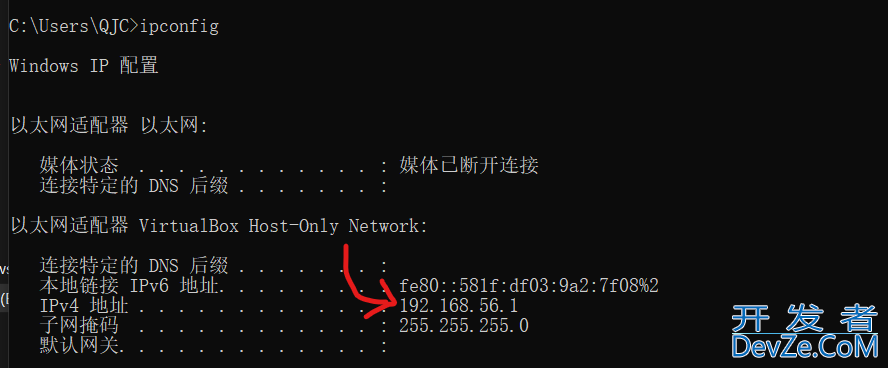
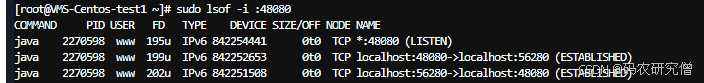
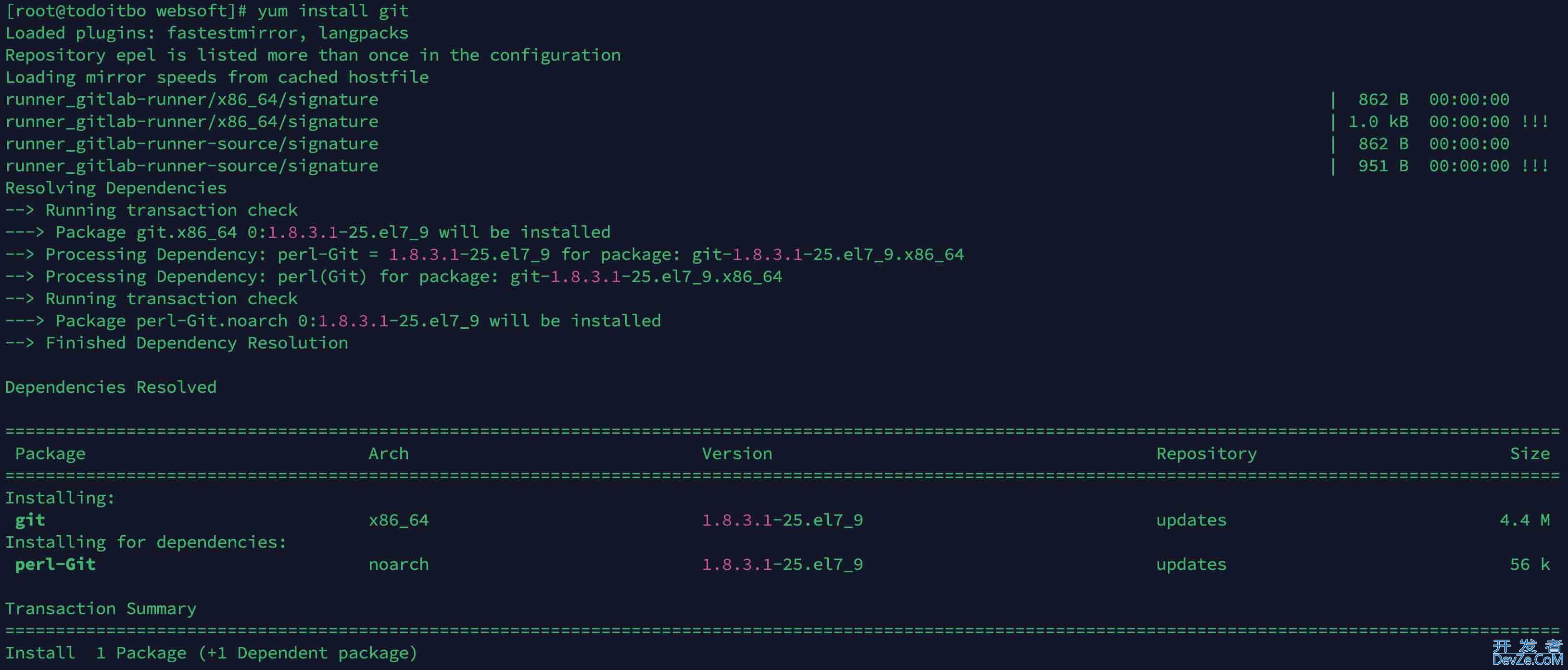
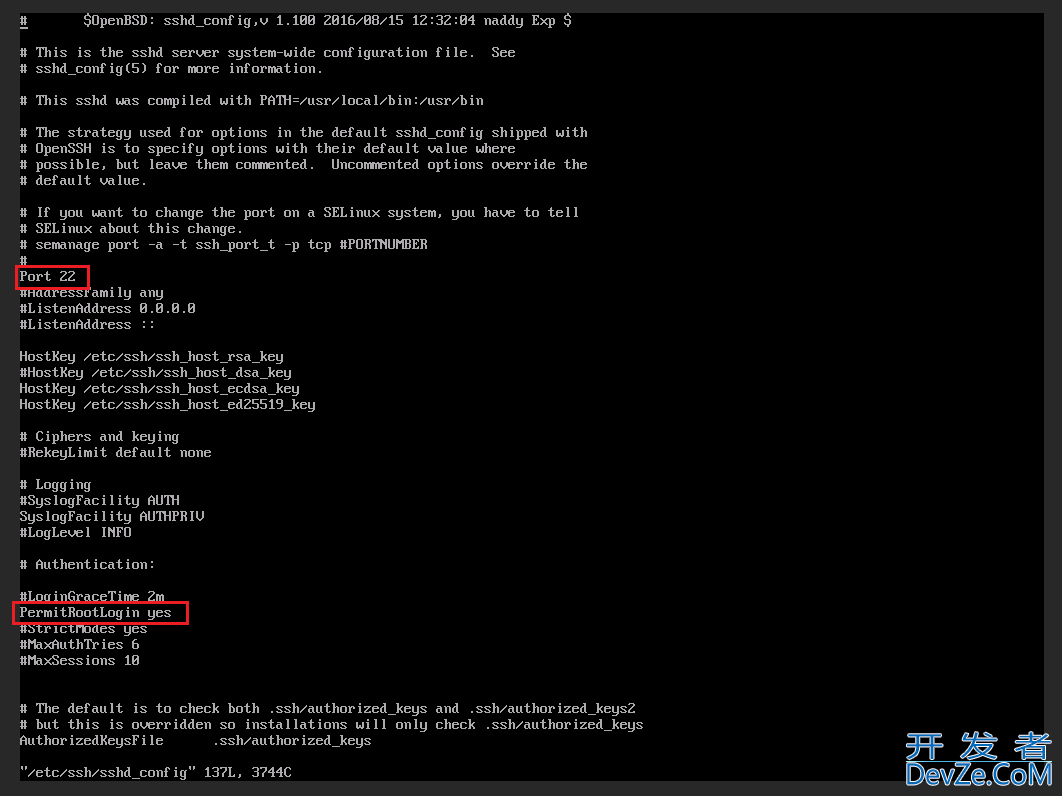



 加载中,请稍侯......
加载中,请稍侯......
精彩评论