目录
- 前言
- 背景
- 环境
- 源码
前言
这是几年前刚接触shell,用bash shell写的一个贪吃蛇。刚才看见了,试了一下之前写的代码,在MAC os上效果不在理想,放到linux服务器,看起来运行着还行。
给大家再分享一下。
下面是我当时发的时候写的背景信息,我就不改了,直接粘过来了。
背景
最近想系统看下base shell的基本语法知识,可是看了这些if else之后还是不知道做什么就想到写了个贪吃蛇,我还以为我是第一个想到用shell写贪吃蛇的呢,可是后来看到已经有人写过了,不过我也是懒的看别人代码的人,所以就用自己的思路实现了下,熟练下这些基本的shell语法。
写这个重点是想练习下shell语法,所以贪吃蛇的实现算法倒不是重点,况且以前大学的时候各类小游戏用什么语言都写过,这些小算法如果不考虑性能确实没什么意思。
当然了贪吃蛇最好用的数据结构自然是stack,可是我真的不想花时间考虑用shell实现一个栈,所以就用一个静态的一维数组和一个动态的一维数组实现的(shell中的数组本来就是动态的,我这样说只是说我的实现的效果是这样)。
环境
win10内嵌的Linux beta版本(Ubuntu14.0)带的bash
如果有小伙伴复制下面代码跑不动,请考虑下运行环境。
源码
下面的中文注释是刚才添加的,用的这个bash是不支持中文的,我的英文真的比较烂,所以刚才把中文注释加了下
玩的时候使用上下左右键就行(本想用hjkl这四键控制上下左右的,觉得不太习惯)
主要思路就是:贪吃蛇运行界面使用一个后台进程,用另一个进程来监听输入(我最初的想法是一个shell进程就行,在贪吃蛇运行中的等待时间来监听输入,后来发现还有这种玩法,我就改用这种实现,通过传递一个信号来处理)
#! /bin/bash
#下面是游戏界面的宽和高
# the width
with=42
# the height
height=22
#这个是游戏运行区域
# area
area=(
1 1 1 1 1 1 1 1 1 1 1 1 1 1 1 1 1 1 1 1 1 1 1 1 1 1 1 1 1 1 1 1 1 1 1 1 1 1 1 1 1 1 9
1 0 0 0 0 0 0 0 0 0 0 0 0 0 0 0 0 0 0 0 0 0 0 0 0 0 0 0 0 0 0 0 0 0 0 0 0 0 0 0 0 1 9
1 0 0 0 0 0 0 0 0 0 0 0 0 0 0 0 0 0 0 0 0 0 0 0 0 0 0 0 0 0 0 0 0 0 0 0 0 0 0 0 0 1 9
1 0 0 0 0 0 0 0 0 0 0 0 0 0 0 0 0 0 0 0 0 0 0 0 0 0 0 0 0 0 0 0 0 0 0 0 0 0 0 0 0 1 9
1 0 0 0 0 0 0 0 0 0 0 0 0 0 0 0 0 0 0 0 0 0 0 0 0 0 0 0 0 0 0 0 0 0 0 0 0 0 0 0 0 1 9
1 0 0 0 0 0 0 0 0 0 0 0 0 0 0 0 0 0 0 0 0 0 0 0 0 0 0 0 0 0 0 0 0 0 0 0 0 0 0 0 0 1 9
1 0 0 0 0 0 0 0 0 0 0 0 0 0 0 0 0 0 0 0 0 0 0 0 0 0 0 0 0 0 0 0 0 0 0 0 0 0 0 0 0 1 9
1 0 0 0 0 0 0 0 0 0 0 0 0 0 0 0 0 0 0 0 0 0 0 0 0 0 0 0 0 0 0 0 0 0 0 0 0 0 0 0 0 1 9
1 0 0 0 0 0 0 0 0 0 0 0 0 0 0 0 0 0 0 0 0 0 0 0 0 0 0 0 0 0 0 0 0 0 0 0 0 0 0 0 0 1 9
1 0 0 0 0 0 0 0 0 0 0 0 0 0 0 0 0 0 0 0 0 0 0 0 0 0 0 0 0 0 0 0 0 0 0 0 0 0 0 0 0 1 9
1 0 0 0 0 0 0 0 0 0 0 0 0 0 0 0 0 0 0 0 0 0 0 0 0 0 0 0 0 0 0 0 0 0 0 0 0 0 0 0 0 1 9
1 0 0 0 0 0 0 0 0 0 0 0 0 0 0 0 0 0 0 0 0 0 0 0 0 0 0 0 0 0 0 0 0 0 0 0 0 0 0 0 0 1 9
1 0 0 0 0 0 0 0 0 0 0 0 0 0 0 0 0 0 0 0 0 0 0 0 0 0 0 0 0 0 0 0 0 0 0 0 0 0 0 0 0 1 9
1 0 0 0 0 0 0 0 0 0 0 0 0 0 0 0 0 0 0 0 0 0 0 0 0 0 0 0 0 0 0 0 0 0 0 0 0 0 0 0 0 1 9
1 0 0 0 0 0 0 0 0 0 0 0 0 0 0 0 0 0 0 0 0 0 0 0 0 0 0 0 0 0 0 0 0 0 0 0 0android 0 0 0 0 1 9
1 0 0 0 0 0 0 0 0 0 0 0 0 0 0 0 0 0 0 0 0 0 0 0 0 0 0 0 0 0 0 0 0 0 0 0 0 0 0 0 0 1 9
1 0 0 0 0 0 0 0 0 0 0 0 0 0 0 0 0 0 0 0 0 0 0 0 0 0 javascript0 0 0 0 0 0 0 0 0 0 0 0 0 0 0 1 9
1 0 0 0 0 0 0 0 0 0 0 0 0 0 0 0 0 0 0 0 0 0 0 0 0 0 0 0 0 0 0 0 0 0 0 0 0 0 0 0 0 1 9
1 0 0 0 0 0 0 0 0 0 0 0 0 0 0 0 0 0 0 0 0 0 0 0 0 0 0 0 0 0 0 0 0 0 0 0 0 0 0 0 0 1 9
1 0 0 0 0 0 0 0 0 0 0 0 0 0 0 0 0 0 0 0 0 0 0 0 0 0 0 0 0 0 0 0 0 0 0 0 0 0 0 0 0 1 9js
1 0 0 0 0 0 0 0 0 0 0 0 0 0 0 0 0 0 0 0 0 0 0 0 0 0 0 0 0 0 0 0 0 0 0 0 0 0 0 0 0 1 9
1 1 1 1 1 1 1 1 1 1 1 1 1 1 1 1 1 1 1 1 1 1 1 1 1 1 1 1 1 1 1 1 1 1 1 1 1 1 1 1 1 1 9
)
#bool
false=0
true=1
#贪吃蛇的一些信息
#snake info
head=47
tail=45
originPos=(45 46 47)
snakeBody=2
snakeFood=3
curPos=(${originPos[*]})
#game logic val
speed=0.2
foodPos=50
left=2
right=-2
up=3
down=-3
moveDirection=$right
eat=$true
#game info
side=$$
main=$!
#这个是开始时的界面
#start show interface
function startShowInterface()
{
seconds=$1
printf "\e[1;42m"
printf "******************************************\n"
for ((i=0; i<10; i++))
do
printf "* *\n"
done
printf "*******\e[1;31msnake start after: $seconds seconds\e[0m\e[1;42m*******\n"
for ((i=0; i<10; i++))
do
printf "* *\n"
done
printf "******************************************\n"
printf "\e[0m"
}
#start show
function startShow()
{
seconds=1;
while [[ $seconds -gt -1 ]];
do
clear;
编程 startShowInterface $seconds;
sleep 1;
let seconds--;
done
}
startShow;
#这个是游戏显示界面
# game main inteface
function gameMainInterface
{
clear;
pos=0
echo -e "\e[1;42m"
for data in ${area[@]};
do
case $data in
[9])
printf "\n"
;;
[1])
printf "#"
;;
[0])
printf " "
;;
[$snakeBody])
printf "\e[1;31m"
if [[ $pos = $head ]]; then
printf "@"
else
printf "*"
fi
printf "\e[0m\e[1;42m"
;;
[$snakeFood])
printf "\e[1;34m&\e[0m\e[1;42m"
;;
esac
let 开发者_devopspos++
done
echo -e "\e[0m"
}
#initinal snake body and pos
function initSnake()
{
for data in ${o编程客栈riginPos[@]};
do
area[$data]=$snakeBody
done
}
initSnake;
#绘制贪吃蛇
#draw snake
function drawSnake()
{
for data in ${originPos[@]};
do
area[$data]=0
done
for data in ${curPos[@]};
do
area[$data]=$snakeBody
done
}
#随机生成食物位置
#generate food
function generateFood()
{
if [[ $eat = $false ]]; then
return
fi
done=$false
while [[ $done = $false ]];
do
newFoodPos=$(( RANDOM%$(( $(( $with-1 ))*$(( $height-1 )) )) ))
[[ ${area[$newFoodPos]} = 0 ]] && area[$foodPos]=0 && foodPos=$newFoodPos && (( area[$foodPos]=$snakeFood )) && done=$true && eat=$false
done
}
#贪吃蛇移动的算法,用的一维数组,我也就这样来实现了
#move
function snakeMove()
{
originPos=(${curPos[*]})
length=${#curPos[*]}
head=${curPos[$(( $length-1 ))]}
case $moveDirection in
$left)
let head--
[[ $(( $(( $head-2 ))%$with )) -eq 0 ]] && kill -35 $side
;;
$right)
let head++
[[ $(( $head%$with )) -eq 0 ]] && kill -35 $side
;;
$up)
let head=head-with
let head--
[[ $head -lt $with ]] && kill -35 $side
;;
$down)
let head=head+with
let head++
[[ $head -gt $(( $with*$(( $height-1 )) )) ]] && kill -35 $side
;;
esac
if [[ $head -eq $foodPos ]]; then
curPos[length]=$head
eat=$true
else
for ((i=0; i<$((length-1)); i++));
do
curPos[i]=${curPos[$((i+1))]}
done
curPos[$((length-1))]=$head
fi
}
#游戏运行的进程,游戏主逻辑都在这里了
#main interface
function mainInterface
{
trap "moveDirection=$left" 36
trap "moveDirection=$right" 37
trap "moveDirection=$up" 38
trap "moveDirection=$down" 39
run=$true
while [[ $run -eq $true ]];
do
generateFood;
snakeMove;
drawSnake;
clear;
gameMainInterface;
sleep $speed
done
}
mainInterface &
main=$!
# move snake
function moveDirectionUpdate()
{
if [[ $(( $1+$2 )) -eq 0 || $1 -eq $2 ]];then
return;
fi
case $2 in
$left)
kill -36 $main
;;
$right)
kill -37 $main
;;
$up)
kill -38 $main
;;
$down)
kill -39 $main
;;
esac
}
#监听上下左右键的输入
#watch input
function watchInput()
{
curDirection=$left
preDirection=$curDirection
while :;
do
read -s -n 1 op;
[[ $op = "q" ]] && kill -9 $! && return;
[[ $op = "A" ]] && preDirection=$curDirection && curDirection=$up && moveDirectionUpdate $preDirection $curDirection;
[[ $op = "B" ]] && preDirection=$curDirection && curDirection=$down && moveDirectionUpdate $preDirection $curDirection;
[[ $op = "C" ]] && preDirection=$curDirection && curDirection=$right && moveDirectionUpdate $preDirection $curDirection;
[[ $op = "D" ]] && preDirection=$curDirection && curDirection=$left && moveDirectionUpdate $preDirection $curDirection;
done
}
watchInput;
#game over
function gameOver()
{
kill -9 $main
echo "game over."
}
trap "gameOver" 35
到此这篇关于shell实现贪吃蛇的示例代码的文章就介绍到这了,更多相关shell 贪吃蛇内容请搜索我们以前的文章或继续浏览下面的相关文章希望大家以后多多支持我们!



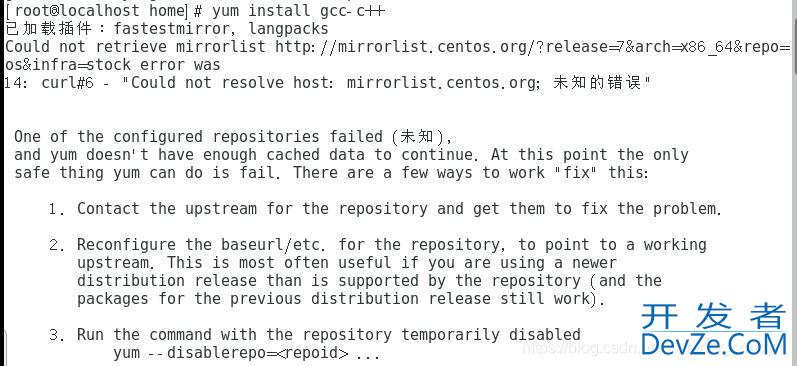
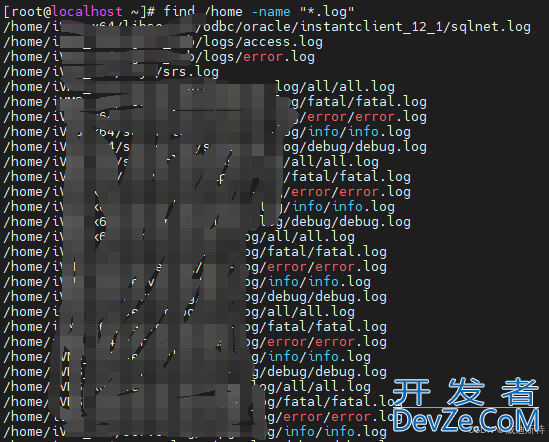
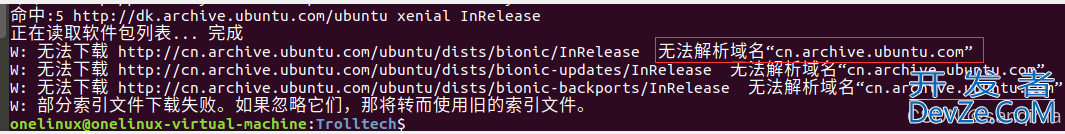
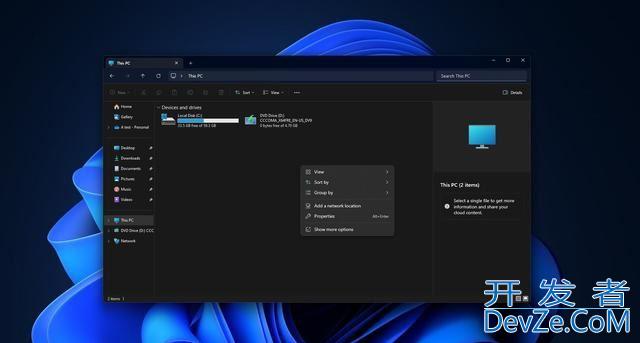
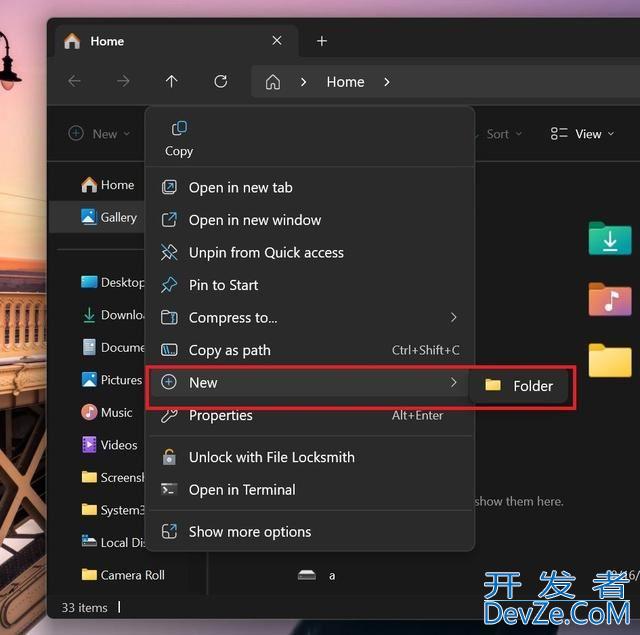
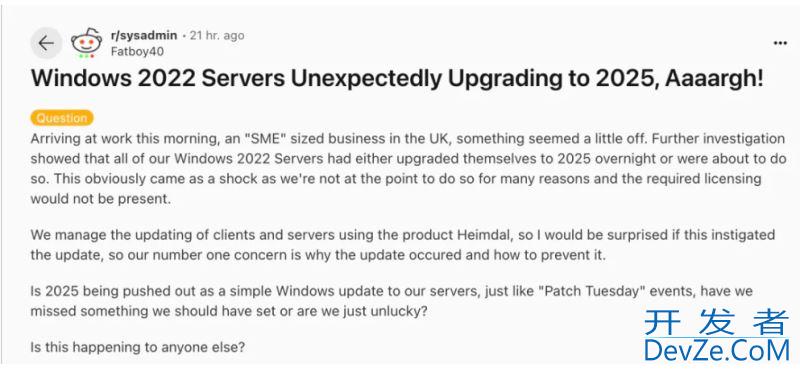
 加载中,请稍侯......
加载中,请稍侯......
精彩评论