核心编程客栈代码
requests.get 下载html网页
bs4.BeautifulSoup 分析html内容
from requests import get
from bs4 import BeautifulSoup as bs
from datetime import datetime as dt
def Today(style=1):
date = dt.today()
if style!=1: return f'{date.month}月{date.day}日'
return f'{date.year}-{date.month:02}-{date.day:02}'
def SinaNews(style=1):
url1 = 'http://news.***.com.cn/'
if style==1: url1 += 'world'
elif style==2: url1 += 'china'
else: url1='https://mil.news.sina.com.cn/'
text = get(url1)
text.encoding='uft-8'
soup = bs(text.text,'html.parser')
aTags = soup.find_all("a")
return [(t.text,t['href']) for t in aTags if Today() in str(t)]
爬取标题
>>> for i,news in enumerate(SinaNews(1)):
print(f'No{i+1}:',news[0]) No1: 外媒:***** No2: 日媒:****** .............
内容已马赛克!!!
>>>
首次做爬虫,为了方便下手找一个不用破解网页的某新闻网站,下载网页就能直接取得内容。其中的国际、国内和军事新闻三个网页作内容源,www.cppcns.comrequests.get下载网页后,分析所得html文本,所有<a href=...>标记带日期刚好所需要的。
爬取正文
然后再根据url下载正文网页,分析可知id=‘article'的<div>层就是正文所在位置,.get_text()是取得文本的关键函数,然后适当做一些格式处理:
>>> def NewsDownload(url):
html = get(url)
html.encoding='uft-8'
soup = bs(html.text,'html.parser')
text = soup.find('div',id='article').get_text().strip()
text = text.replace('点击进入专题:','相关专题:')
text = text.replace(' ','\n ')
while '\n\n\n' in text:
text = text.replace('\n\n\n','\n\n')
return text
>>> url = 'https://******/w/2021-09-29/doc-iktzqtyt8811588.shtml'
>>> NewsDownload(url)
'原标题:******************************************************'
>>>
界面代码
使用内置的图形界面库 tkinter 控件 Text 、Listbox、Scrollbar、Button。设置基本属性、放置位置、绑定命令,然后调试到程序完工!
源代码 News.pyw :其中涉及的网站名称已马赛克!uOqzedR
from requests import get
from bs4 import BeautifulSoup as bs
from datetime import datetime as dt
from os import path
import tkinter as tk
def Today(style=1):
date = dt.today()
if style!=1: return f'{date.month}月{date.day}日'
return f'{date.year}-{date.month:02}-{date.day:02}'
def SinaNews(style=1):
url1 = 'http://news.****.com.cn/'
if style==1: url1 += 'world'
elif style==2: url1 += 'china'
else: url1='https://mil.****.com.cn/'
text = get(url1)
text.encoding='uft-8'
soup = bs(text.text,'html.parser')
aTags = soup.find_all("a")
return [(t.text,t['href']) for t in aTags if Today() in str(t)]
def NewsList(i):
global news
news = SinaNews(i)
tList.delete(0,tk.END)
for idx,item in enumerate(news):
tList.insert(tk.END,f'{idx+1:03} {item[0]}')
tText.config(state=tk.NORMAL)
tText.delete(0.0,tk.END)
tText.config(state=tk.DISABLED)
NewsShow(0)
def NewsList1(): NewsList(1)
def NewsList2(): NewsList(2)
def NewsList3(): NewsList(3)
def NewsShow(idx):
if idx!=0:
idx = tList.curselection()[0]
title,url = news[idx][0],news[idx][1]
html = get(url)
html.encoding='uft-8'
soup = bs(html.text,'html.parser')
text = soup.find('div',id='article').get_text().strip()
text = text.replace('点击进入专题:','相关专题:')
text = text.replace(' ','\n ')
while '\n\n\n' in text:
text = text.replace('\n\n\n','\n\n')
tText.config(state=tk.NORMAL)
tText.delete(0.0,tk.END)
tText.insert(tk.END, title+'\n\n'+text)
tText.config(state=tk.DISABLED)
def InitWindow(self,W,H):
Y = self.winfo_screenheight()
winPosition = str(W)+'x'+str(H)+'+8+'+str(Y-H-100)
self.geometry(winPosition)
icoFile = 'favicon.ico'
f = path.exists(icoFile)
if f: win.iconbitmap(icoFile)
self.resizable(False,False)
self.wm_attributes('-topmost',True)
self.title(bTitle[0])
SetControl()
self.update()
self.mainloop()
def SetControl():
global tList,tText
tScroll = tk.Scrollbar(win, orient=tk.VERTICAL)
tScroll.place(x=450,y=320,height=300)
tList = tk.Listbox(win,selectmode=tk.BROWSE,yscrollcommand=tScroll.set)
tScroll.config(command=tList.yview)
for idx,item in enumerate(news):
tList.insert(tk.END,f'{idx+1:03} {item[0]}')
tList.place(x=15,y=320,width=435,height=300)
tList.select_set(0)
tList.focus()
bW,bH = 70,35 #按钮的宽高
bX,bY = 95,270 #按钮的坐标
tBtn1 = tk.Button(win,text=bTitle[1],command=NewsList1)
tBtn1.place(x=bX,y=bY,width=bW,height=bH)
tBtn2=tk.Button(win,text=bTitle[2],command=NewsList2)
tBtn2.place(x=bX+100,y=bY,width=bW,height=bH)
tBtn3 = tk.Button(win,text=bTitle[3],command=NewsList3)
tBtn3.编程客栈place(x=bX+200,y=bY,width=bW,height=bH)
tScroll2 = tk.Scrollbar(win, orient=tk.VERTICAL)
tScroll2.place(x=450,y=10,height=240)
tText = tk.Text(win,yscrollcommand=tScroll2.set)
tScroll2.config(command=tText.yview)
tText.place(x=15,y=10,width=435,height=240)
uOqzedRtText.config(state=tk.DISABLED,bg='azure',font=('宋体', '14'))
NewsShow(0)
tList.bind("<Double-Button-1>",NewsShow)
if __name__=='__main__':
win = tk.Tk()
bTitle = ('今日新闻','国际新闻','国内新闻','军事新闻')
news = SinaNews()
InitWindow(win,480,640)
奉上全部代码,在此就不作详细分析了,如有需要请留言讨论。我的使用环境 Win7+python3.8.8 下可以无错运行!文中涉及网站名称已打上马赛克,猜不出名字的可以私下里问我。
软件编译
使用pyinstaller.exe编译成单个运行文件,注意源码文件的后缀名应该用.pyw否则会有cmd黑窗口出现。还有一个小知识点,任意网站的Logo图标icon文件,一般都能在根目录里下载到,即:
http(s)://websiteurl.com(.cn)/favicon.ico编译命令如下:
D:\>pyinstaller --onefile --nowindowed --icon="D:\favicon.ico" News.pyw
编译完成后,在dist文件夹下生成一个News.exe可执行文件,大小约15M还能接受。
反正拿走就能直接用,临走前记得收藏,谢谢!
到此这篇关于结合Python网络爬虫做一个今日新闻小程序的文章就介绍到这了,更多相关Python 新闻程序内容请搜索我们以前的文章或继续浏览下面的相关文章希望大家以后多多支持我们!
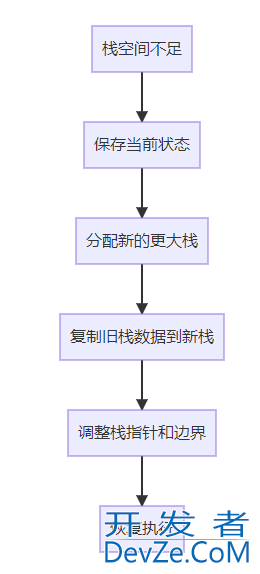
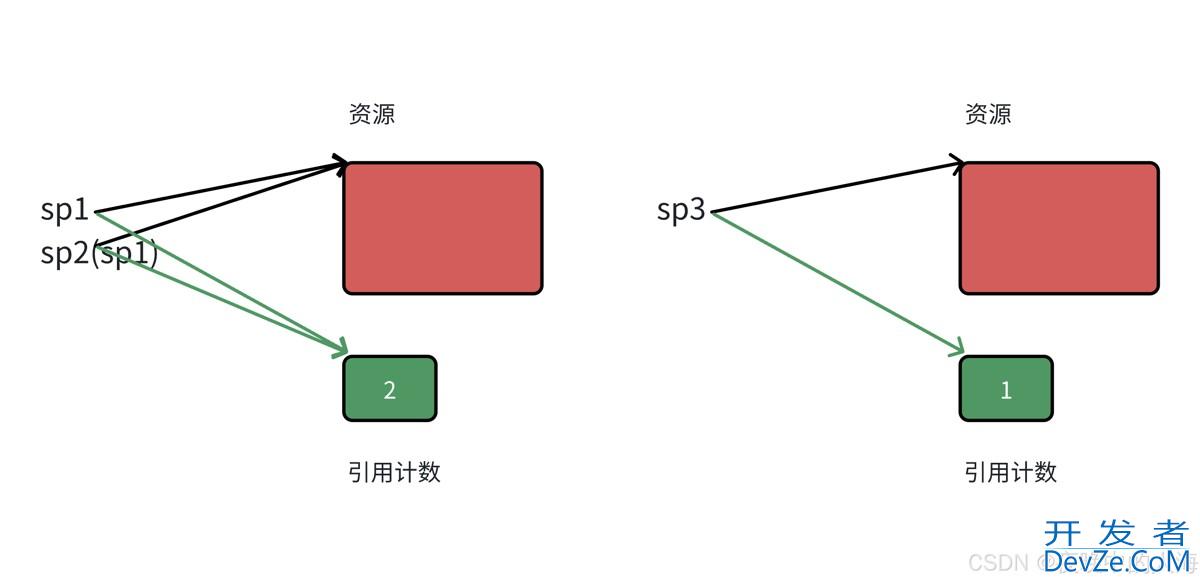
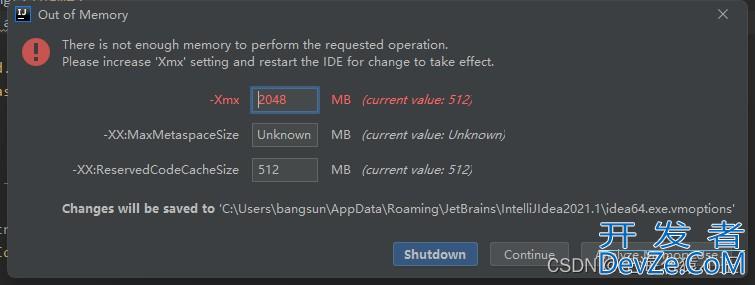
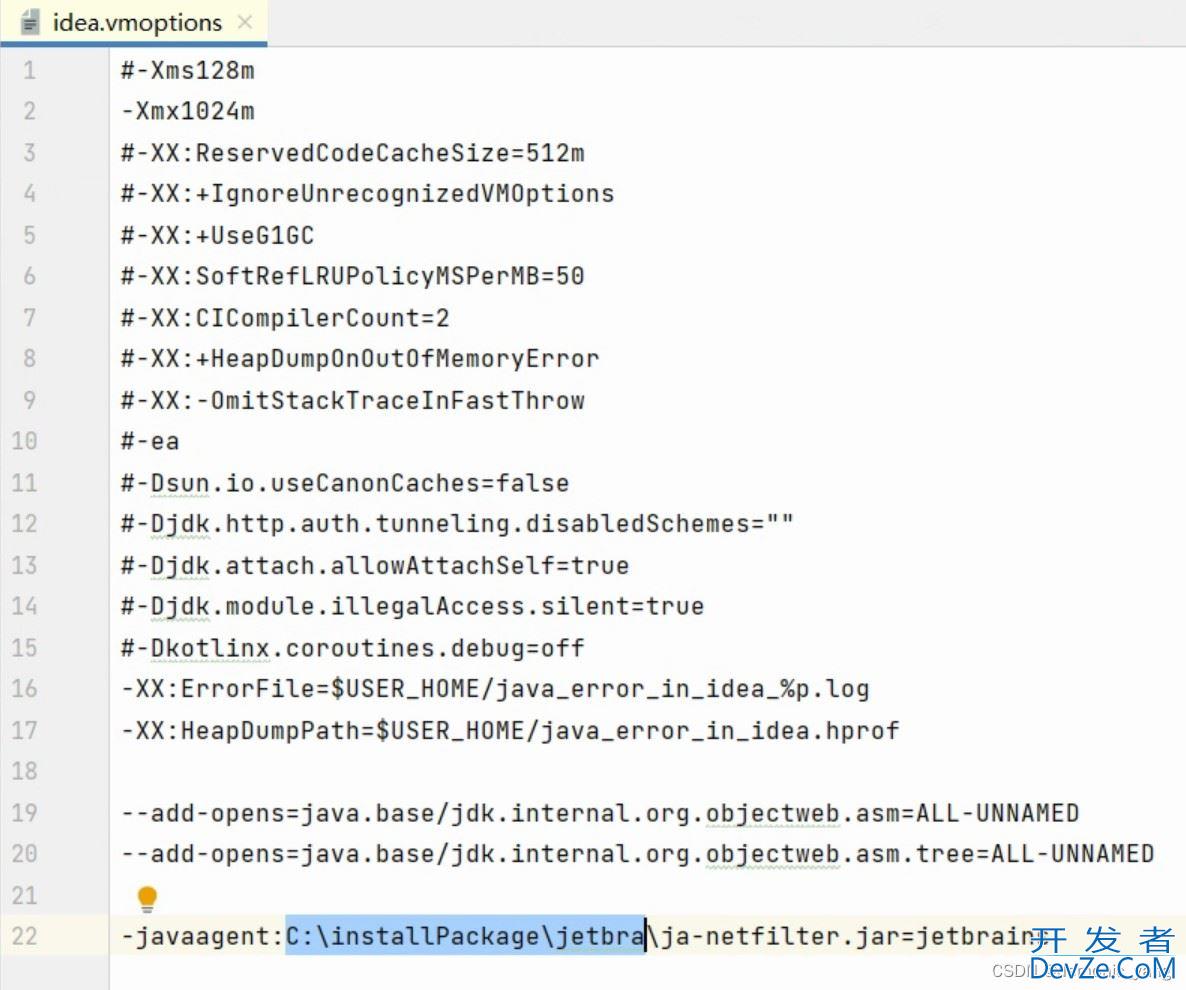


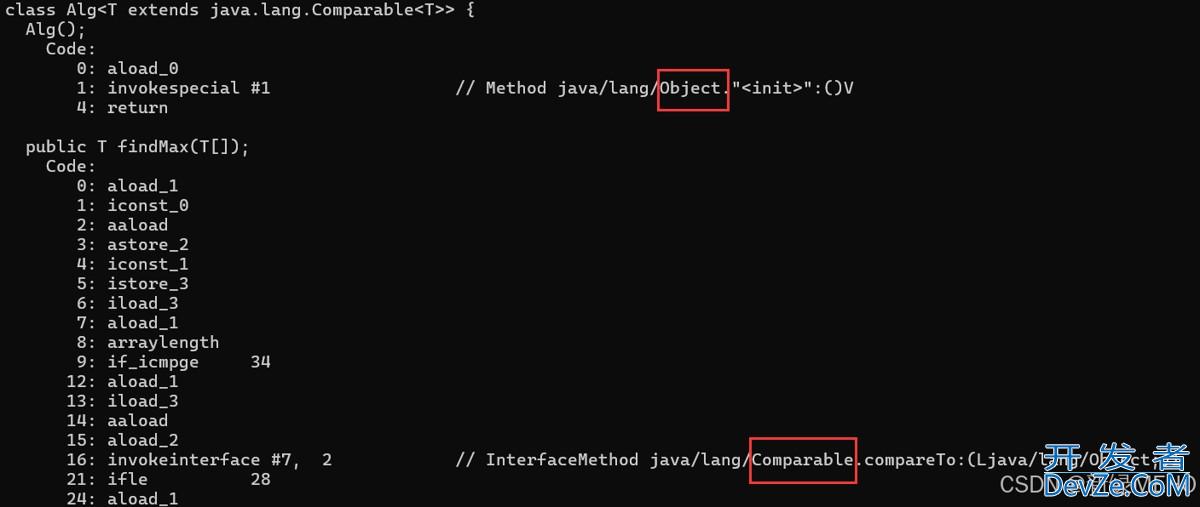
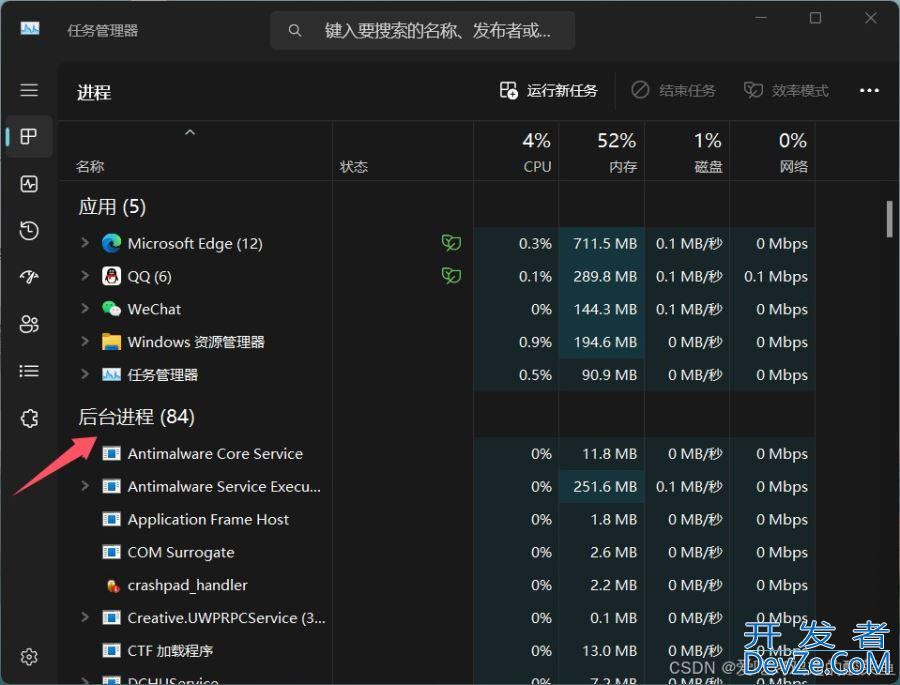
 加载中,请稍侯......
加载中,请稍侯......
精彩评论