目录
- 写在前面
- 代码思路
- 开始编写
- 1 烟花结构体
- 2 初始化烟花
- 3 烟花上升
- 4 烟花爆炸
- 5 绘制烟花
- 效果展示
- 完整代码
写在前面
首先,祝大家新年快乐!
即将迎来新的一年——癸卯兔年,祝大家成绩、事业“兔”飞猛进,必定红红火火!
在这篇文章中,将用烟花致以大家最好的祝福!
烟花代码将会用到 Easyx 图形库,可以去官网下载:easyx.cn
代码思路
1 烟花结构体
2 初始化烟花
3 烟花上升
4 烟花爆炸
5 绘制烟花
不需要任何图片、音效(本来想加的,你要加自己加吧)
开始编写
提前声明:代码纯原创!
需要用到的头文件以及宏:
#include <graphics.h> #include <math.h> #include <time.h> #include <stdio.h> #define MAXNUM 15 #define WIDTH 640 #define HEIGHT 480 #define PI 3.1415926
graphics.h Easyx图形库
math.h 计算烟花位置
time.h 选取随机种子
stdio.h 标准输入输出头文件
MAXNUM 烟花数量
WIDTH , HEIGHT 窗口的宽、高
PI 圆周率常量,结合数学库计算烟花位置
1 烟花结http://www.devze.com构体
定义的参数如下:
nowx , nowy 现在坐标
endy 爆炸高度
radio 爆炸半径
explode 爆炸进度
rgb[3] 烟花颜色rgb值
color 烟花颜色
struct Fire
{
int nowx;
int nowy;
int endy;
int radio;
int explode;
int rgb[3];
COLORREF color;
}fire[MAXNUM];
2 初始化烟花
nowx , nowy 窗口外的随机位置
endy 随即高度
radio 随即半径
explode 一开始设为0
rgb[3] 一些特定的颜色随机取
color 按照rgb值
void Init()
{
for (int i = 0; i < MAXNUM; i++)
{
fire[i].nowx = rand() % WIDTH;
fire[i].nowy = HEIGHT + rand() % 250 + 50;
fire[i].endy = rand() % 100 + 10;
fire[i].radio = rand() % 50 + 120;
fire[i].explode = 0;
int c[][3] = { {255, 0, 0}, {210, 190, 255}, {255, 120, 0}, {255, 0, 150}, {255, 240, 100}, {10, 255, 255}, {160, 10, 255}, {255, 200, 60} };
int n = rand() % 8;
fire[i].color = RGB(c[n][0], c[n][1], c[n][2]);
fire[i].rgb[0] = c[n][0];
fire[i].rgb[1] = c[n][1];
fire[i].rgb[2] = c[n][2];
}
}
3 烟花上升
y坐标 还没到达爆炸高度时一直上升
for (int i = 0; i < MAXNUM; i++)
{
if (fire[i].nowy > fire[i].endy)
{
fire[i].nowy -= 3;
}
}
4 烟花爆炸
爆炸进度 explode 不断增加,如果到达爆炸半径,就重新初始化。(接上面的if语句)
else
{
if (fire[i].explode >= fire[i].radio)
{
fire[i].nowx = rand() % WIDTH;
fire[i].nowy = HEIGHT + rand() % 250 + 50;
fire[i].endy = rand() % 100 + 10;
fire[i].radio = rand() % 50 + 120;
fire[i].explode = 0;
int c[][3] = python{ {255, 0, 0}, {210, 190, 255}, {255, 120, 0}, {255, 0, 150}, {255, 240, 100}, {10, 255, 255}, {160, 10, 255}, {255, 200, 60} };
int n = rand() % 8;
fire[i].color = RGB(c[n][0], c[n][1], c[n][2]);
fire[i].rgb[0] = c[n][0];
fire[i].rwww.devze.comgb[1] = c[n][1];
fire[i].rgb[2] = c[n][2];
}
else fire[i].explode++;
}
5 绘制烟花
上升
绘制5个圆,大小从大到小,颜色从深到浅(增加rgb值)
for (int i = 0; i < MAXNUM; i++)
{
if (fire[i].nowy > fire[i].endy)
{
for (int size = 5; size > 0; size--)
{
int temp[] = { fire[i].rgb[0], fire[i].rgb[1], fire[i].rgb[2] };
for (int k = 0; k < 3; k++)
{
temp[k] += 50 * (5 - size);
if (temp[k] > 255) temp[k] = 255;
}
setfillcolor(RGB(temp[0], temp[1], temp[2]));
solidcircle(fire[i].nowx, fire[i].nowy + 15*(10 - size), size);
}
}
}
爆炸
重头戏!重头戏!重头戏!需要一些简(fù)单(zá)的数(go)学(dng)常(shù)识(xúe)!
颜色渐变的实现方式跟前面一样,只不过这里要用三角函数计算坐标,再用万有引力、抛物线等改变 y坐标,让它看得更真实!(牛顿:算你小子识相)
具体如何计算坐标,看我的文章,里面有说如何计算
然后是万有引力,大概需要高度乘以 0.98 ,这里就相当于减去 0.1
由于 easyx 坐标上方为 y = 0,所以,应该是:
y + (HEIGHT - y) * 0.1
再根据抛物线:y = x^2 ,修改一下就行了
else
{
for (int a = 0; a < 360; a += 30)
{
for (int size = 5; size > 0; size--)
{
int x = cos(a * PI / 180.0) * (fire[i].explode + size * 10) + fire[i].nowx;
int y = sin(a * PI / 180.0) * (fire[i].explode + size * 10) + fire[i].nowy + fire[i].radio / 2;
int temp[] = { fire[i].rgb[0], fire[i].rgb[1], fire[i].rgb[2] };
for (int k = 0; k < 3; k++)
{
temp[k] += 50 * (5 - size);
if (temp[k] > 255) temp[k] = 255;
}
setfillcolor(RGB(temp[0], temp[1], temp[2]));
solidcircle(x, y + (HEIGHT - y) * 0.1 + size * (size - 2), size);
}
}
}
效果展示
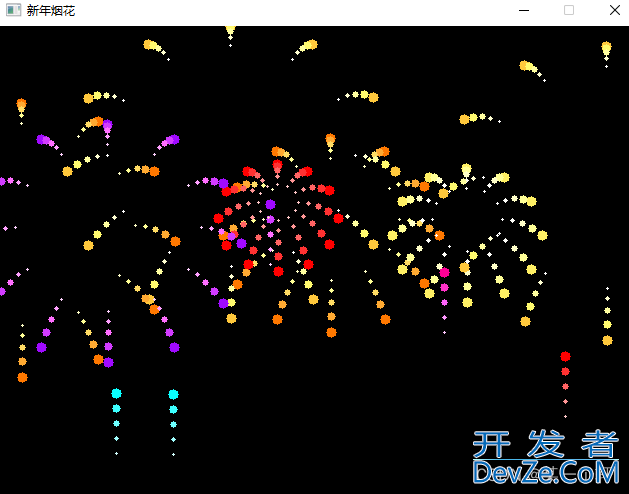


还挺好看的,不是吗?
完整代码
最后,把函数封装一下,main 函数写出来(有手就行!):
/*******************************
* 项目名称:新年烟花
* 开发环境:vs2022 + Easyx
* 作者:轩
* 代码长度:137 行
* 完成时间:2023.1.20
* 用时:2.2 小时
*******************************/
#include <graphics.h>
#include <math.h>
#include <time.h>
#include <stdio.h>
#define MAXNUM 15
#define WIDTH 640
#define HEIGHT 480
#define PI 3.1415926
struct Fire
{
int nowx;
int nowy;
int endy;
int radio;
int explode;
int rgb[3];
COLORREF color;
}fire[MAXNUM];
void Init()
{
for (int i = 0; i < MAXNUM; i++)
{
fire[i].nowx = rand() % WIDTH;
fire[i].nowy = HEIGHT + rand() % 250 + 50;
fire[i].endy = rand() % 100 + 10;
fire[i].radio = rand() % 50 + 120;
fire[i].explode = 0;
int c[][3] = { {255, 0, 0}, {210, 190, 255}, {255, 120, 0}, {255, 0, 150}, {255, 240, 100}, {10, 255, 255}, {160, 10, 255}, {255, 200, 60} };
int n = rand() % 8;
fire[i].color = RGB(c[n][0], c[n][1], c[n][2]);
fire[i].rgb[0] = c[n][0];
fire[i].rgb[1] = c[n][1];
fire[i].rgb[2] = c[n][2];
}
}
void Draw()
{
for (int i = 0; i < MAXNUM; i++)
{
if (fire[i].nowy > fire[i].endy)
{
for (int size = 5; size > 0; size--)
{
int temp[] = { fire[i].rgb[0], fire[i].rgb[1], fire[i].rgb[2] };
for (int k = 0; k < 3; k++)
{
temp[k] += 50 * (5 - size);
if (temp[k] > 255) temp[k] = 255;
}
setfjsillcolor(RGB(temp[0], temp[1], temp[2]));
solidcircle(fire[i].nowx, fire[i].nowy + 15*(10 - size), size);
}
}
else
{
for (int a = 0; a < 360; a += 30)
{
for (int size = 5; size > 0; size--)
{
int x = cos(a * PI / 180.0) * (fire[i].explode + size * 10) + fire[i].nowx;
int y = sin(a * PI / 180.0) * (fire[i].explode + size * 10) + fire[i].nowy + fire[i].radio / 2;
int temp[] = { fire[i].rgb[0], fire[i].rgb[1], fire[i].rgb[2] };
for (int k = 0; k &ljavascriptt; 3; k++)
{
temp[k] += 50 * (5 - size);
if (temp[k] > 255) temp[k] = 255;
}
setfillcolor(RGB(temp[0], temp[1], temp[2]));
solidcir开发者_JAVAcle(x, y + (HEIGHT - y) * 0.1 + size * (size - 2), size);
}
}
}
}
}
void Move()
{
for (int i = 0; i < MAXNUM; i++)
{
if (fire[i].nowy > fire[i].endy)
{
fire[i].nowy -= 3;
}
else
{
if (fire[i].explode >= fire[i].radio)
{
fire[i].nowx = rand() % WIDTH;
fire[i].nowy = HEIGHT + rand() % 250 + 50;
fire[i].endy = rand() % 100 + 10;
fire[i].radio = rand() % 50 + 120;
fire[i].explode = 0;
int c[][3] = { {255, 0, 0}, {210, 190, 255}, {255, 120, 0}, {255, 0, 150}, {255, 240, 100}, {10, 255, 255}, {160, 10, 255}, {255, 200, 60} };
int n = rand() % 8;
fire[i].color = RGB(c[n][0], c[n][1], c[n][2]);
fire[i].rgb[0] = c[n][0];
fire[i].rgb[1] = c[n][1];
fire[i].rgb[2] = c[n][2];
}
else fire[i].explode++;
}
}
}
int main()
{
srand(time(NULL));
initgraph(640, 480);
Init();
BeginBATchDraw();
while (true)
{
cleardevice();
Draw();
Move();
FlushBatchDraw();
Sleep(2);
}
EndBatchDraw();
closegraph();
return 0;
}
到此这篇关于C++实现动态烟花代码的文章就介绍到这了,更多相关C++烟花内容请搜索我们以前的文章或继续浏览下面的相关文章希望大家以后多多支持我们!

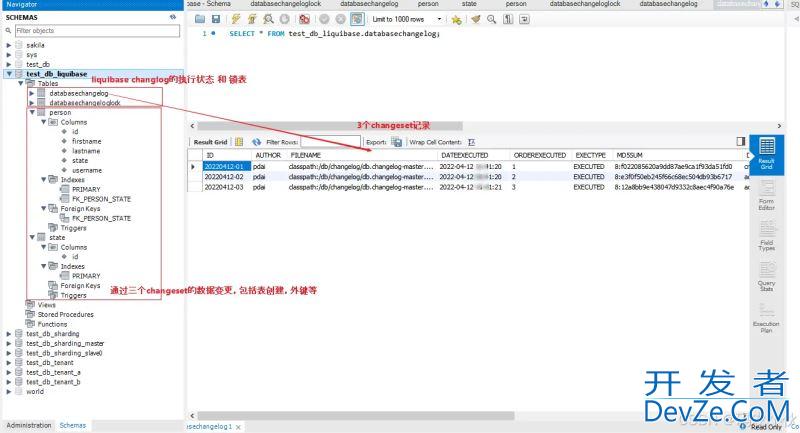
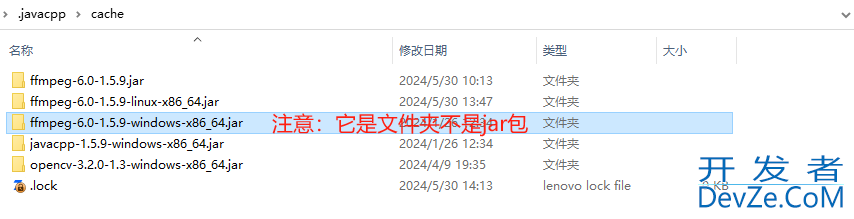
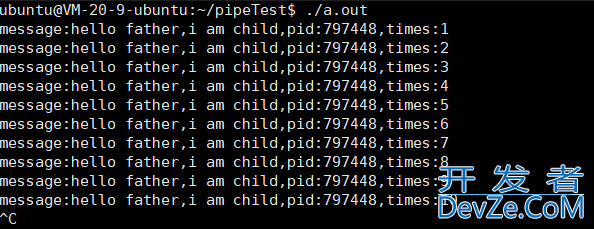
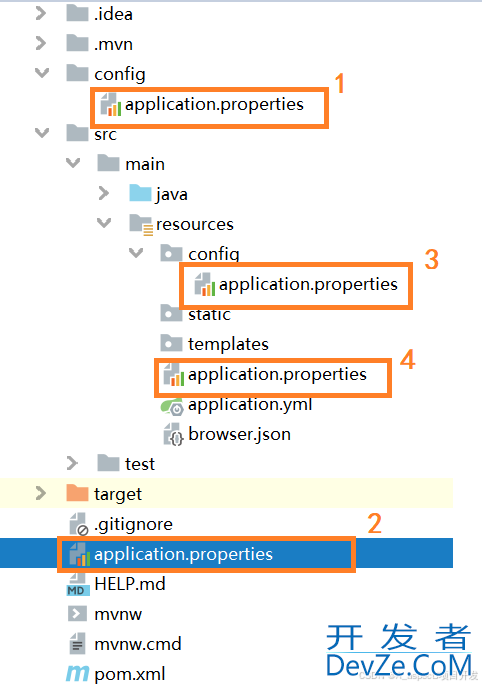
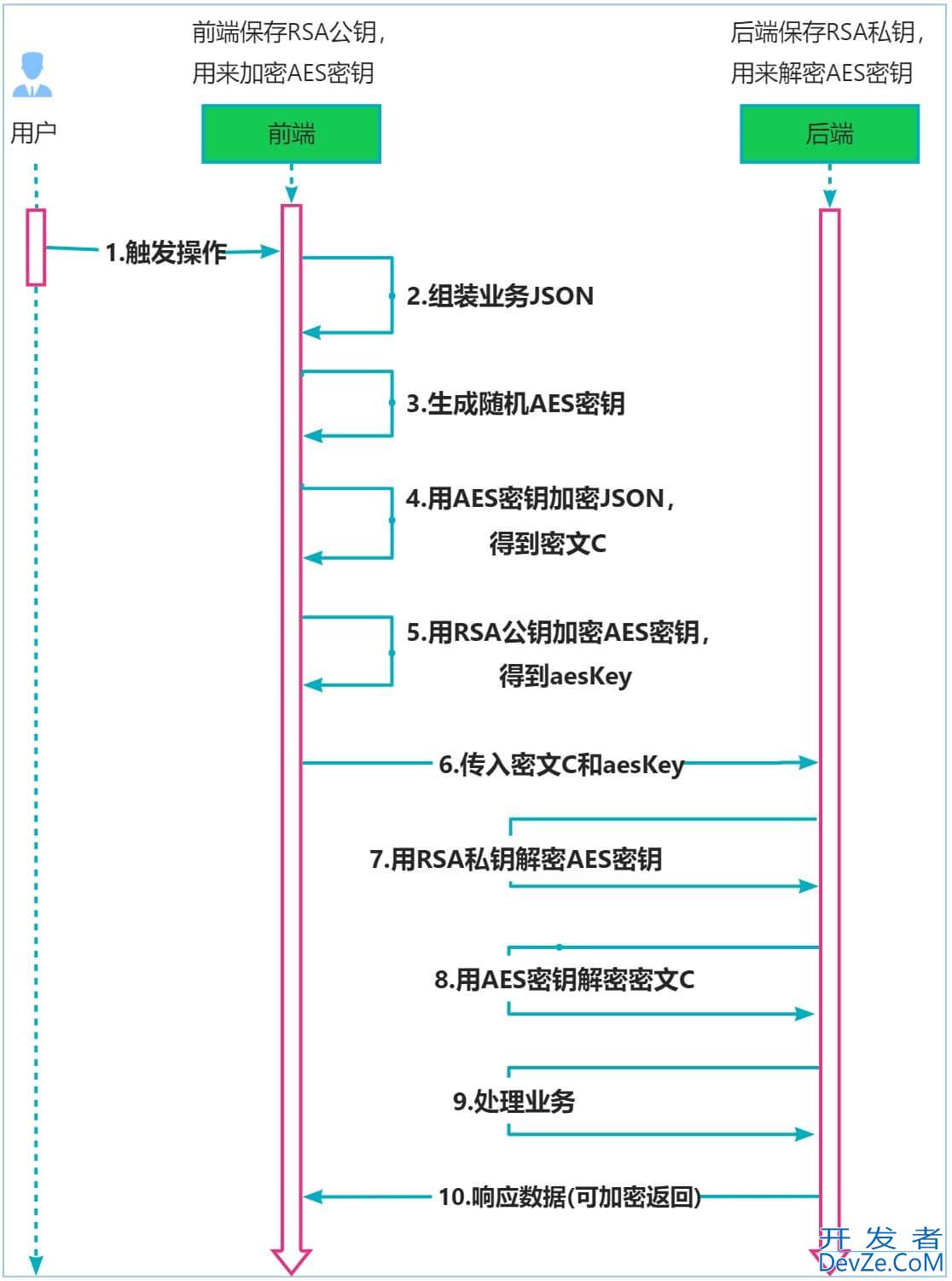
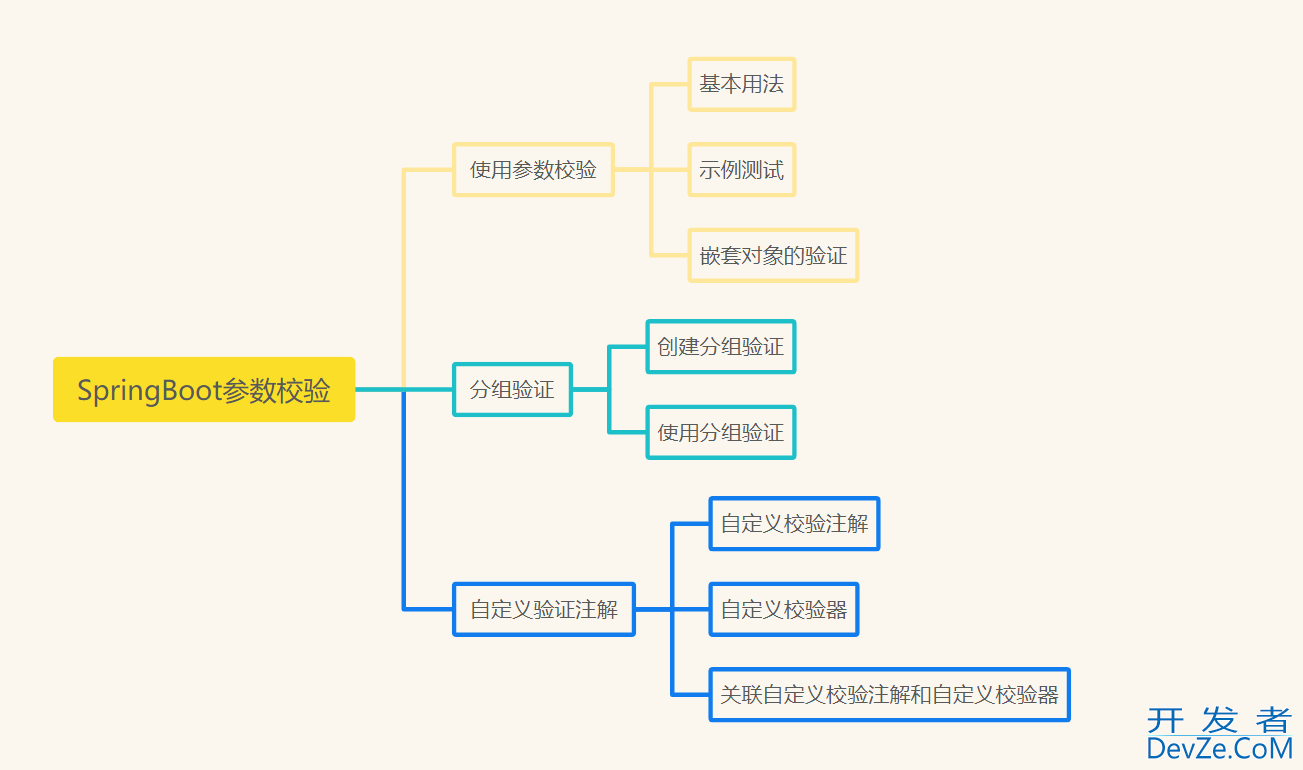
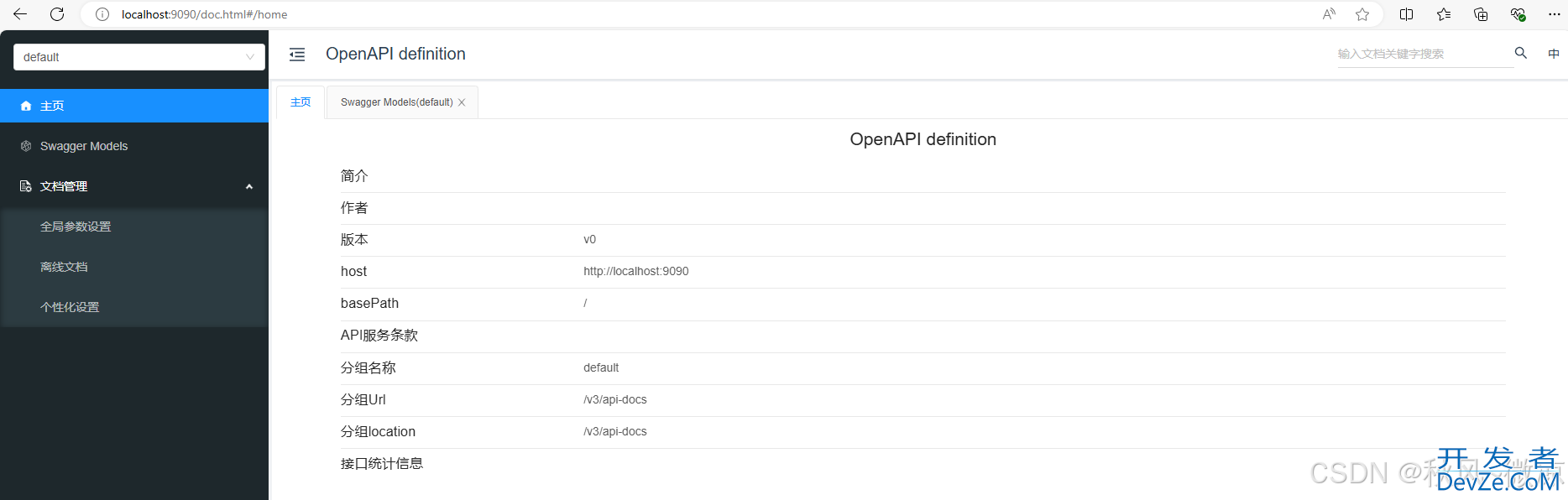
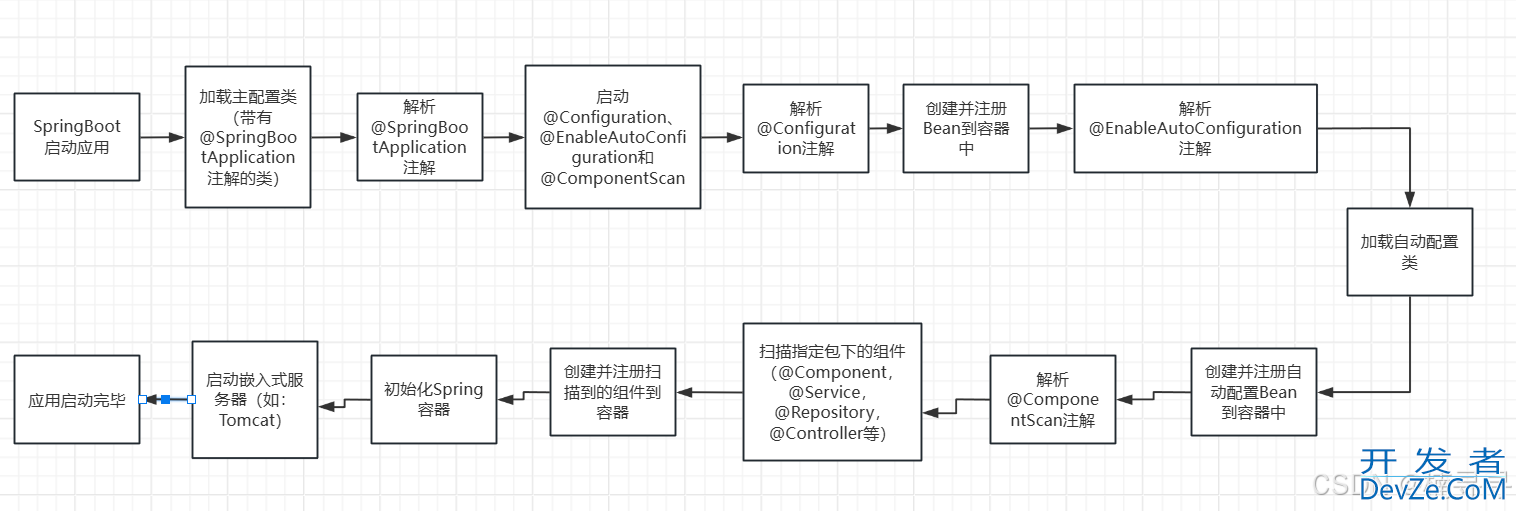
 加载中,请稍侯......
加载中,请稍侯......
精彩评论