弹指间,2023已经到来,新的一年,祝大家新年快乐,阖家幸福呀~~~
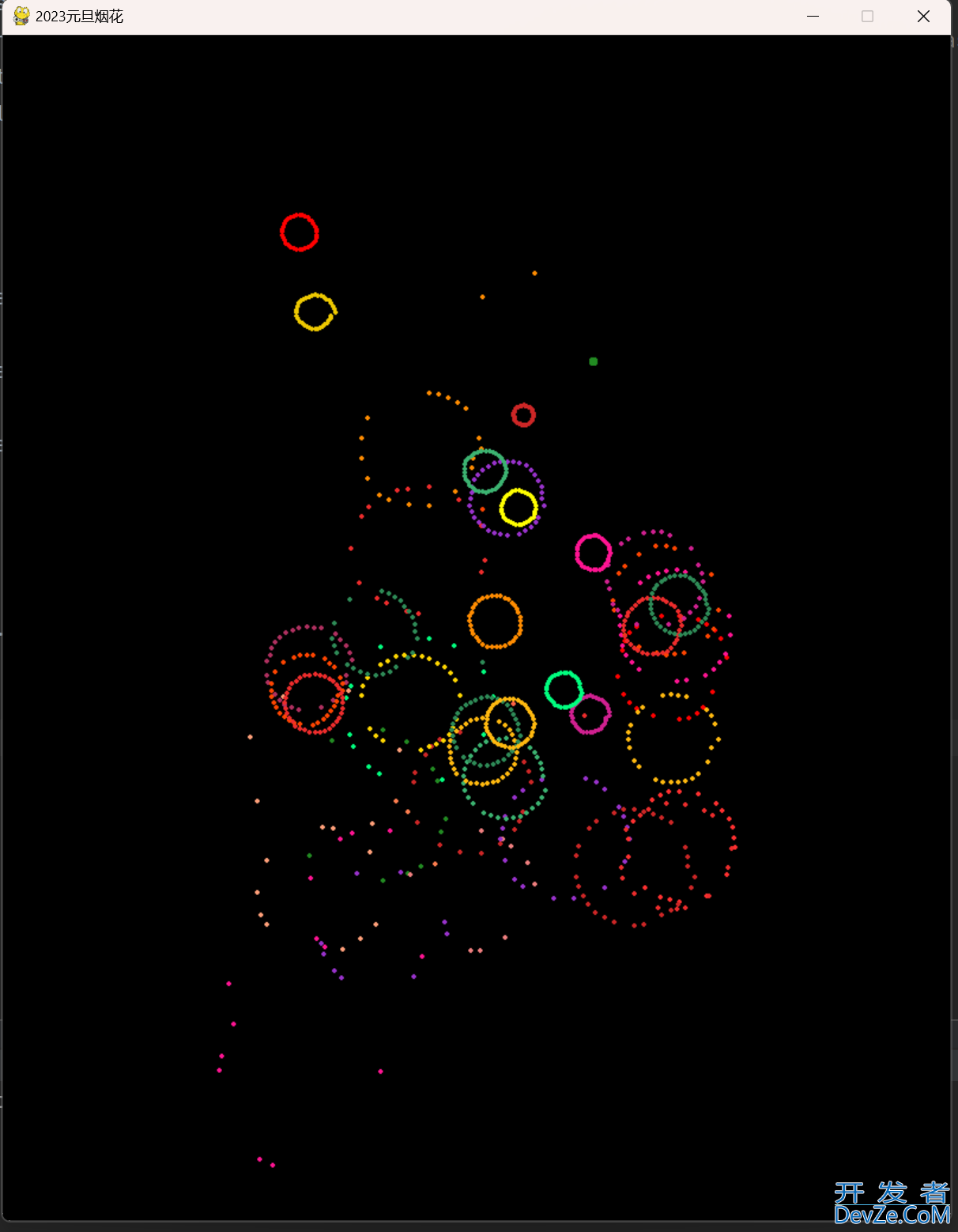
好吧,进入正题,2023的到来,肯定少不了烟花吧(外面不让放炮,那咱们就用python放炮【DOGE】)
首先,需要的外置库:pygame,pymunk
导入
import pygame from pygame.locals import * import pymunk from pymunk import pygame_util import sys import random as rd import time import math
然后写一个主程序类,对pygame进行初始化,设置屏幕宽高,设置标题,创建pymunk空间,然后设置空间的重力为(0,300),然后设置collision_persistence参数为0,表示没有碰撞,毕竟俩烟花也不会撞一起......然后设置烟花半径(可以自行修改),创建两个列表,用于存放烟花爆炸形成的火球和发射到天空中还没爆炸的烟花,创建一个colors列表,存放烟花的颜色
class Firework:
def __init__(self):
pygame.init()
self.W,self.H=800,1000
self.screen=pygame.display.set_mode((self.W,self.H))
self.draw_options=pygame_util.DrawOptions(self.screen)
pygame.display.set_caption("2023元旦烟花")
self.space=pymunk.Space()
self.space.gravity=(0,300)
self.space.collision_persistence=0
self.fireball_radius=2
self.fire_radius=2
self.fireballs=[]
self.colors=[
(255,0,0),(255,127,80),(255,140,0),(255,160,122),(240,128,128),(255,99,71),(255,69,0),
(255,105,180),(255,20,147),(208,32,144),(176,48,96),(153,50,204),(255,48,48),
(238,44,44),(205,38,38),(255,255,0),(255,215,0),(255,185,15),(238,201,0),
(34,139,34),(46,139,87),(60,179,113),(0,255,127)
]
self.fires=[]
开发者_Python教程;接下来,进行事件监听,按下鼠标就可以创建火球
def listen(self):
for event in pygame.event.get():
if event.type==QUIT:
sys.exit()
if event.type==MOUSEBUTTONDOWN:
self.create_firework(x=pygame.mouse.get_pos()[0])
然后写个创建烟花的方法,首先要有个body,设置body_type为DYNAMIC,因为烟花是动态的。然后设置body的位置,x坐标为传参的x坐标,y坐标为屏幕最底部,接下来创建一个shape,形状为circle,body对应的fireball_body传进去就好了,然后设置radius(半径),设置shape的弹性(这个不设置也可以,没多大影响),将body和shape添加到空间中,用add添加,然后将烟花对应的shape对象、颜色、创建时间、爆炸前持续时间这四个参数归在一个列表,将这个列表添加到fireballs中,最后就是要赋予body冲击力了,使用apply_impulse_at_local_point方法
def create_firework(self,x):
fireball_body=pymunk.Body(mass=1,moment=100,body_type=pymunk.Body.DYNAMIC)
fireball_body.position=x,self.H
fireball_shape=pymunk.Circle(fireball_body,self.fireball_radius)
fireball_shape.elasticity=0.5
self.space.add(fireball_body,fireball_shape)
self.fireballs.append([fireball_shape,rd.choice(self.colors),time.time(),rd.uniform(1,2.2)]) # shape,color,startTime,lastTime
fireball_body.apply_impulse_at_local_point((0,rd.randint(-730,-500)),(0,0))
然后是draw的代码(比较多),先是填充背景为黑色,然后使用while循环遍历fireballs,将烟花绘制出来,检查是否到达了爆炸时间,如果已经到达爆炸时间,那么将这个火球从烟花的列表中删掉。接下来就要创建炸开来的火花,火花是向不同方向散开的,所以用for循环遍历一圈的度数,每隔10°就有一个,length是斜边长度,然后定义bias偏移量,因为火花散发力量和距离并不是固定的,所以每一次length都会浮动一点,但始终控制在25~100之间(maximum和minimum),因为apply_impulse_at_local_point发射出去时传参是x轴的力量和y轴的力量,所以要使用三角函数计算临边和对边的长度从而得到apply_impulse_at_local_point传参的数值,又因为我们遍历的是度数(degree),sin和cos计算的是弧度(radians),所以要先把度数通过math.radians转化为弧度,再传参到sin和cos中。计算出来之后,还是创建body和shape并设置一些基本的参数,添加到空间中,并添加到fires列表中,最后删除已爆炸的烟花,别忘了变量i需要减1。
上面是对未爆炸的烟花进行遍历,下面我们还需要对爆炸后形成的火花进行遍历,如果超出范围或已到达删除时间就进行删除的操作,逻辑差不多
draw的代码如下
def draw(self):
self.screen.fill((0,0,0))
i=0
while i<len(self.fireballs):
fireball,color,startTime,lastTime=self.fireballs[i]
pygame.draw.circle(self.screen,color,fireball.body.position,self.fireball_radius)
nowTime=time.time()
boomTime=startTime+lastTime
if nowTime>boomTime:
popball=self.fireballs.pop(i)
length=50
for degree in range(90,450,10):
bias=1
length+=rd.randint(-bias,bias)
maximum,minimum=100,25
if length>maximum:
length=maximum
elif length<minimum:
length=minimum
radians=math.radians(degree)
x_force=math.sin(radians)*length
y_force=math.cos(radians)*length
body=编程客栈pymunk.Body(mass=1,moment=100,body_type=pymunk.Body.DYNAMIC)
body.position=popball[0].body.position
shape=pymunk.Circle(body,self.fire_radius)
self.space.add(body,shape)
self.fires.append([shape,popball[1],time.time(),rd.uniform(0.5,1.5)]) # shape,color,startTime,lastTime
body.apply_impulse_at_local_point((x_force,y_force),(0,0))
self.space.remove(popball[0])
i-=1
i+=1
i=0
while i<len(self.fires):
fire,color,startTime,lastTime=self.fires[i]
pos=fire.body.position
pygame.draw.circle(self.screen,color,pos,self.fire_radius)
nowTime=time.time()
deleteTime=startTime+lastTime
if nowTime>deleteTime:
self.fires.pop(i)
self.space.remove(fire)
i-=1
elif pos[0]<0 or pos[0]>self.W or pos[1]>self.H:
self.fires.pop(i)
self.space.remove(fire)
i-=1
i+=1
写到这儿,我们的烟花就差不多完成了,最后写个run
def run(self):
clock=pygame.time.Clock()
FPS=60
while True:
php clock.tick(FPS)
self.listen()
self.draw()
self.space.step(1/FPS)
pygame.display.update()
运行
if __name__=="__main__":
firework=Firework()
firework.run()
这样就好啦!
最终代码
import pygame
from pygame.locals import *
import pymunk
from pymunk import pygame_util
import sys
import random as rd
import time
import math
class Firework:
def __init__(self):
pygame.init()
self.W,self.H=800,1000
self.screen=pygame.display.set_mode((self.W,self.H))
self.draw_options=pygame_util.DrawOptions(self.screen)
pygame.display.set_caption("2023元旦烟花")
self.space=pymunk.Space()
self.space.gravity=(0,300)
self.space.collision_persistence=0
self.fireball_radius=2
self.fire_radius=2
self.fireballs=[]
self.colors=[
(255,0,0),(255,127,80),(255,140,0),(255,160,122),(240,128,128),(255,99,71),(255,69,0),
(255,105,180),(255,20,147),(208,32,144),(176,48,96),(153,50,204),(255,48,48),
(238,44,44),(http://www.devze.com205,38,38),(255,255,0),(255,215,0),(255,185,15),(238,201,0),
(34,139,34),(46,139,87),(60,179,113),(0,255,127)
]
self.fires=[]
def listen(self):
for event in pygame.event.get():
if event.type==QUIT:
sys.exit()
if event.type==MOUSEBUTTONDOWN:
self.create_firework(x=pygame.mouse.get_pos()[0])
def create_firework(self,x):
fireball_body=pymunk.Body(mass=1,moment=100,body_type=pymunk.Body.DYNAMIC)
fireball_body.position=x,self.H
fireball_shape=pymunk.Circle(fireball_body,self.fireball_radius)
fireball_shape.elasticity=0.5
self.space.add(fireball_body,fireball_shape)
self.fireballs.append([fireball_shape,rd.choice(self.colors),time.time(),rd.uniform(1,2.2)]) # shape,color,startTime,lastTime
fireball_body.apply_impulse_at_local_point((0,rd.randint(-730,-500)),(0,0))
def draw(self):
self.screen.fill((0,0,0))
i=0
while i<len(self.fireballs):
fireball,color,startTime,lastTime=self.fireballs[i]
pygame.draw.circle(self.screen,color,fireball.body.position,self.fireball_radius)
nowTime=time.time()
boomTime=startTime+lastTime
if nowTime>boomTime:
popball=self.fireballs.pop(i)
length=50
for degree in range(90,450,10):
bias=1
length+=rd.randint(-bias,bias)
maximum,minimum=100,25
if length>maximum:
length=maximum
elif length<minimum:
length=minimum
radians=math.radians(degree)
x_force=math.sin(radians)*length
y_force=math.cos(radians)*length
编程客栈 body=pymunk.Body(mass=1,moment=100,body_type=pymunk.Body.DYNAMIC)
body.position=popball[0].body.position
shape=pymunk.Circle(body,self.fire_radius)
self.space.add(body,shape)
self.fires.append([shape,popball[1],time.time(),rd.uniform(0.5,1.5)]) # shape,color,startTime,lastTime
body.apply_impulse_at_local_point((x_force,y_force),(0,0))
self.space.remove(popball[0])
i-=1
i+=1
i=0
while i<len(self.fires):
fire,color,startTime,lastTime=self.fires[i]
pos=fire.body.position
pygame.draw.circle(self.screen,color,pos,self.fire_radius)
nowTime=time.time()
deleteTime=startTime+lastTime
if nowTime>deleteTime:
self.fires.pop(i)
self.space.remove(fire)
i-=1
elif pphpos[0]<0 or pos[0]>self.W or pos[1]>self.H:
self.fires.pop(i)
self.space.remove(fire)
i-=1
i+=1
def run(self):
clock=pygame.time.Clock()
FPS=60
while True:
clock.tick(FPS)
self.listen()
self.draw()
self.space.step(1/FPS)
pygame.display.update()
if __name__=="__main__":
firework=Firework()
firework.run()
此时我仿佛听见你说:一直按鼠标手好酸啊!
那没事,我们改成自动就好啦!
只需要修改一部分内容就好
首先需要一个自定义事件(全局变量)
CREATE_FIREBALL=USEREVENT+1
run中while循环前添加这一行,用来启动事件循环,第二个参数是间隔时间,单位是毫秒,可以自己修改
pygame.time.set_timer(CREATE_FIREBALL,120)
将listen改成这样
def listen(self):
for event in pygame.event.get():
if event.type==QUIT:
sys.exit()
if event.type==CREATE_FIREBALL:
self.create_firework(x=rd.randint(0,self.W))
这样就大功告成啦!
到此这篇关于基于Python记录一场2023的烟花的文章就介绍到这了,更多相关Python烟花内容请搜索我们以前的文章或继续浏览下面的相关文章希望大家以后多多支持我们!









 加载中,请稍侯......
加载中,请稍侯......
精彩评论