目录
- 1、stater工程的命名
- 2、需求
- 3、stater步骤
- 3.1 引入依赖
- 3.2 格式化接口
- 3.3 配置类
- 3.3.1 条件配置
- 3.3.2 读取配置
- 3.4 序列化实现类
- 3.5 逻辑配置类
- 3.6 创建 META-INF/spring.factories
- 4、 引用-测试
- 4.1 打包
- 4.2 引入依赖
- 4.3 选用序列化
- 4.4 调用
- 4.5结果
- 补充:自定义starter出现Unable to read meta-data for class 这样解决
- 总结
1、stater工程的命名
starter 是一个开箱即用的组件,减少不必要的重复代码,重复配置。例如,在mavne项目进行配置的时候,我们需要引用 spring-boot-starter-parent。
Spring 官方定义的 starter 通常命名遵循的格式为 spring-boot-starter-{name},例如 spring-boot-starter-web。
非官方 starter 命名应遵循 {name}-spring-boot-starter 的格式,例如,dubbo-spring-boot-starter。
2、需求
写一个序列化的插件,并且可以自由的选择 fastjson 还是 gson,如果没选的情况下默认选择fastjson。
3、stater步骤
创建一个Spring Boot项目,这里项目名字叫 jackformat-spring-boot-starter
3.1 引入依赖
<!-- autoconfigure-->
<dependency>
<groupId>org.springframework.boot</groupId>
<artifactId>spring-boot-autoconfigure</artifactId>
</dependency>
<!-- 这个是用来提示用的-->
<dependency>
<groupId>org.springframework.boot</groupId>
<artifactId>spring-boot-configuration-processor</artifactId>
<optional>true</optional>
</dependency>
<!-- fastjson-->
<dependency>
<groupId>com.alibaba</groupId>
<artifactId>fastjson</artifactId>
<version>1.2.56</version>
</dependency>
<!-- gson-->
<dependency>
<groupId>com.google.code.gson</groupId>
<artifactId>gson</artifactId>
<version>2.2.4</version>
</dependency>
注意: 如果在后续引用stater工程中出现 :Unable to read meta-data for class 这个错误
处理意见,可以参考文末。
参考博客里面是对依赖进行处理,防止stater引用失败。
3.2 格式化接口
3.3 配置类
先定义一个配置类,具体的实现逻辑在具体的实现类里面实现。
public interface FormatProcessor {
/**
* 定义一个格式化的方法
*/
<T> String format(T obj);
}
下面是两个具体的配置类
import com.google.gson.Gson;
public class GsonFormatProcessor implements FormatProcessor{
www.devze.com @Override
public <T> String format(T obj) {
return "GsonFormatProcessor" + new Gson().toJson(obj);
}
}
import com.alibaba.fastjson.JSON;
public class FastJsonFormatProcessor implements FormatProcessor{
@Override
public <T> String format(T obj) {
return "FastJsonFormatProcessor:" + JSON.toJSONString(obj);
}
}
3.3.1 条件配置
这个条件配置里面用到了条件注解,如果fastjson和gson类存在的情况下才加载对应的实现类。
因为在pom文件里面都引用了,所以在这里是都会被加载的。
import org.springframework.boot.autoconfigure.con编程客栈dition.ConditionalOnClass;
import org.springframework.context.annotation.Bean;
import org.springframework.context.annotation.Configuration;
import org.springframework.context.annotation.Primary;
@Configuration
public class FormatAutoConfiguration {
/**
* @return
* @ConditionalOnClass条件注解。如果 fastjson 类存在的情况下才加载对应的实现类
* 同一个接口,有几种不同的实现类时,@Autowired 是按类型注入的,不知道要选哪一个.
* 按照第二点需求,用户在没选的情况下默认选择 fastjson,所以这里给 fastjson 的实现上打上 @Primary
*/
@ConditionalOnClass(name = "com.alibaba.fastjson.JSON")
@Bean
@Primary
public FormatProcessor fastJsonFormat() {
return new FastJsonFormatProcessor();
}
/**
* 如果 Gson 类存在的情况下才加载对应的实现类
*
* @return
*/
@ConditionalOnClass(name = "com.google.gson.Gson")
@Bean
public FormatProcessor gsonJsonFormat() {
return new FastJsonFormatProcessor();
}
}
代码段里面有 @Primary 注解,这是为了用户在没有手动选择的时候,默认选择fastjson。(如果自动注入选的是@Autowired的话,因为@Autowired默认是类型注入的,不知道选择哪一种类型)
3.3.2 读取配置
这个编程配置类主要是用来读取用户的选择,作用和@Value作用一致
import org.springframework.boot.context.properties.ConfigurationProperties;
@ConfigurationProperties(prefix = FormatProperties.ORMAT_PREFIX)
public class FormatProperties {
public static final String ORMAT_PREFIX = "jackluo.format";
private String type;
public String getType() {
return type;
}
public void setType(String type) {
this.type = type;
}
}
3.4 序列化实现类
import com.jackluo.autoconfiguration.FormatProcessor; public class For开发者_C教程matTemplate { private FormatProcessor formatProcessor; public FormatTemplate(FormatProcessor formatProcessor) { this.formatProcessor = formatProcessor; } public <T> String doFormat(T obj) { return formatProcessor.format(obj); } }
序列化实现类,这个是来提供给用户序列化的。
3.5 逻辑配置类
import com.jackluo.format.FormatTemplate;
import org.springframework.beans.factory.annotation.Qualifier;
import org.springframework.boot.context.properties.EnableConfigurationProperties;
import org.springframework.context.annotation.Bean;
import org.springframework.context.annotation.Configuration;
import org.springframework.context.annotation.Import;
@Import(FormatAutoConfiguration.class)
@EnableConfigurationProperties(FormatProperties.class)
@Configuration
public class JackluoFormatConfiguration {
@Bean
public FormatTemplate helloFormatTemplate(FormatProperties formatProperties, @Qualifier("fastJsonFormat") FormatProcessor formatProcessor) {
if ("fastjson".equals(formatProperties.getType())) {
return new FormatTemplate(new FastJsonFormatProcessor());
}
if ("gson".equals(formatProperties.getType())) {
return new FormatTemplate(new GsonFormatProcessor());
}
return new FormatTemplate(formatProcessor);
}
}
@Import 导入配置类,就是将该配置类中的 Bean 注入到容器
@EnableConfigurationProperties 这是在将属性类激活,注入到容器中,也可以用 @Bean 的方式
@Configuration 说明这是一个配置类
流程是 FormatProperties 属性类注入到容器www.devze.com当中,如果是fastjson就去走fastjaon的逻辑实现类;反之是gson也是一样。如果没有以上情况,就走上面配置的默认项。
3.6 创建 META-INF/spring.factories
因为springboot在启动的时候是读取该文件下面的配置类,从而将Bean加载到容器当中。所以我们写stater也是一样的道理。
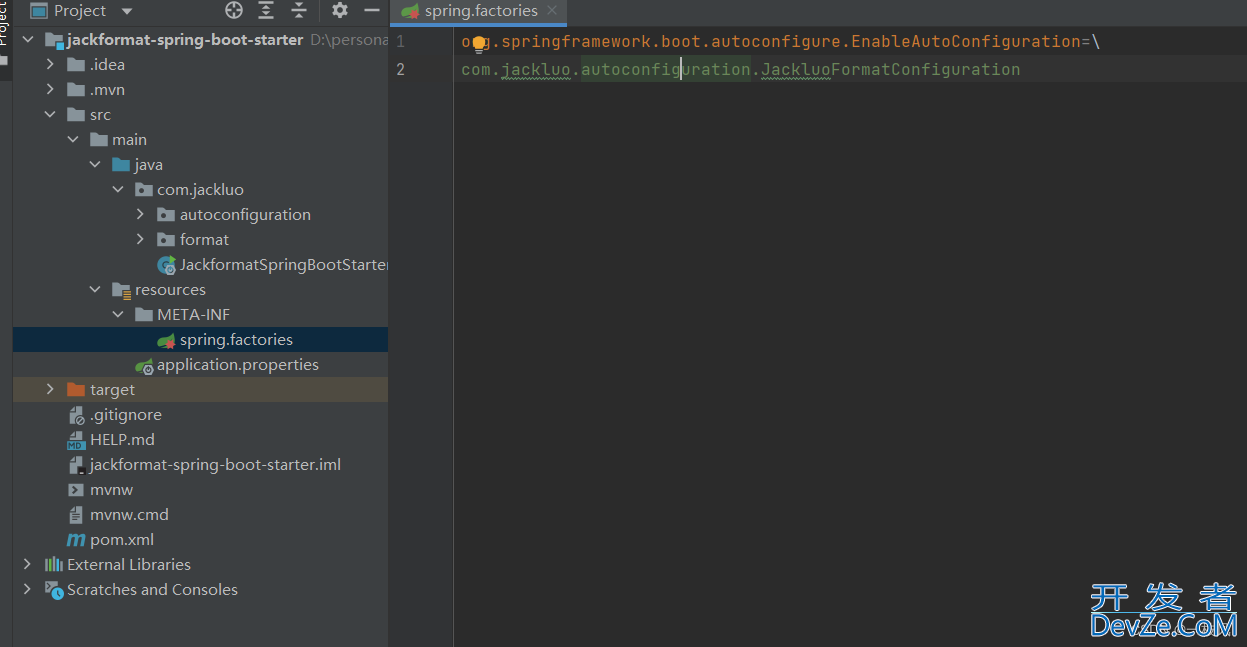
org.springframework.boot.autoconfigure.EnableAutoConfiguration=\ com.jackluo.autoconfiguration.JackluoFormatConfiguration
注意:有多个文件的时候是需要用 ,\ 来隔开的。如:
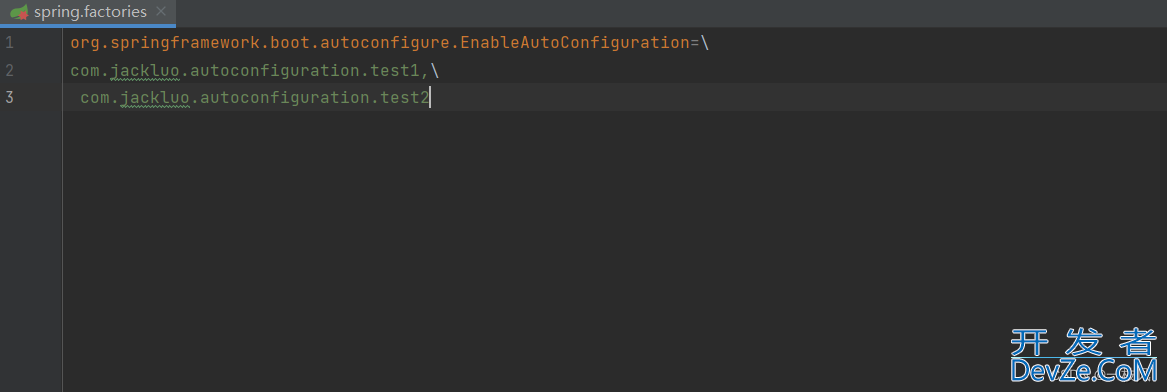
以上。一个手写的stater就OK了,我们需要引用直接打jar包在其他项目直接引用即可。
下面是引用过程。
4、 引用-测试
4.1 打包
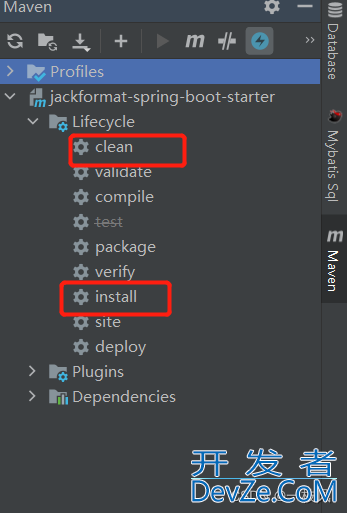
4.2 引入依赖
<dependency>
<groupId>com.jackluo</groupId>
编程客栈 <artifactId>jackformat-spring-boot-starter</artifactId>
<version>0.0.1-SNAPSHOT</version>
</dependency>
这个依赖命名方式就是我们写的stater工程的名称,这个一眼就是能看出来的。
4.3 选用序列化
在.yml文件中配置我们需要选用的序列化方式。
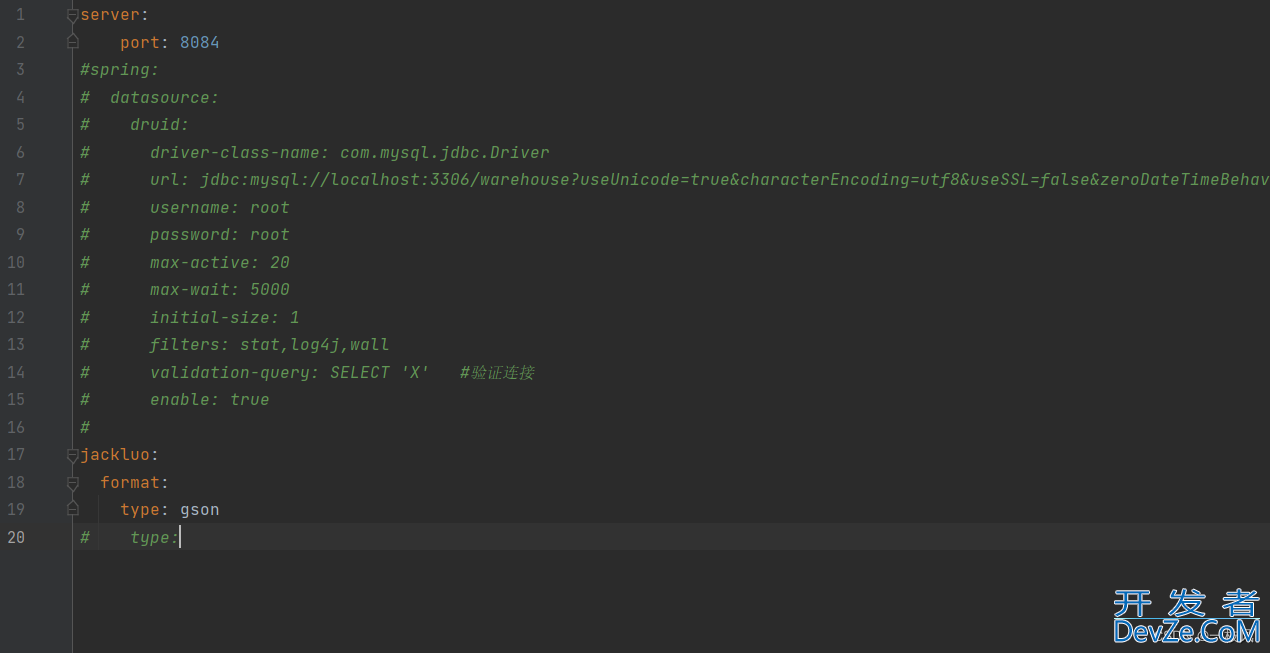
我们选用gson。测试完可以试试什么也不选出来什么结果
4.4 调用
定义一个实体类,定义一个controller,直接调用即可。
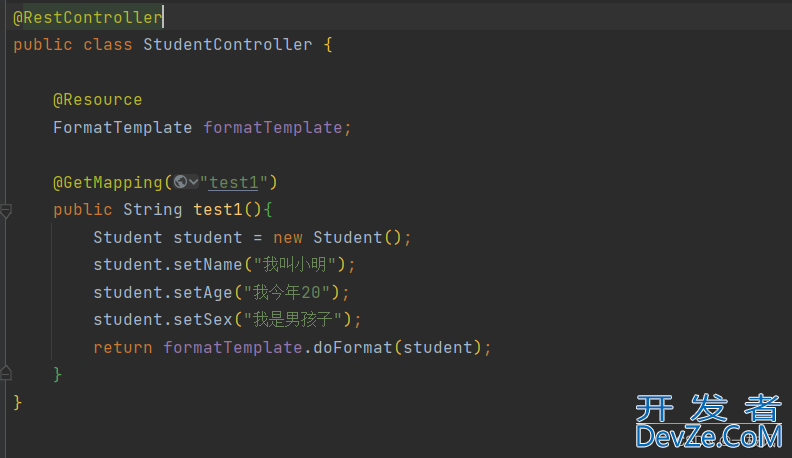
4.5结果
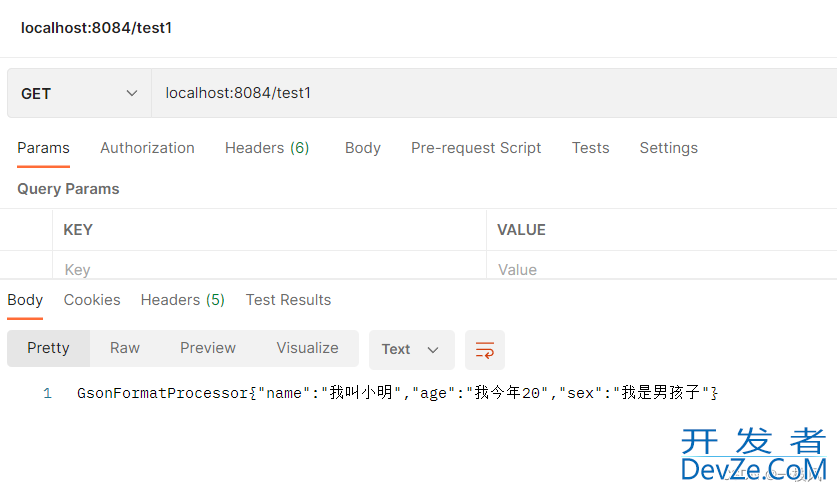
当选用gson的时候出来的是:GsonFormatProcessor。
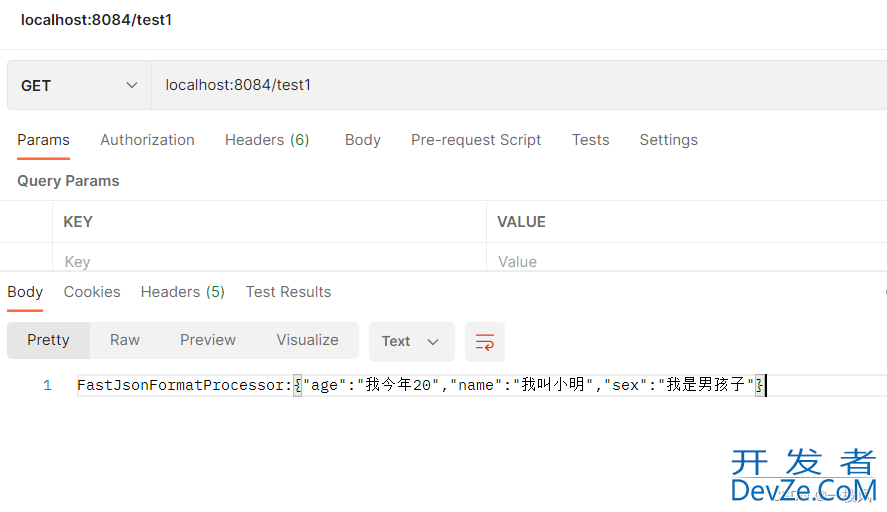
默认什么也不选的时候,出现的是:FastJsonFormatProcessor。
和我们在stater的结果是一样的。
至此,一个完整的stater和引用已经OK了。
补充:自定义starter出现Unable to read meta-data for class 这样解决
错误:
在自己写了一个stater包后,在其他工程进行调用。
正常情况是自定义的stater包打包完毕,在另一个工程maven里面调用就行。
但是这次调用的时候出现了以下情况。
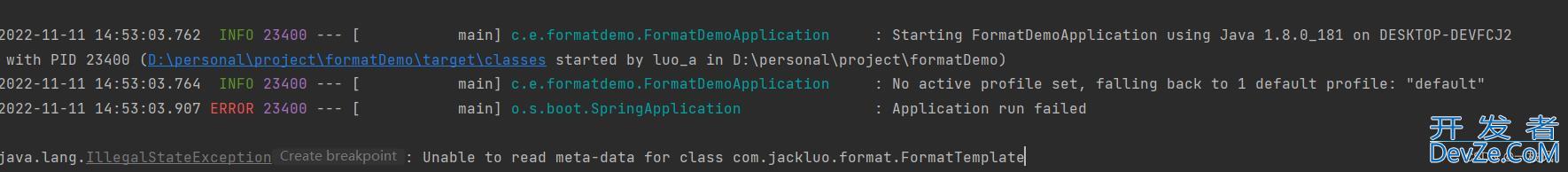
这种情况,由截图错误可知,就是:不能在XXX包中读取XXX文件
排查:
查找很多方法,大多数问题是由于spring.factories配置有问题。
大多存在的问题是多行之间没有用.\连接,或者是.和\之间有空格之类的问题
或者是要扫描的包路径直接写错了(说明确实得检查一下)
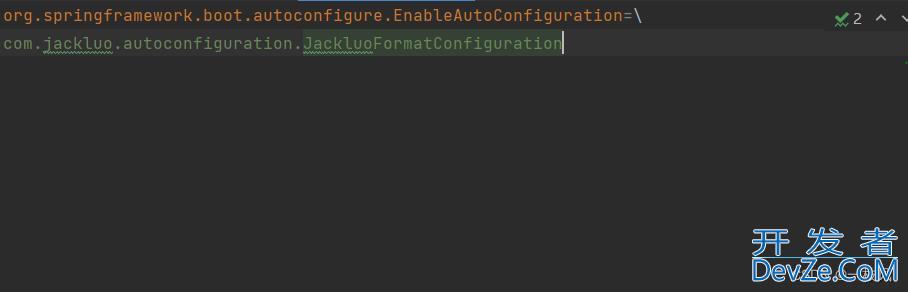
我们去查看spring.factories,发现没有什么问题。
纠错:
鉴于这个问题是个细节问题,不能轻言放弃。
ok,又在找到底是什么错。
看到了网上的一篇帖子。
主要解决方案就是去掉springboot的打包插件,然后打包就正常了。在此感谢。
我采用的是直接在maven打包插件中间加了一行。
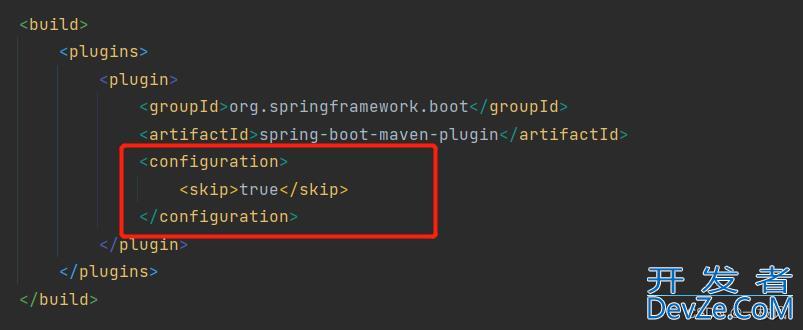
最后就可以了。
后记:遇见问题还是得一点点排查,不能轻言放弃。多看看大家的想法和思路。根据自己的实际情况酌情采用。
总结
到此这篇关于SpringBoot如何手写一个starter并使用这个starter的文章就介绍到这了,更多相关SpringBoot手写starter并使用内容请搜索我们以前的文章或继续浏览下面的相关文章希望大家以后多多支持我们!

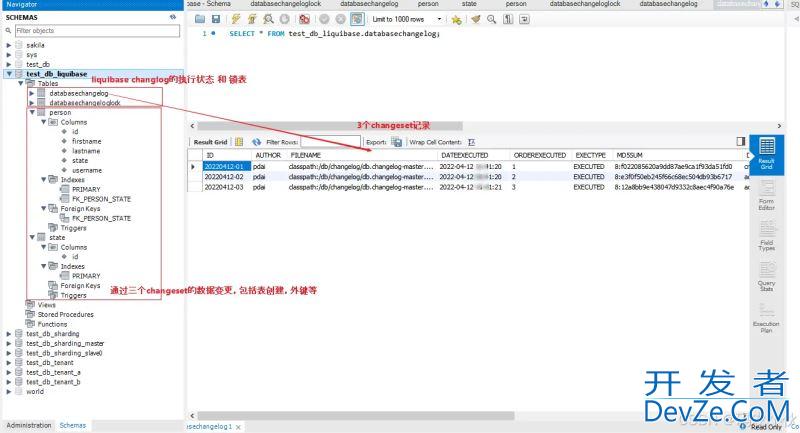
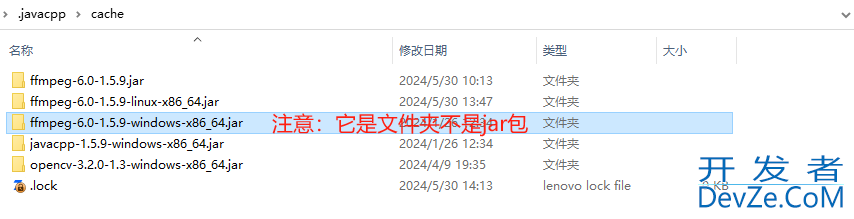
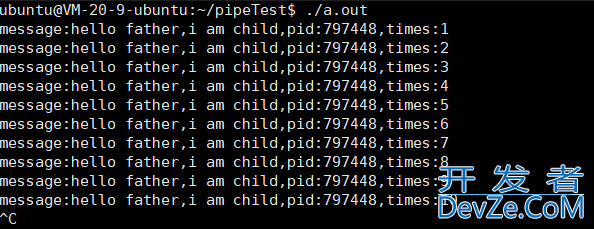
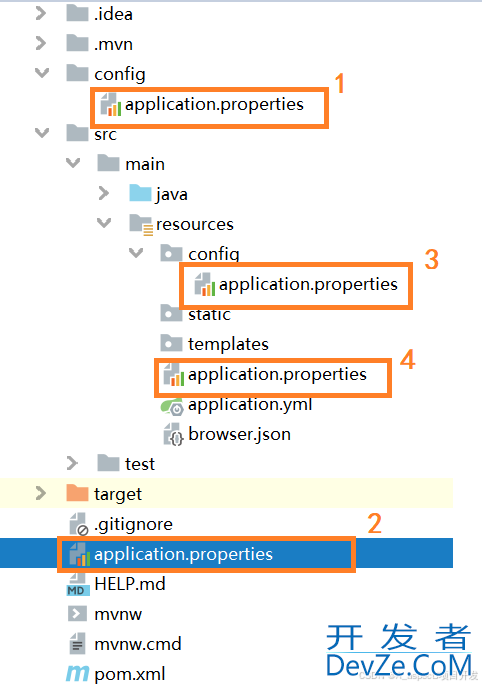
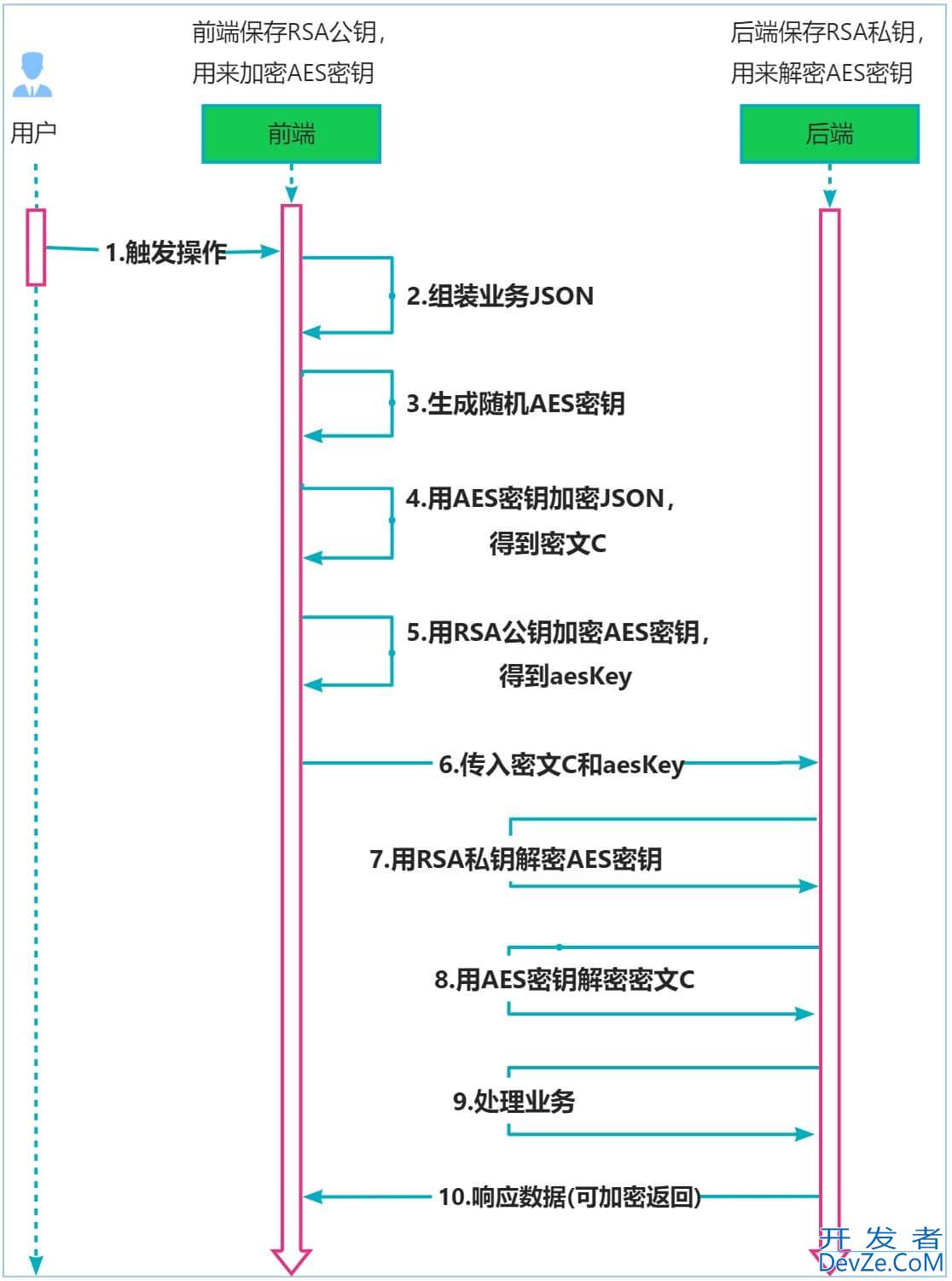
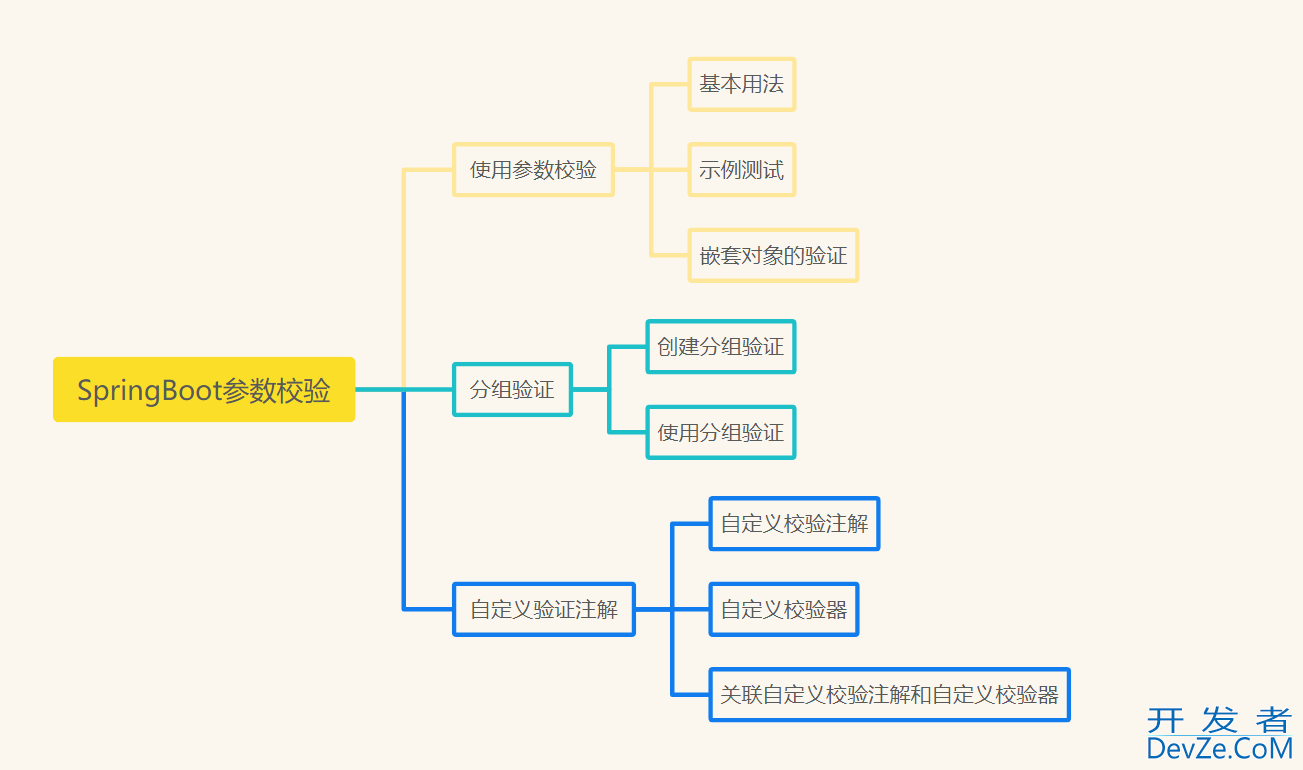
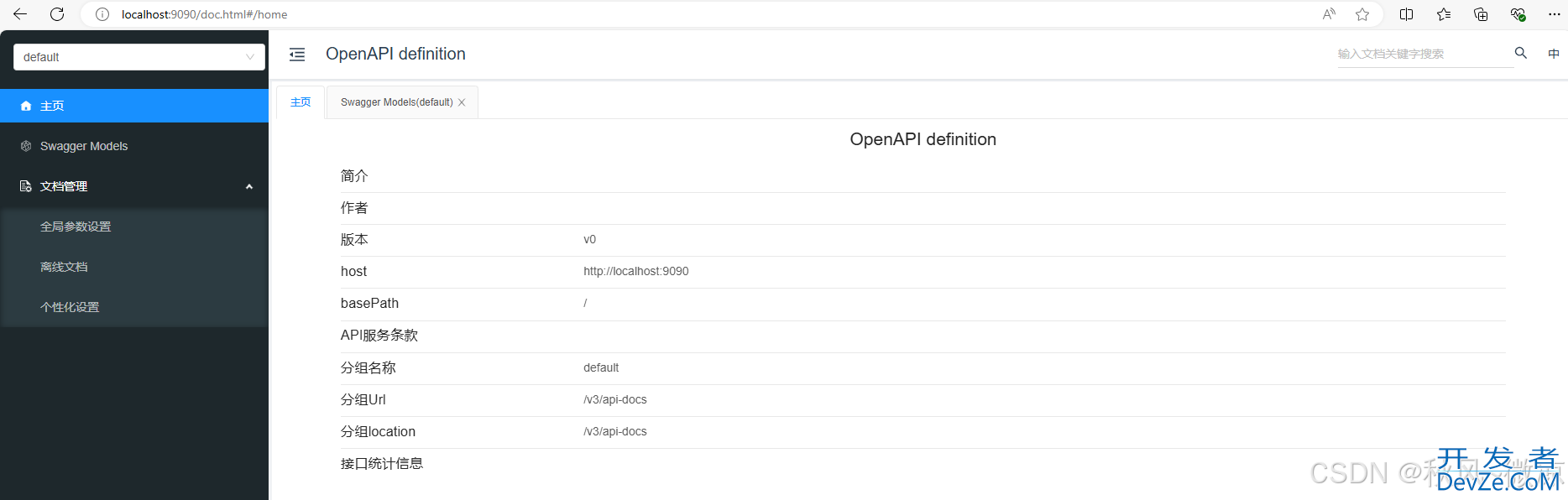
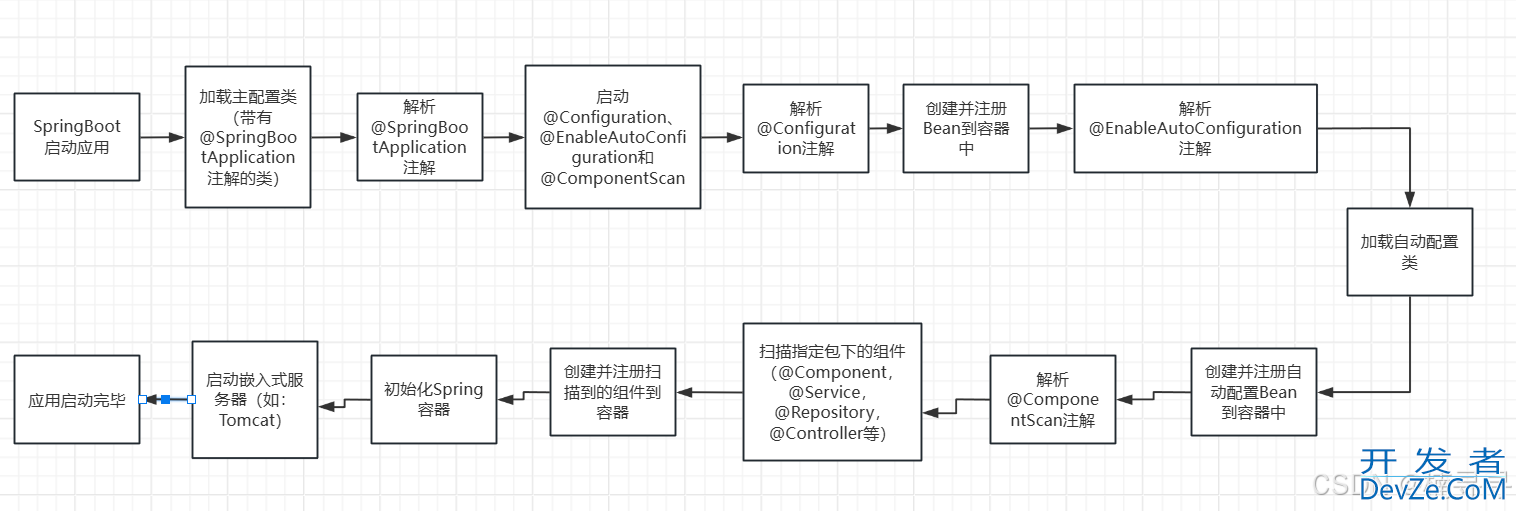
 加载中,请稍侯......
加载中,请稍侯......
精彩评论