目录
- 实践过程
- 效果
- 代码
实践过程
效果
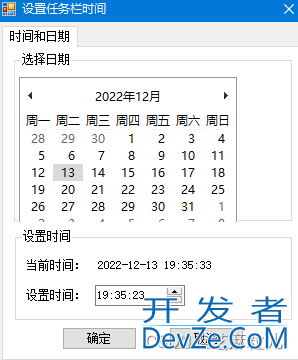
代码
public partial class Form1 : Form
{
public Form1()
{
InitializeComponent();
}
//api函数声明
[DllImport("kernel32.dll", CharSet = CharSet.Ansi)]
public extern static bool SetSystemTime(ref SYSTEMTIME time);
[StructLayout(LayoutKind.Sequential)]
public struct SYSTEMTIME
{
public short Year;
public short Month;
public short DayOfWeek;
public short Day;
public short Hour;
public short Minute;
public short Second;
public short Miliseconds;
}
private void timer1_Tick(object sender, EventArgs e)
{
lblNowTime.Text = DateTime.Now.ToString();
}
private void Form1_Load(object sender, EventArgs e)
{
lblNowTime.Text = DateTime.Now.ToString();
Microsoft.Win32.SystemEvents.TimeChanged+=new EventHandler(SystemEvents_TimeChanged);
}
private void SystemEvents_TimeChanged(object sender, EventArgs e)
{
MessageBox.Show("系统日期修改成功!","提示",MessageBoxButtons.OK,MessageBoxIcon.Information);
}
private void button1_Click(object sender, EventArgs e)
{
mYear = monthCalendar1.SelectionRange.Start.Year;
mMonth = monthCalendar1.SelectionRange.Start.Month;
mDay = monthCalendar1.SelectionRange.Start.Day;
//调用代码
SYSTEMTIME t = new SYSTEMTIME();
t.Year = (short)mYear;
t.Month = (short)mMonth;
t.Day = (short)mDay;
t.Hour = (short)(dateTimePicker1.Value.Hour - 8);//这个函数使用的是0时区的时间,例如,要设12点,则为12-8
t.Minute = (short)dateTimePicker1.Value.Minute;
t.Second = (short)dateTimePicker1.Value.Second;
bool v = SetSystemTime(ref t);
}
int mYear;
int mDay;
int mMonth;
private void monthCalendar1_DateSelected(object sender, DateRangeEventArgs e)
{
mYear = e.Start.Year;
mMonth = e.Start.Month;
mDay =e.Start.Day;
}
private void button2_Click(object sender, EventArgs e)
{
Application.Exit();
}
}
partial class Form1
{
/// <summary>
/// 必需的设计器变量。
/// </summary>
private System.ComponentModel.IContainer components = null;
/// <summary>
/// 清理所有正在使用的资源。
/// </summary>
/// <param name="disposing">如果应释放托管资源,为 true;否则为 false。</param>
protected override void Dispose(bool disposing)
{
if (disposing && (components != null))
{
components.Dispose();
}
base.Dispose(disposing);
}
#region Windows 窗体设计器生成的代码
/// <summary>
/// 设计器支持所需的方法 - 不要
/// 使用代码编辑器修改此方法的内容。
/// </summary>
private void InitializeComponent()
{
this.components = new System.ComponentModel.Container();
this.monthCalendar1 = new System.Windows.Forms.MonthCalendar();
this.tabControl1 = new System.Windows.Forms.TabControl();
this.tabPage1 = new System.Windows.Forms.TabPage();
this.button2 = new System.Windows.Forms.Button();
this.button1 = new System.Windows.Forms.Button();
this.groupBox2 = new System.Windows.Forms.GroupBox();
this.dateTimePicker1 = new System.Windows.Forms.DateTimePicker();
this.label2 = new System.Windows.Forms.Label();
this.lblNowTime = new System.Windows.Forms.Label();
this.label1 = new System.Windows.Forms.Label();
this.groupBox1 = new System.Windows.Forms.GroupBox();
this.timer1 = new System.Windows.Forms.Timer(this.components);
this.tabControl1.SuspendLayout();
this.tabPage1.SuspendLayout();
this.groupBox2.SuspendLayout();
this.groupBox1.SuspendLayout();
this.SuspendLayout();
//
// monthCalendar1
//
this.monthCalendar1.Location = new System.Drawing.Point(4, 15);
this.monthCalendar1.Name = "monthCalendar1";
this.monthCalendar1.ShowToday = false;
this.monthCalendar1.ShowTodayCircle = false;
this.monthCalendar1.TabIndex = 0;
this.monthCalendar1.TitleBackColor = System.Drawing.Color.LightSkyBlue;
this.monthCalendar1.TitleForeColor = System.Drawing.Color.Black;
this.monthCalendar1.TrailingForeColor = System.Drawing.Color.White;
this.monthCalendar1.DateSelected += new System.Windows.Forms.DateRangeEventHandler(this.monthCalendar1_DateSelected);
//
// tabControl1
//
this.tabControl1.Controls.Add(this.tabPage1);
this.tabControl1.Location = new Syste开发者_JAVA开发m.Drawing.Point(4, 编程客栈4);
this.tabControl1.Name = "tabControl1";
this.tabControl1.SelectedIndex = 0;
this.tabControl1.Size = new Sjsystem.Drawing.Size(300, 335);
this.tabControl1.TabIndex = 1;
//
// tabPage1
//
thisjs.tabPage1.Controls.Add(this.button2);
this.tabPage1.Controls.Add(this.button1);
this.tabPage1.Controls.Add(this.groupBox2);
this.tabPage1.Controls.Add(this.groupBox1);
this.tabPage1.Location = new System.Drawing.Point(4, 21);
this.tabPage1.Name = "tabPage1";
this.tabPage1.Padding = new System.Windows.Forms.Padding(3);
this.tabPage1.Size = new System.Drawing.Size(292, 310);
this.tabPage1.TabIndex = 0;
this.tabPage1.Text = "时间和日期";
this.tabPage1.UseVisualStyleBackColor = true;
//
// button2
//
this.button2.Location = new System.Drawing.Point(163, 279);
this.button2.Name = "button2";
this.button2.Size = new System.Drawing.Size(75, 23);
this.button2.TabIndex = 4;
this.button2.Text = "取消";
this.button2.UseVisualStyleBackColor = true;
this.button2.Click += new System.EventHandler(this.button2_Click);
//
// button1
//
this.button1.Location = new System.Drawing.Point(56, 279);
this.button1.Name = "button1";
this.button1.Size = new System.Drawing.Size(75, 23);
this.button1.TabIndex = 3;
this.button1.Text = "确定";
this.button1.UseVisualStyleBackColor = true;
this.button1.Click += new System.EventHandler(this.button1_Click);
//
// groupBox2
//
this.groupBox2.Controls.Add(this.dateTimePicker1);
this.groupBox2.Controls.Add(this.label2);
this.groupBox2.Controls.Add(this.lblNowTime);
this.groupBox2.Controls.Add(this.label1);
this.groupBox2.Location = new System.Drawing.Point(9, 182);
this.groupBox2.Name = "groupBox2";
this.groupBox2.Size = new System.Drawing.Size(277, 91);
this.groupBox2.TabIndex = 2;
this.groupBox2.TabStop = false;
this.groupBox2.Text = "设置时间";
//
// dateTimePicker1
//
this.dateTimePicker1.Format = System.Windows.Forms.DateTimePickerFormat.Time;
this.dateTimePicker1.Location = new System.Drawing.Point(80, 55);
this.dateTimePicker1.Name = "dateTimePicker1";
this.dateTimePicker1.ShowUpDown = true;
this.dateTimePicker1.Size = new System.Drawing.Size(90, 21);
this.dateTimePicker1.TabIndex = 3;
//
// label2
//
this.label2.AutoSize = true;
this.label2.Location = new System.Drawing.Point(9, 59);
this.label2.Name = "label2";
this.label2.Size = new System.Drawing.Size(65, 12);
this.label2.TabIndex = 2;
this.label2.Text = "设置时间:";
//
// lblNowTime
//
this.lblNowTime.AutoSize = true;
this.lblNowTime.Location = new System.Drawing.Point(81, 29);
this.lblNowTime.Name = "lblNowTime";
this.lblNowTime.Size = new System.Drawing.Size(0, 12);
this.lblNowTime.TabIndex = 1;
//
// label1
//
this.label1.AutoSize = true;
this.label1.Location = new System.Drawing.Point(9, 29);
this.label1.Name = "label1";
this.label1.Size = new System.Drawing.Size(65, 12);
js this.label1.TabIndex = 0;
this.label1.Text = "当前时间:";
//
// groupBox1
//
this.groupBox1.Controls.Add(this.monthCalendar1);
this.groupBox1.FlatStyle = System.Windows.Forms.FlatStyle.Flat;
this.groupBox1.Location = new System.Drawing.Point(8, 5);
this.groupBox1.Name = "groupBox1";
this.groupBox1.Size = new System.Drawing.Size(278, 169);
this.groupBox1.TabIndex = 1;
this.groupBox1.TabStop = false;
this.groupBox1.Text = "选择日期";
//
// timer1
//
this.timer1.Enabled = true;
this.timer1.Interval = 1000;
this.timer1.Tick += new System.EventHandler(this.timer1_Tick);
//
// Form1
//
this.AutoScaleDimensions = new System.Drawing.SizeF(6F, 12F);
this.AutoScaleMode = System.Windows.Forms.AutoScaleMode.Font;
this.ClientSize = new System.Drawing.Size(306, 341);
this.Controls.Add(this.tabControl1);
this.FormBorderStyle = System.Windows.Forms.FormBorderStjsyle.FixedSingle;
this.MaximizeBox = false;
this.MinimizeBox = false;
this.Name = "Form1";
this.StartPosition = System.Windows.Forms.FormStartPosition.CenterScreen;
this.Text = "设置任务栏时间";
this.Load += new System.EventHandler(this.Form1_Load);
this.tabControl1.ResumeLayout(false);
this.tabPage1.ResumeLayout(false);
this.groupBox2.ResumeLayout(false);
this.groupBox2.PerformLayout();
this.groupBox1.ResumeLayout(false);
this.ResumeLayout(false);
}
#endregion
private System.Windows.Forms.MonthCalendar monthCalendar1;
private System.Windows.Forms.TabControl tabControl1;
private System.Windows.Forms.TabPage tabPage1;
private System.Windows.Forms.GroupBox groupBox1;
private System.Windows.Forms.GroupBox groupBox2;
private System.Windows.Forms.DateTimePicker dateTimePicker1;
private System.Windows.Forms.Label label2;
private System.Windows.Forms.Label lblNowTime;
private System.Windows.Forms.Label label1;
private System.Windows.Forms.Button button2;
private System.Windows.Forms.Button button1;
private System.Windows.Forms.Timer timer1;
}
到此这篇关于详解如何利用C#实现设置系统时间的文章就介绍到这了,更多相关C#设置系统时间内容请搜索我们以前的文章或继续浏览下面的相关文章希望大家以后多多支持我们!









 加载中,请稍侯......
加载中,请稍侯......
精彩评论