目录
- 前言
- 项目结构
- conftest.py
- yaml文件
- 执行并查看结果
前言
本篇来学习在pytest中使用yaml编写测试用例
项目结构
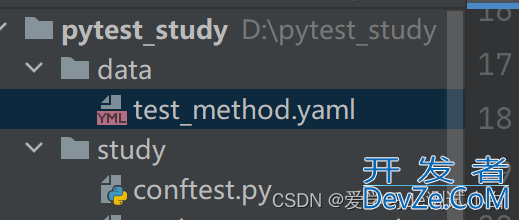
conftest.py
只需在 conftest.py 即可实现使用yaml编写测试用例
# -*- coding: utf-8 -*-编程客栈
import jsonpath
import pytest
import requests
def pytest_collect_file(parent, file_path):
if file_path.suffix == ".yaml" and file_path.name.startswith("test"):
return YamlFile.from_parent(parent, path=file_path)
class YamlFile(pytest.Fil编程e):
def collect(self):
import yaml
yml_raw = self.fspath.open(encoding='utf-8').read()
print('yml_raw', yml_raw)
yml_var = Template(yml_raw).safe_substitute(os.environ)
raw = yaml.safe_load(yml_var)
print('raw', raw)
for yaml_case in raw:
name = yaml_case["test"]["name"]
values = yaml_www.devze.comcase["test"]
yield YamlItem.from_parent(self, name=name, spec=values)
class YamlItem(pytest.Item):
def __init__(self, name, parent, spec):
super().__init__(name, parent)
self.name = name
self.values = spec
self.request = self.values.get("request")
self.validate = self.values.get("validate")
self.s = requests.session()
def values_render_variable(self, values):
# 替换测试用例中的关联值
yaml_test = Template(json.dumps(values)).safe_substitute(os.environ)
values = yaml.safe_load(yaml_tespythont)
print('values', values)
return values
def runtest(self):
values = self.values_render_variable(self.values)
print('values:', values)
request_data = values["request"]
response = self.s.request(**request_data)
print("响应数据:", response.text)
# 判断是否有extract提取参数,实现参数关联
if values.get("extract"):
for key, value in values.get("extract").items():
os.environ[key] = jsonpath.jsonpath(response.json(), value)[0]
print('key', key)
print('value', jsonpath.jsonpath(respons编程客栈e.json(), value)[0])
# 断言
print('validate:', self.validate)
self.assert_response(response, self.validate)
def assert_response(self, response, validate):
"""自定义断言"""
for i in validate:
if "eq" in i.keys():
yaml_result = i.get("eq")[0]
actual_result = jsonpath.jsonpath(response.json(), yaml_result)
expect_result = i.get("eq")[1]
print("实际结果:%s" % actual_result[0])
print("期望结果:%s" % expect_result)
assert actual_result[0] == expect_result
yaml文件
test_method.yaml
说明:
此yaml支持参数化
extract :提取关键字
- name: 后面引用变量的key值
- $.args.name:jsonpath 提取变量表达式
引用变量
- $name : $key
- test:
name: get case request: url: https://postman-echo.com/get method: GET headers: Content-Type: application/json User-Agent: python-requests/2.18.4 params: name: DH&nbs开发者_开发培训p; city: Beijing extract: name: $.args.name validate: - eq: [$.args.name, DH] - eq: [$.args.city, Beijing]- test: name: post case request: url: https://postman-echo.com/post method: POST headers: Content-Type: application/json User-Agent: python-requests/2.18.4 json: name: $name city: Beijing validate: - eq: [$.json.name, DH] - eq: [$.json.city, Beijing]
执行并查看结果
pytest -s -v

到此这篇关于pytest用yaml文件编写测试用例流程详解的文章就介绍到这了,更多相关pytest编写测试用例内容请搜索我们以前的文章或继续浏览下面的相关文章希望大家以后多多支持我们!









 加载中,请稍侯......
加载中,请稍侯......
精彩评论