目录
- 1. Params
- 2. x-www-form-urlencoded
- 使用示例
- 使用 Params
- 使用 x-www-form-urlencoded
- 总结
在 Postman 中,传递参数的方式有多种,其中常用的包括 params 和 x-www-form-urlencoded。
这两种方式在使用场景和传递数据的方式上有所不同。
1. Params
Params 选项用于在 URL 中传递查询参数。这些参数通常用于 GET 请求,但也可以与其他 HTTP 方法一起使用。
特点:
- 参数作为查询javascript字符串附加在 URL 的末尾。
- 适用于传递非敏感数据或用于过滤和排序等操作。
示例:
对于一个 GET 请求:
https://example.com/api/usersandroid?username=johndoe&age=30
在 Postman 中,你可以这样设置 Params:
- Key:
username - Value:
johndoe - Key:
age - Value:
30
2. x-www-form-urleoFIaNncoded
x-www-form-urlencoded 用于在 HTTjsP 请求的正文中传递数据,常用于 POST 请求。
这种格式将数据编码为键值对,类似于查询字符串,但数据在请求的正文中而不是 URL 中。
特点:
- 数据在 HTTP 请求的正文中传递,而不是 URL 中。
- 适用于传递表单数据,尤其是在表单提交的场景下。
- 数据在传输过程中进行了 URL 编码(例如,将空格编码为
+或%20)。
示例:
对于一个 POST 请求,发送如下数据:
username=johndoe&age=30
在 Postman 中,你可以选择 x-www-form-urlencoded 选项并设置参数:
- Key:
username - Value:
johndoe - Key:
age - Value:
30
使用示例
假设我们有一个用户注册的 API 端点,URL 是 https://example.com/api/regipythonster,需要传递 username 和 password。
使用 Params
如果使用 Params 传递数据,POST 请求的 URL 会变成:
https://example.com/api/register?username=johndoe&password=secret
在 Postman 中:
- 选择
Params选项卡。 - 添加参数:
- Key:
username - Value:
johndoe - Key:
password - Value:
secret
- Key:
使用 x-www-form-urlencoded
如果使用 x-www-form-urlencoded 传递数据,POST 请求的 URL 依然是 https://example.com/api/register,但数据在请求正文中传递。
- 选择
Body选项卡。 - 选择
x-www-form-urlencoded。 - 添加参数:
- Key:
username - Value:
johndoe - Key:
password - Value:
secret
- Key:
总结
- Params:用于在 URL 中传递查询参数,适用于 GET 请求和非敏感数据。
- x-www-form-urlencoded:用于在请求正文中传递数据,适用于 POST 请求和表单数据。
选择哪种方式取决于具体的使用场景和数据类型。
以上为个人经验,希望能给大家一个参考,也希望大家多多支持编程客栈(www.devze.com)。

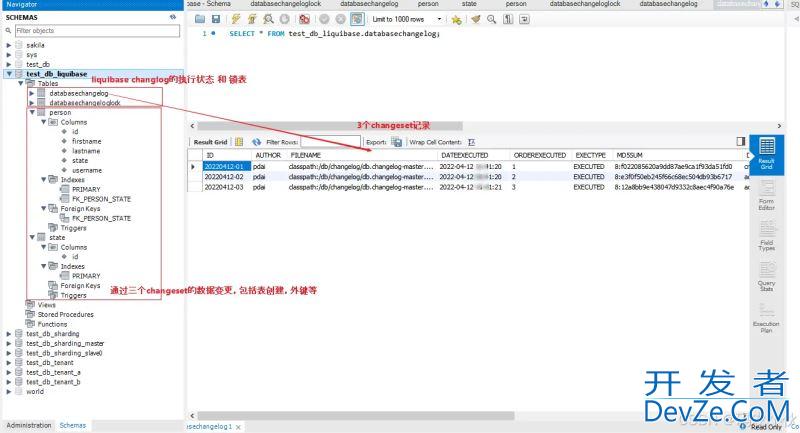
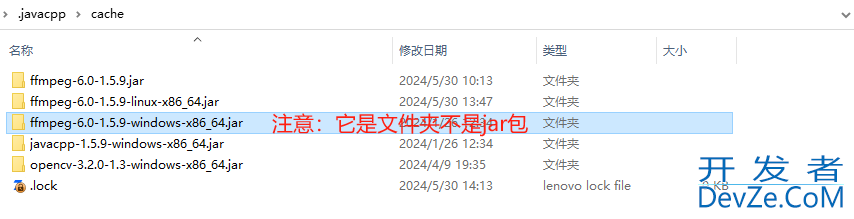
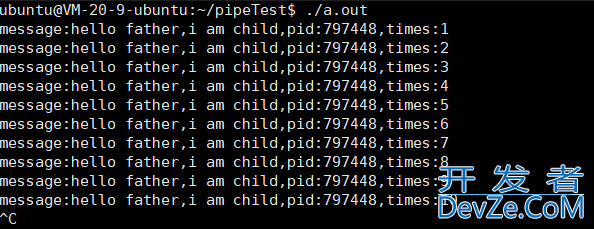
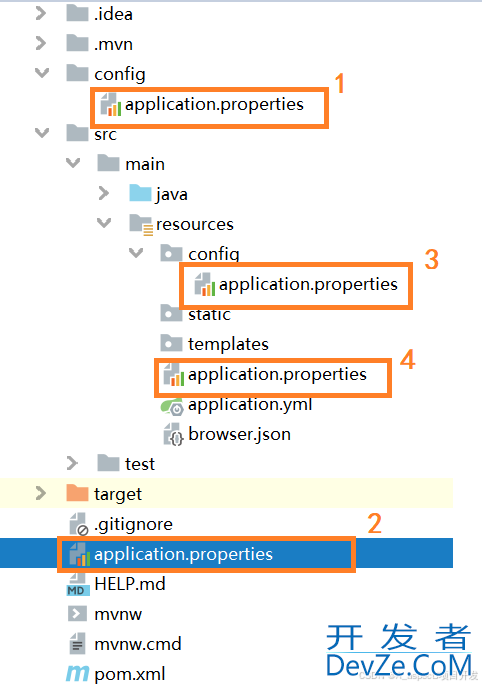
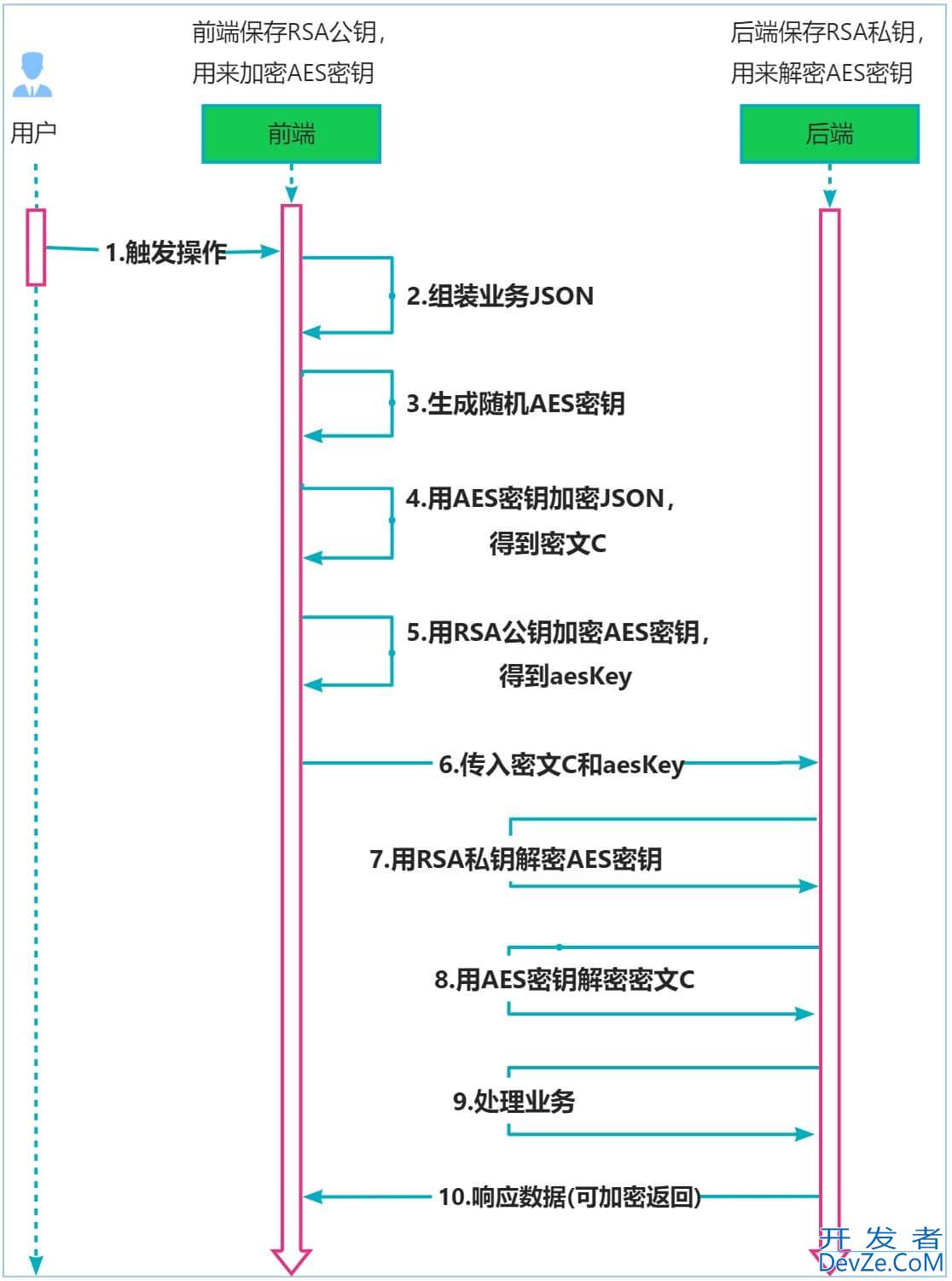
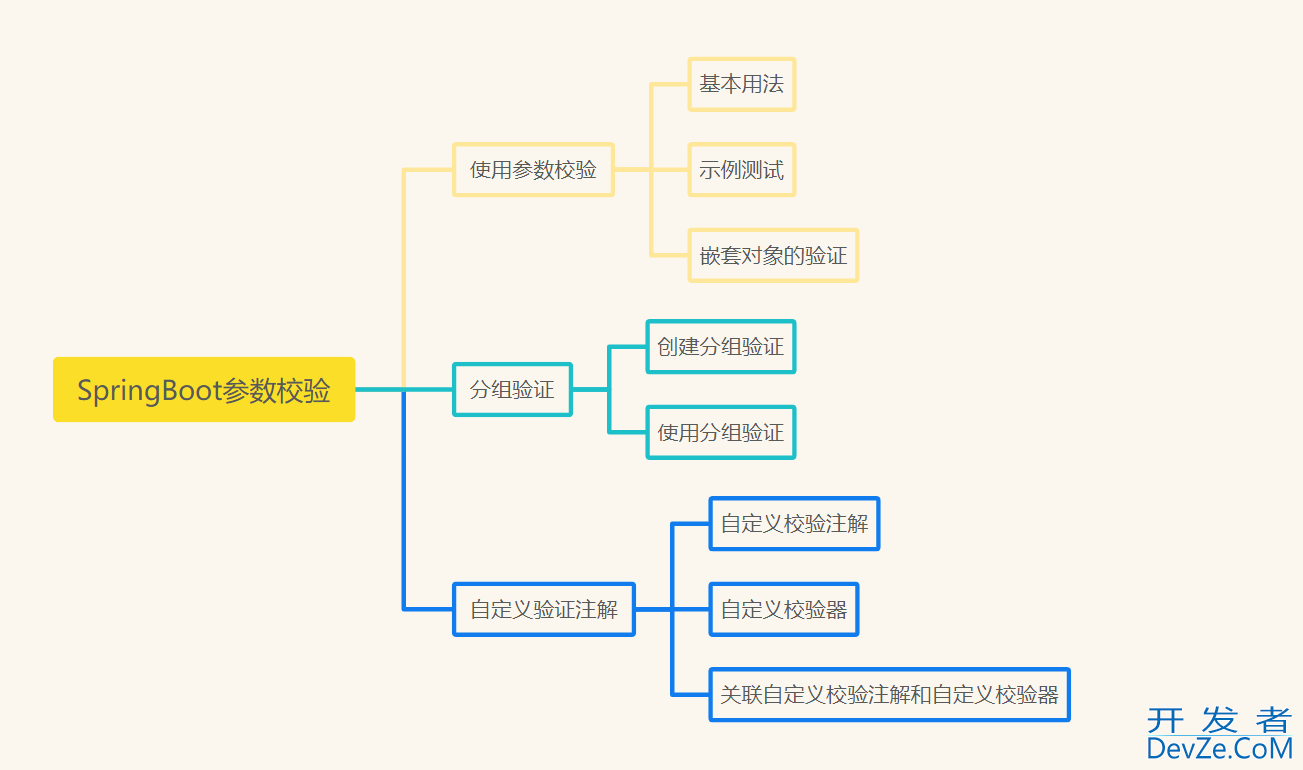
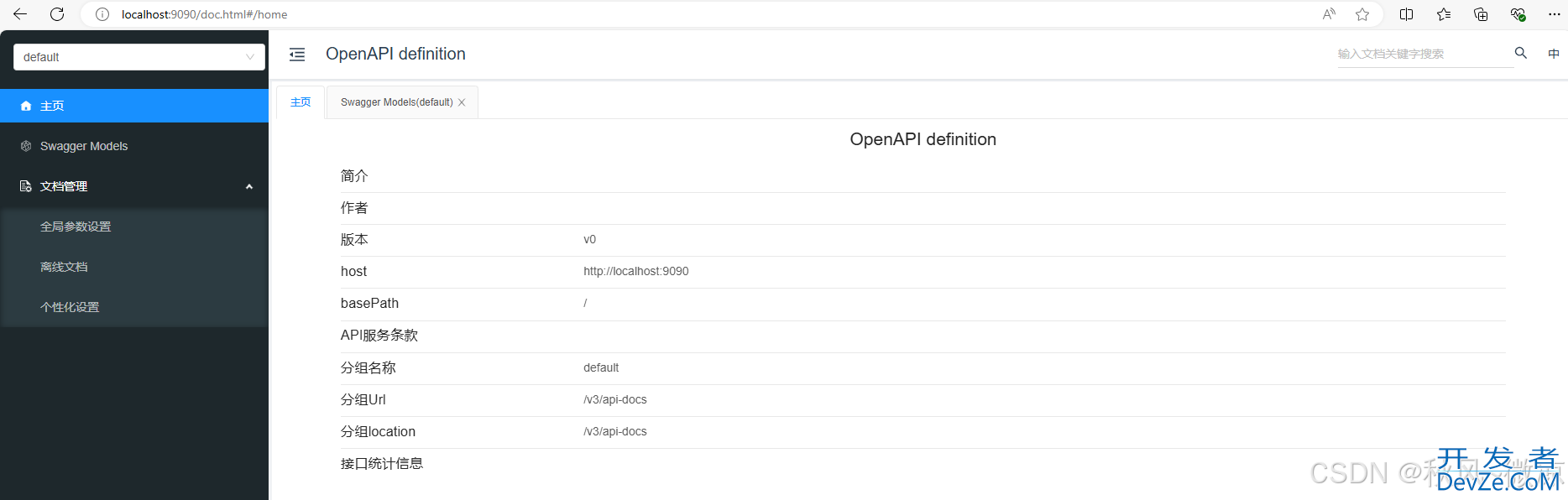
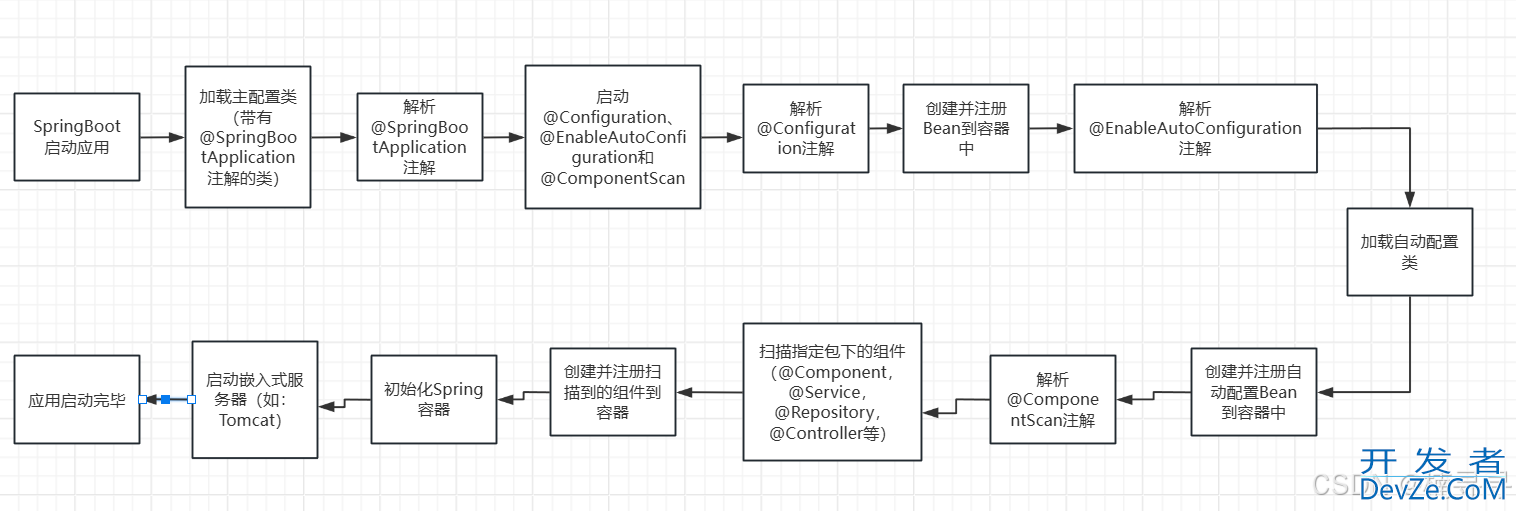
 加载中,请稍侯......
加载中,请稍侯......
精彩评论