目录
- 背景
- 依赖下载
- 熔断尝试
- 使用SentinelResource注解
- 不使用SentinelResource注解
背景
请求第三方接口或者慢接口需要增加熔断处理,避免因为慢接口qps过大导致应用大量工作线程陷入阻塞以至于其他正常接口都不可用,最近项目测试环境就因为一个查询的慢接口调用次数过多,导致前端整个首页都无法加载。
依赖下载
springboot
<parent> <groupId>org.springframework.boot</groupId> <artifactId>spring-boot-starter-parent</artifactId> <version>2.6.3</version> </parent> <dependency> <groupId>org.springframework.boot</groupId> <artifactId>spring-boot-starter-web</artifactId> </dependency>
sentinel dashboard
下载地址:https://github.com/alibaba/Sentinel/releases版本:sentinel-dashboard-1.8.3.jar启动命令:Java -Dserver.port=9000 -Dcsp.sentinel.dashboard.server=localhost:9000 -Dproject.name=sentinel-dashboard -jar sentinel-dashboard-1.8.3.jar
sentinel springboot 依赖
<dependency> <groupIdwww.devze.com>com.alibaba.cloud</groupId> <artifactId>spring-cloud-starter-alibaba-sentinel</artifactId> <version>2021.0.1.0</version> </dependency>
熔断尝试
使用SentinelResource注解
编写慢接口
@RestController
@RequestMapping(path = "/user")
@RequiredArgsConstructor
@Slf4j
public class UserCtrl {
private final IUserService userService;
@GetMapping("/{id}")
@SneakyThrows
@SentinelResource(value = "findById", fallback = "findByIdExt")
public User findById(@PathVariable("id") Long id) {
TimeUnit.SECONDS.sleep(3);
return userwww.devze.comService.findById(id);
}
public User findByIdExt(Long id) {
log.error("触发熔断");
throw new IllegalStateException(String.format("id[{}]触发熔断", id));
}
}
应用注册到sentinel dashboard
添加jvm启动参数:-Dcsp.sentinel.dashboard.server=${sentinel-dashboard域名}:9000指定客户端监控 API 的端口(默认是 8719)-Dcsp.sentinel.api.port=8720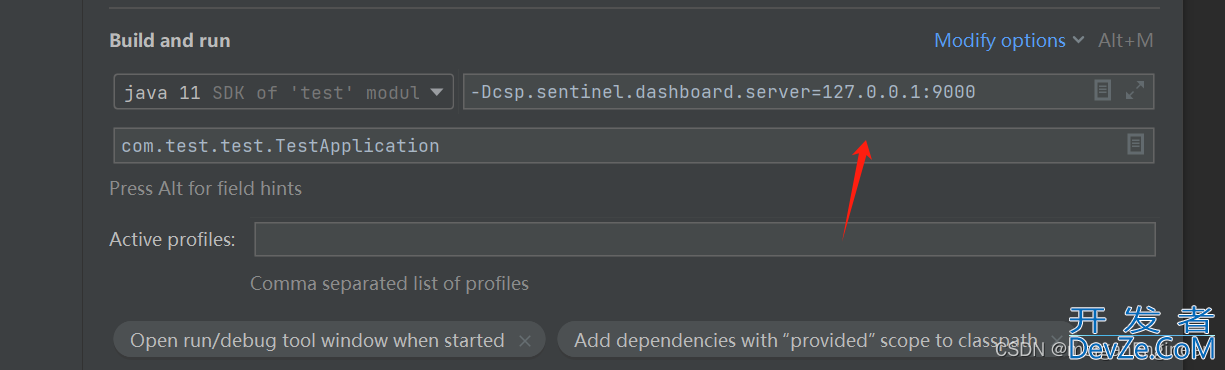
启动应用,进行一次接口调用
Sentinel 会在客户端首次调用的时候进行初始化,开始向控制台发送心跳包。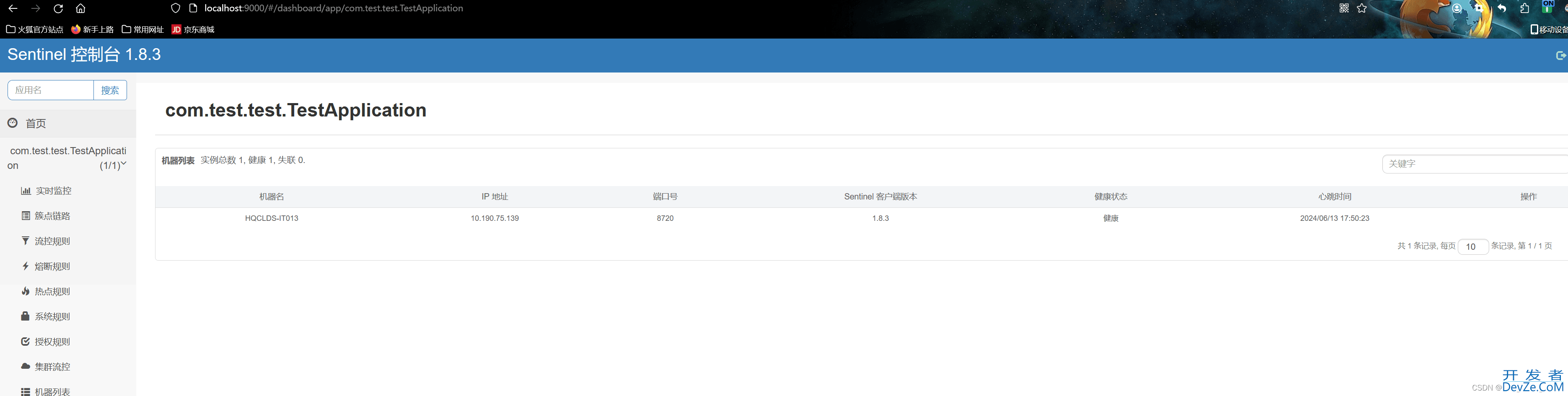
配置熔断规则
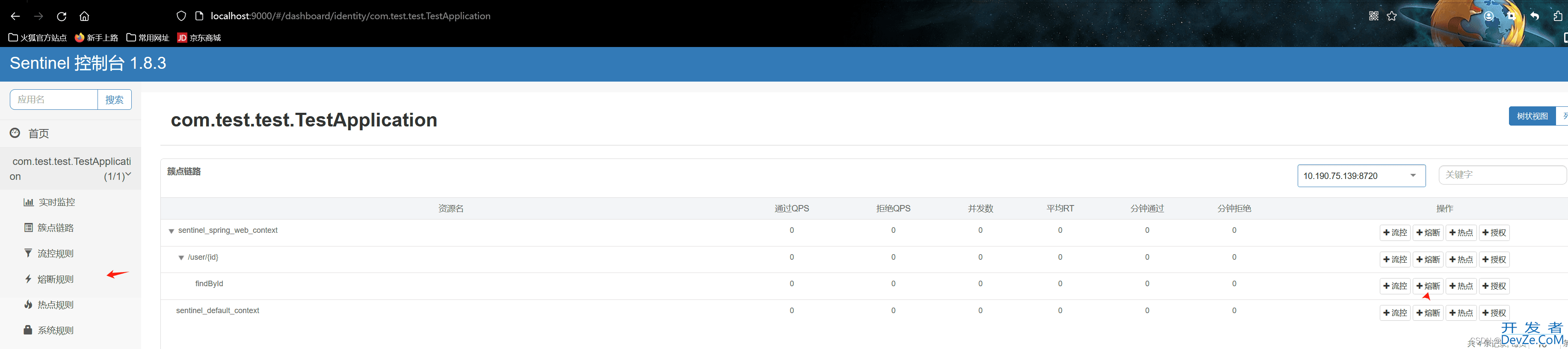

效果
快速调用3次慢接口,可以看到触发熔断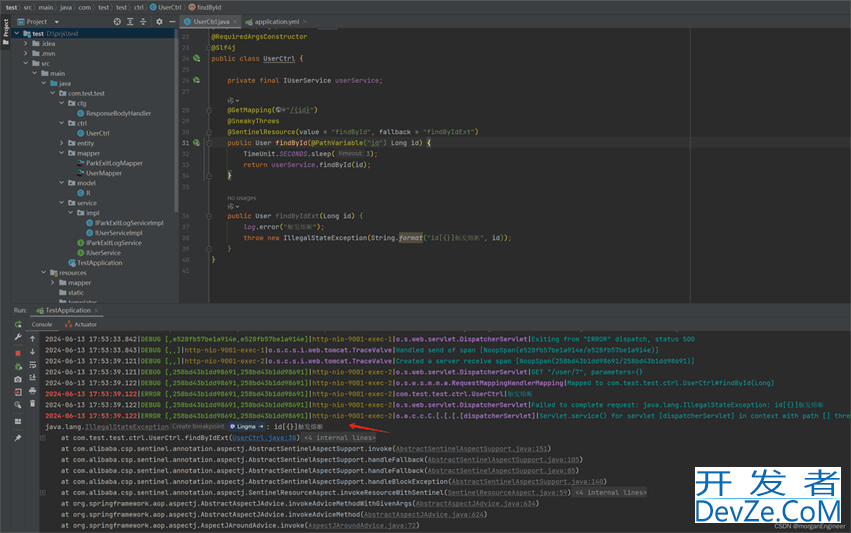
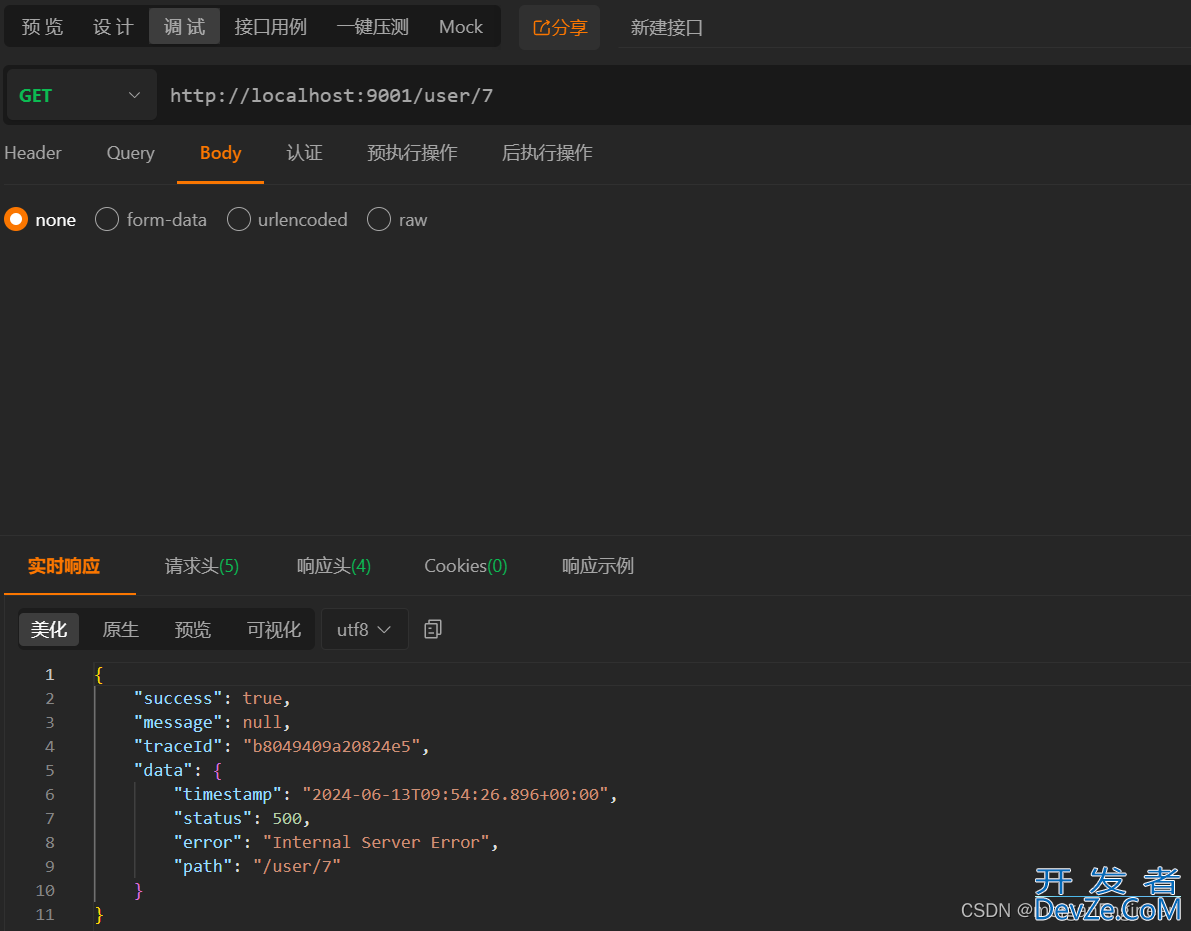
10秒熔断失效后可再次成功访问
不使用SentinelResource注解
慢接口代码
@RestController
@RequestMapping(path = "/user")
@RequiredArgsConstructor
@Slf4j
public class UserCtrl {
private final IUserService userService;
@GetMapping("/{id}")
@SneakyThrows
public User findById(@PathVariable("id") Long id) {
TimeUnit.SECONDS.sleep(3);
return userService.findById(id);
}
}
配置熔断规则
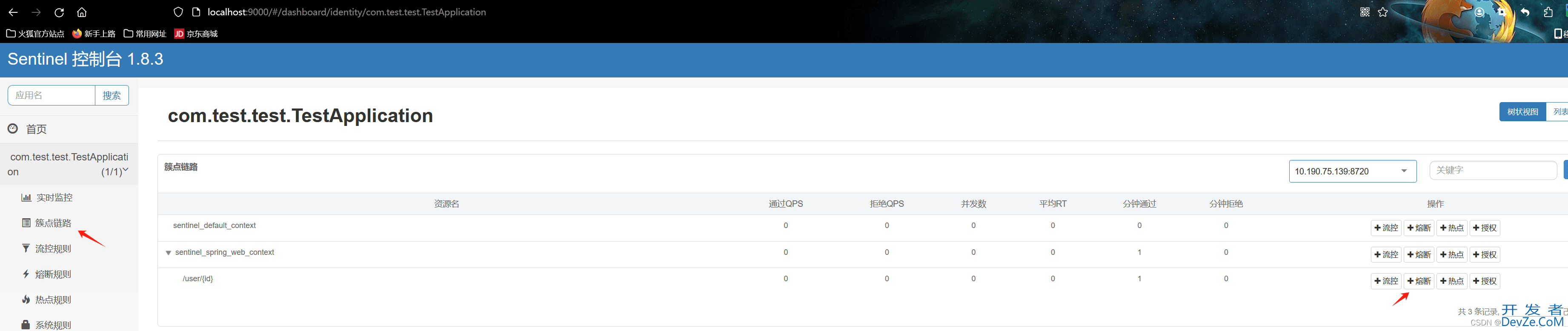
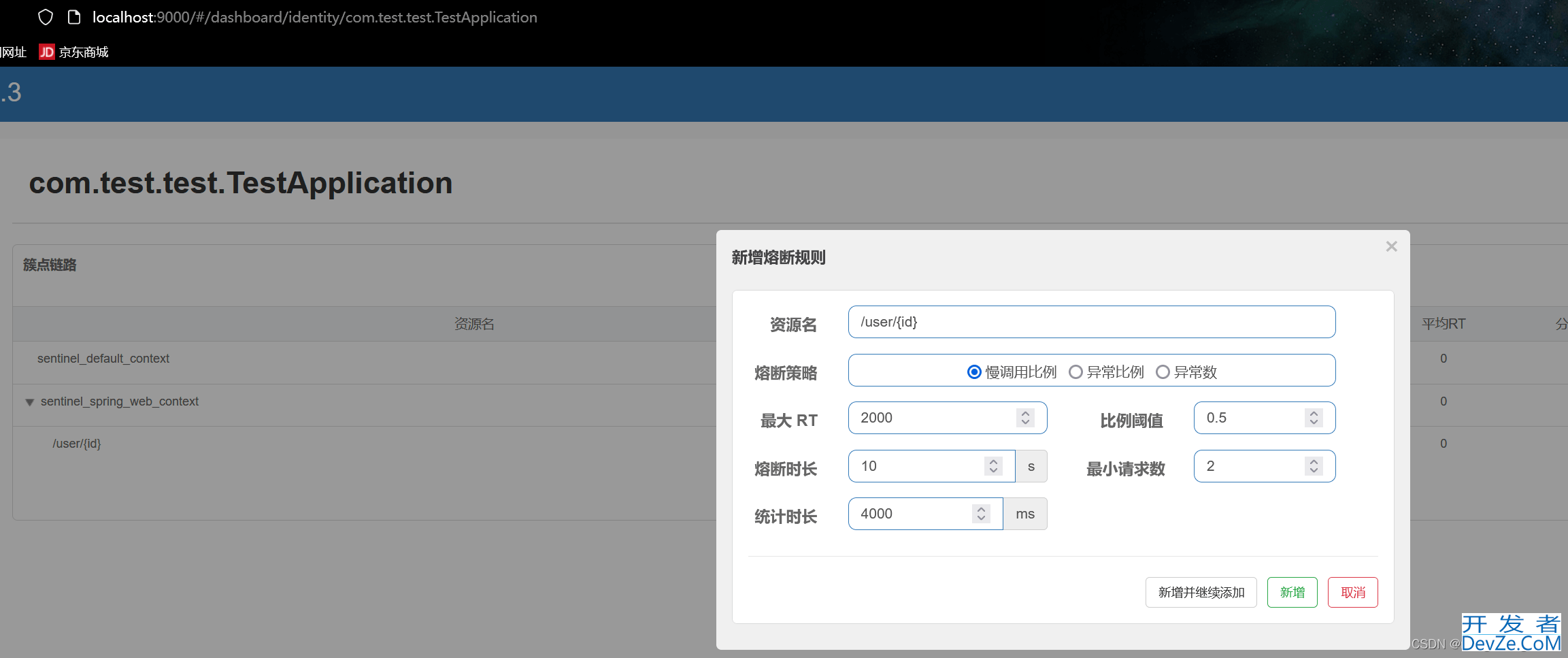
效果
快速访问多次慢接口
对熔断统一添加异常处理
import com.alibaba.csp.sentinel.adapter.spring.webmvc.callback.blockExceptionHandler;
import com.alibaba.csp.sentinel.slots.block.BlockException;
import com.alibaba.fastjson.JSON;
import com.test.test.model.R;
import lombok.extern.slf4j.Slf4j;
import org.springframework.http.HttpStatus;
ckUguUimport javax.servlet.http.HttpServletRequest;
import javax.servlet.http.HttpServletResponse;
/**
* @description sentinel 降级处理
* @date 2024/6/14
*/
@Slf4j
public class WebBlockExceptionHandler implehttp://www.devze.comments BlockExceptionHandler {
@Override
public void handle(HttpServletRequest httpServletRequest, HttpServletResponse response, BlockException e) throws Exception {
log.error(String.format("sentinel 降级 资源名称%s", e.getRule().getResource()), e);
编程客栈response.setContentType("application/json");
response.setStatus(HttpStatus.TOO_MANY_REQUESTS.value());
response.getWriter().print(JSON.toJSON(R.err(e.getMessage())));
}
}
import com.alibaba.cloud.sentinel.feign.SentinelFeignAutoConfiguration;
import com.alibaba.csp.sentinel.adapter.spring.webmvc.callback.BlockExceptionHandler;
import com.test.test.hanlder.WebBlockExceptionHandler;
import org.springframework.boot.autoconfigure.AutoConfigureBefore;
import org.springframework.boot.autoconfigure.condition.ConditionalOnMissingBean;
import org.springframework.context.annotation.Bean;
import org.springframework.context.annotation.Configuration;
/**
* @description
* @date 2024/6/14
*/
@Configuration(proxyBeanMethods = false)
@AutoConfigureBefore(SentinelFeignAutoConfiguration.class)
public class SentinelAutoConfiguration {
@Bean
@ConditionalOnMissingBean
public BlockExceptionHandler blockExceptionHandler() {
return new WebBlockExceptionHandler();
}
}
统一降级异常处理效果
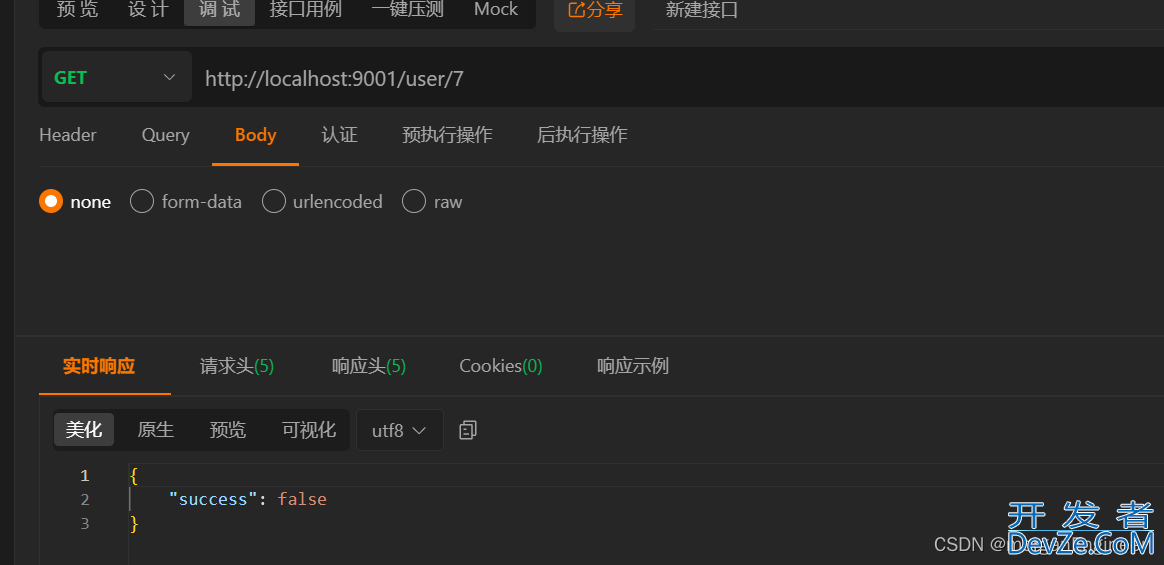
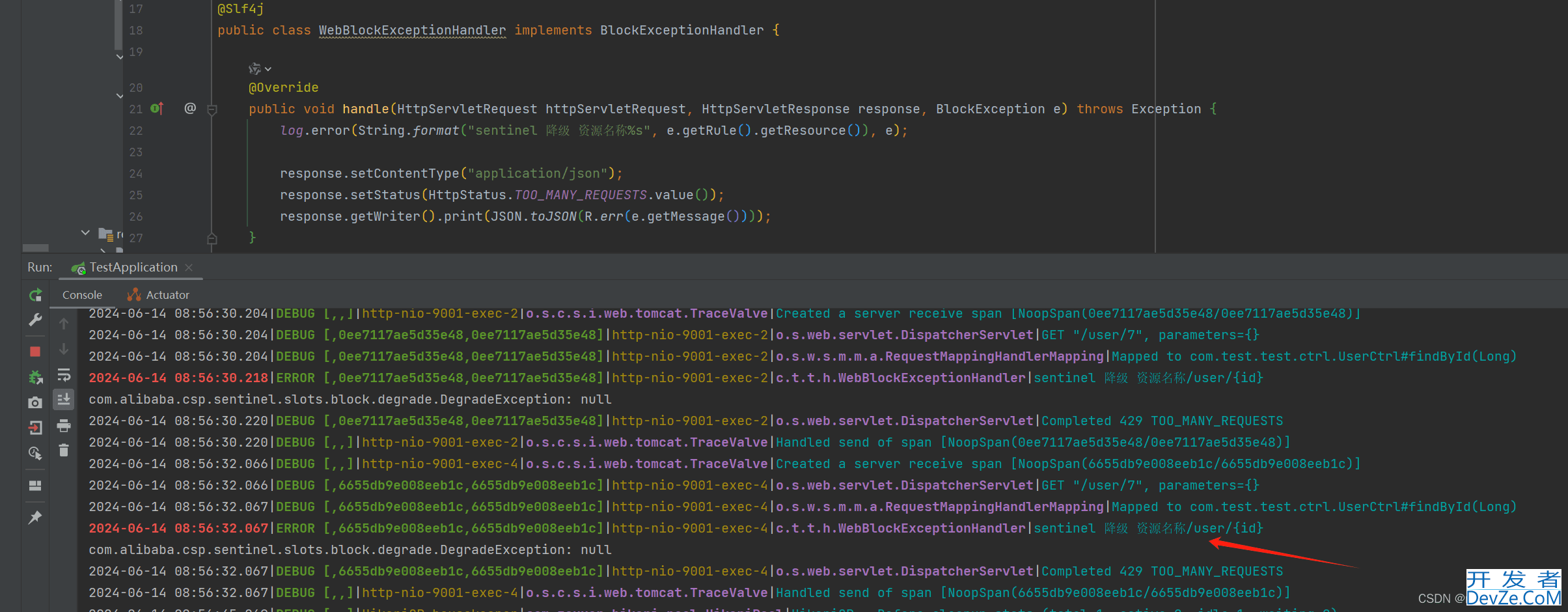
到此这篇关于springboot整合sentinel接口熔断的实现示例的文章就介绍到这了,更多相关springboot sentinel接口熔断内容请搜索编程客栈(www.devze.com)以前的文章或继续浏览下面的相关文章希望大家以后多多支持编程客栈(www.devze.com)!









 加载中,请稍侯......
加载中,请稍侯......
精彩评论