在C#中,SetWindowpos函数用于设置窗口的位置和大小。
原型:
[DllImport("user32.dll", SetLastError = true)]
[return: MarshalAs(UnmanagedType.Bool)]
public static extern bool SetWindowPos(IntPtr hWnd, IntPtr hWndInsertAfter, int X, int Y, int cx, int cy, uint uFlags);
参数说明:
hWnd: 要设置位置和大小的窗口的句柄(handle)。hWndInsertAfter: 确定窗口的 Z 顺序,即窗口如何在 Z 顺序中放置。通常可以使用以下值之一:IntPtr.Zero: 将窗口放在 Z 顺序的顶部。new IntPtr(-1): 将窗口放在所有非顶层窗口的顶部。new IntPtr(-2): 将窗口放在所有窗口的顶部。
- 其他窗口句柄:将窗口放在指定窗口的顶部。
X和Y: 窗口的新位置的左上角的 X 和 Y 坐标。cx和cy: 窗口的新宽度和高度。uFlags: 设置窗口位置和大小的标志。可以使用以下标志的组合来控制窗口的行为:SWP_NOSIZE: 维持当前尺寸(忽略 cx 和 cy 参数)。SWP_NOMOVE: 维持当前位置(忽略 X 和 Y 参数)。SWP_NOZORDER: 维持当前 Z 顺序(忽略 hWndInsertAfter 参数)。SWP_SHOWWINDOW: 如果窗口在调用时是隐藏的,显示窗口。SWP_HIDEWINDOW: 隐藏窗口。SWP_NOACTIVATE: 不激活窗口。仅适用于SWP_SHOWWINDOW标志。SWP_DRAWFRAME: 在调整窗口大小时,重绘窗口边框(通常与SWP_FRAM编程ECHANGED一起使用)。SWP_NOOWNERZORDER: 不改变拥有者窗口的 Z 顺序。SWP_NOSENDCHANGING: 防止窗口接收WM_WINDOWPOSCHANGING消息。SWP_FRAMECHANGED: 使系统发送WM_NCCALCSIZEhttp://www.devze.com消息,即使窗口的尺寸没有改变。SWP_NOCOPYBITS: 防止窗口重绘。SWP_NOREPOSITION: 不重新定位窗口,即使大小或位置发生变化。
示例用法:
1、改变窗口大小:
using System;
using Sjsystem.Runtime.InteropServices;
// 定义常量和方法签名
public class Win32
{
[DllImport("user32.dll")]
public static extern bool SetWindowPos(IntPtr hWnd, IntPtr hWndInsertAfter, int X, int Y, int cx, int cy, uint uFlags);
public static readonly IntPtr HWND_TOPMOST = new IntPtr(-1);
public const uint SWP_SHOWWINDOW = 0x40;
}
python// 获取窗口句柄并调用 SetWindowPos 函数改变窗口大小
IntPtr hWnd = // 窗口句柄
int newX = // 新的 X 坐标
int newY = // 新的 Y 坐标
int newWidth = // 新的宽度
int newHeight = // 新的高度
Win32.SetWindowPos(hWnd, Win32.HWND_TOPMOST, newX, newY, newWidth, newHeight, Win32.SWP_SHOWWINDOW);
其中窗口句柄可以使用Findwindow函数获取窗口句柄(后面同),如:
[DllImport("user32.dll", SetLastError = true)]
public static extern IntPtr FindWindow(string lpClassName, string lpWindowName);
IntPtr hWnd = Win32.FindWindow(null, "窗口标题"); // 替换为窗口的类名或标题
2、移动到屏幕的左上角:
using System;
using System.Runtime.InteropServices;
// 定义常量和方法签名
public class Win32
{
public const int SWP_NOSIZE = 0x0001;
public const int SWP_NOMOVE = 0x0002;
public const int SWP_NOZORDER = 0x0004;
public const int SWP_SHOWWINDOW = 0x0040;
[DllImport("user32.dll", SetLastError = true)]
[return: MarshalAs(UnmanagedType.Bool)]
public static extern bool SetWindowPos(IntPtr hWnd, IntPtr hWndInsertAfter, int X, int Y, int cx, int cy, uint uFlags);
}
// 在代码中调用 SetWindowPos 函数将窗口移动到屏幕左上角
IntPtr hWnd = // 窗口句柄
Win32.SetWindowPos(hWnd, IntPtr.Zero, 0, 0, 0, 0, Win32.SWP_NOSIZE | Win32.SWP_SHOWWINDOW);
3、使其成为Topmost窗口并移动到屏幕的左上角:
using System;
using System.Runtime.InteropServices;
// 定义常量和方法签名
public class Win32
{
public const int SWP_NOSIZE = 0x0001;
public const int SWP_NOMOVE = 0x0002;
public const int SWP_NOZORDER = 0x0004;
public const int SWP_SHOWWINDOW = 0x0040;
public const int HWND_TOPMOST = -1;
public const int HWND_NOTOPMOST = -2;
[DllImport("user32.dll", SetLastError = true)]
[return: MarshalAs(UnmanagedType.Bool)]
public static extern bool SetWindowPos(IntPtr hWnd, IntPtr hWndInsertAfter, int X, int Y, int cx, int cy, uint uFlags);
}
// 在代码中调用 SetWindowPos 函数将窗口移动到屏幕左上角并设置为Topmost
IntPtr hWnd = // 窗口句柄
Win32.SetWindowPos(hWnd, Win32.HWND_TOPMOST, 0, 0, 0, 0, Win32.SWP_NOSIZE | Win32.SWP_SHOWWINDOW);
4、显示窗口:
using System;
using System.Runtime.InteropServices;
// 定义常量和方法签名
public class Win32
{
public const int SW_SHOWNORMAL = 1;
[DllImport("user32.dll")]
public static extern bool ShowWindow(IntPtr hWnd, int nCmdShow);
}
// 获取窗口句柄并调用 ShowWindow 函数显示窗口
IntPtr hWnd = // 窗口句柄
Win32.ShowWindow(hWnd, Win32.SW_SHOWNORMAL);
编程客栈5、隐藏窗口:
using System;
using System.Runtime.InteropServices;
// 定义常量和方法签名
public class Win32
{
public const int SW_HIDE = 0;
[DllImport("user32.dll")]
public static extern bool ShowWindow(IntPtr hWnd, int nCmdShow);
}
// 获取窗口句柄并调用 ShowWindow 函数隐藏窗口
IntPtr hWnd = // 窗口句柄
Win32.ShowWindow(hWnd, Win32.SW_HIDE);
到此这篇关于C# SetWindowPos函数的文章就介绍到这了,更多相关C# SetWindowPos函数内容请搜索编程客栈(www.devze.com)以前的文章或继续浏览下面的相关文章希望大家以后多多支持编程客栈(www.devze.com)!

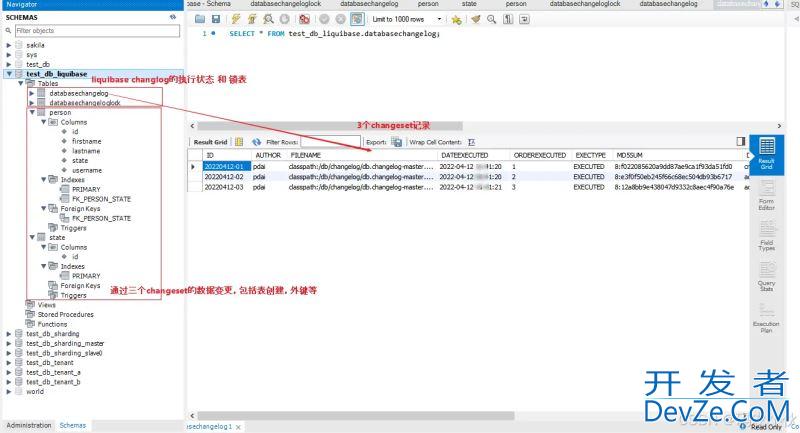
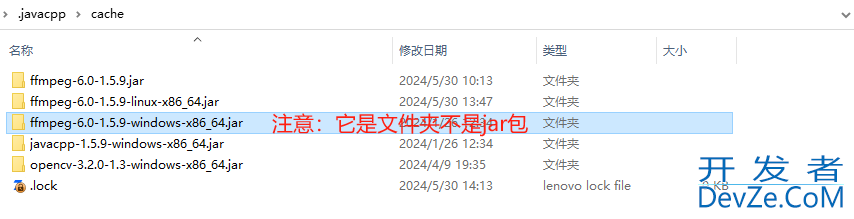
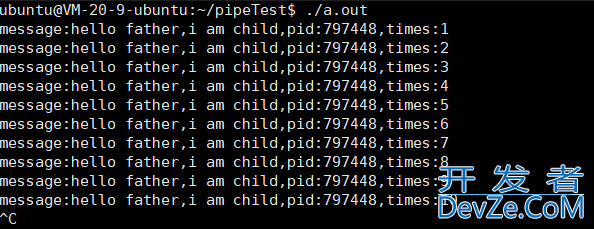
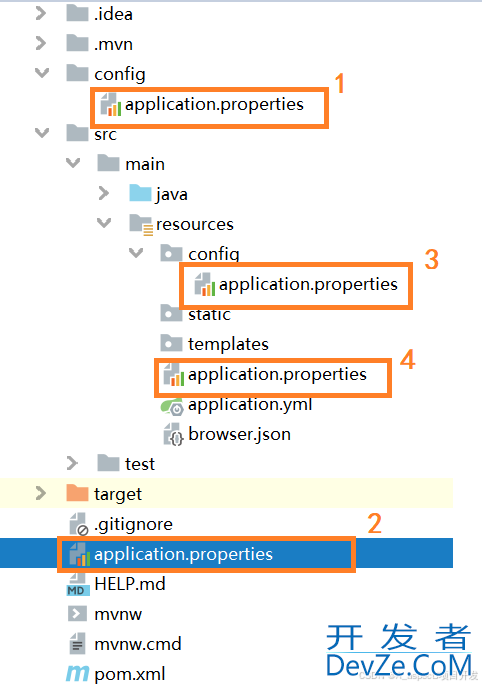
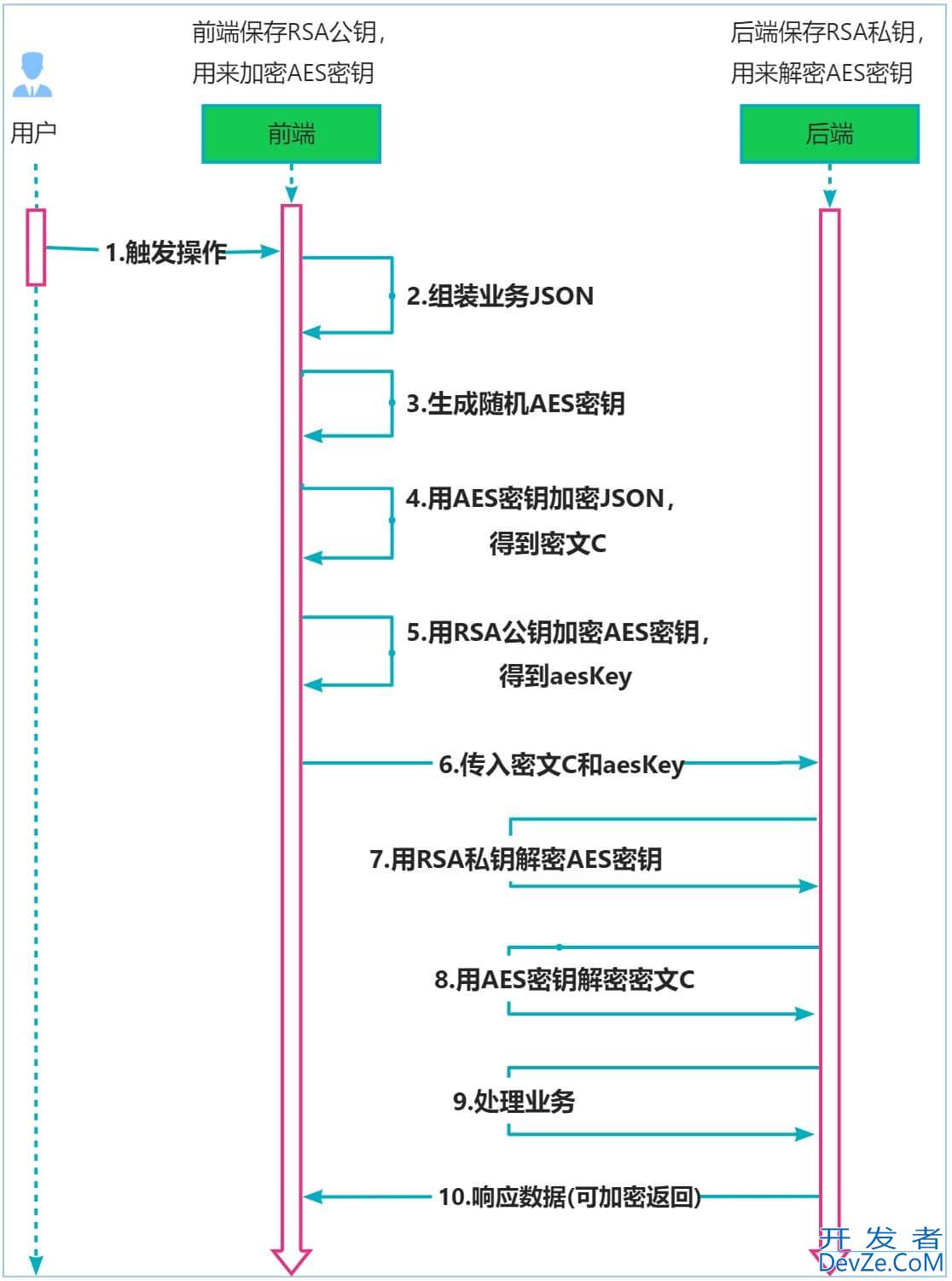
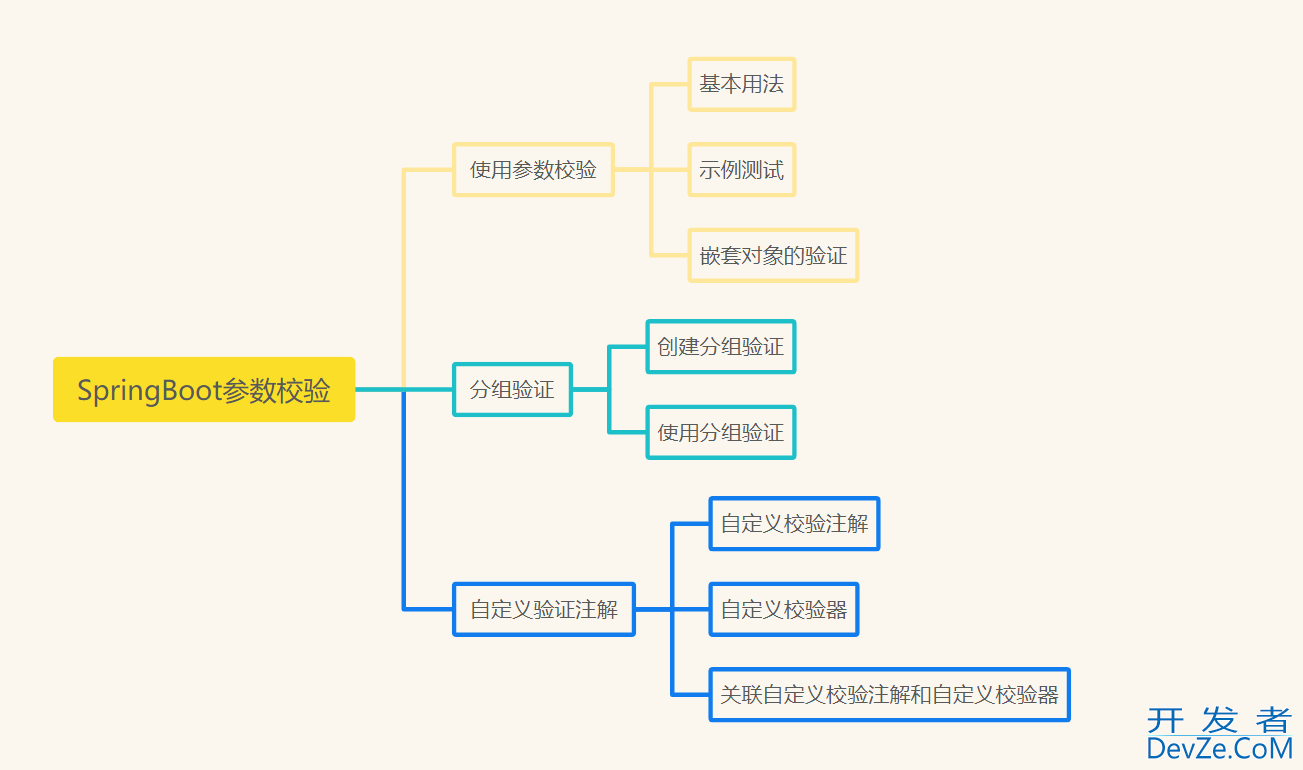
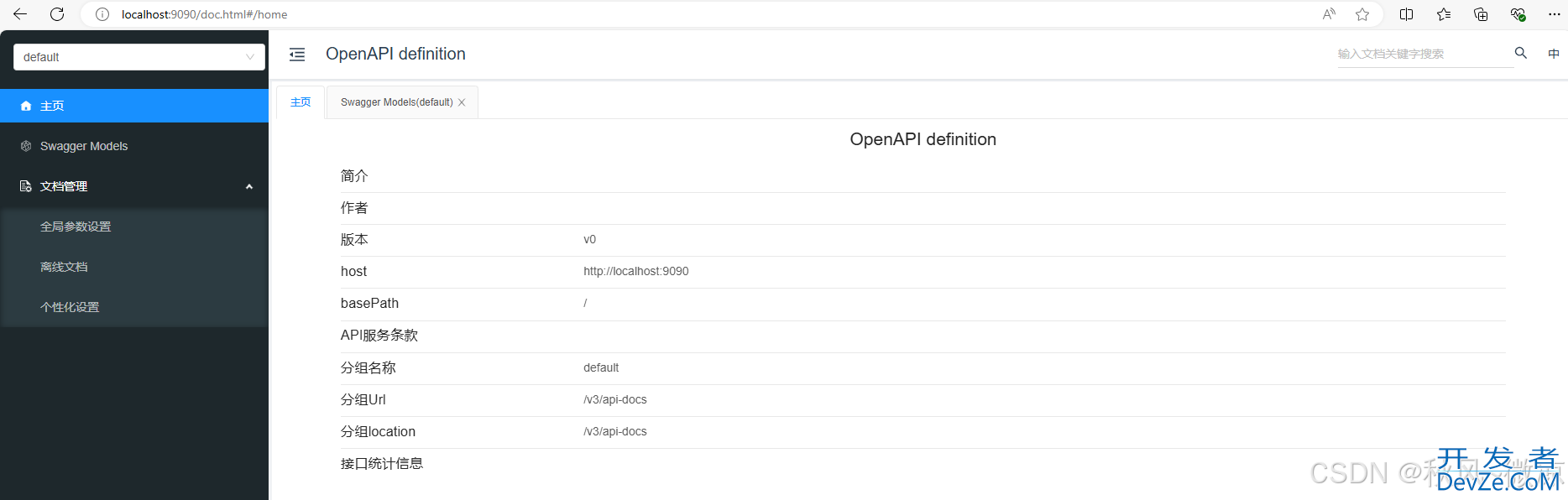
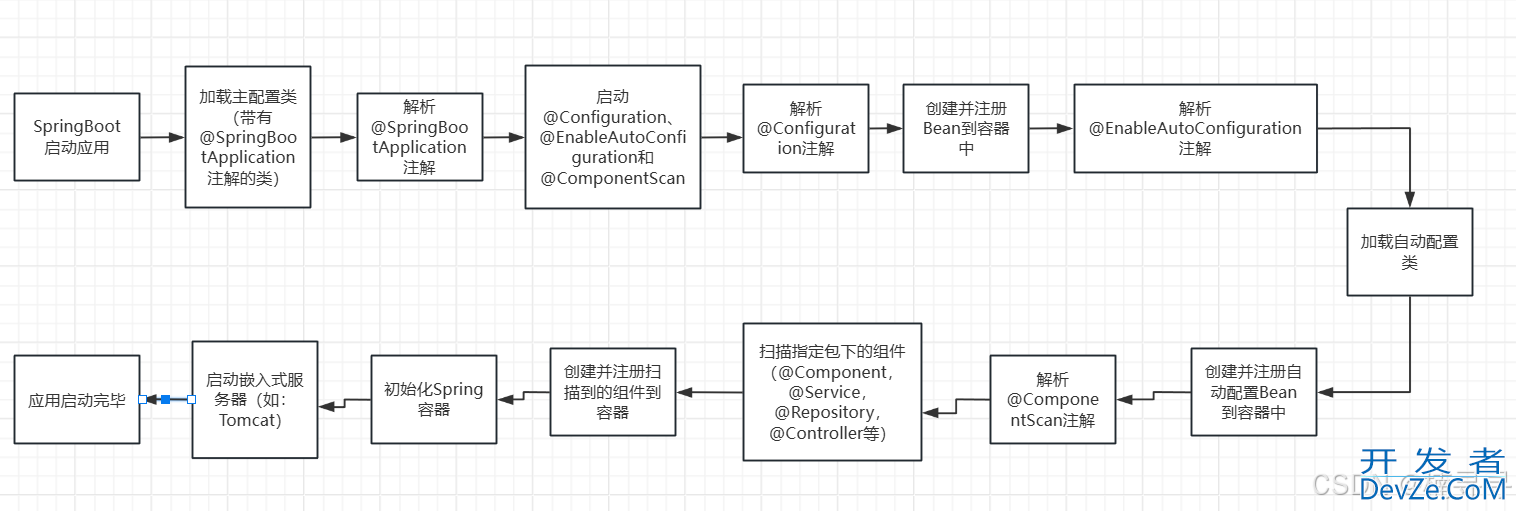
 加载中,请稍侯......
加载中,请稍侯......
精彩评论