首先在主Application上加上 @EnableScheduling 注解 表明,
本app有定时任务.需要扫描定时任务的类.
package com.other;
import org.springframework.boot.SpringAppl编程ication;
import org.springframework.boot.autoconfigure.SpringBootApplication;
import www.devze.comorg.springframework.scheduling.annotation.EnableScheduling;
@EnableScheduling
@SpringBootApplication
public class OtherApplication {
public static void main(String[] args) {
SpringApplication.run(OtherApplication.class, args);
}
}
然后在主定时任务类上加上
@Component
@EnableScheduling
@EnableAsync
前两个注解, 第三个@EnableAsync 视情况加
我的代码如下
package com.other.task;
import org.springframework.context.annotation.Configuration;
import org.springframework.scheduling.annotation.EnableAsync;
import org.springframework.scheduling.annotation.EnableScheduling;
import org.springframework.scheduling.annotation.Scheduled;
import org.springframework.stereotype.Component;
@Component
@EnableAsync
@EnableScheduling
pythonpublic class UploadGrade {
@Scheduled(fixedRate = 2000)
pythonpublic void task1(){
System.out.println("task1运行"+ System.currentTimeMillis());
}
}
看似简单,却隐藏着很多坑,一不小心就掉进去了,比如:
(1)此方法不能有参数
(2)此方法不能有返回值
(3)此类中不能包含其他带任何注解的方法
(4)此类必须跟主Application同一个包. 如下图.
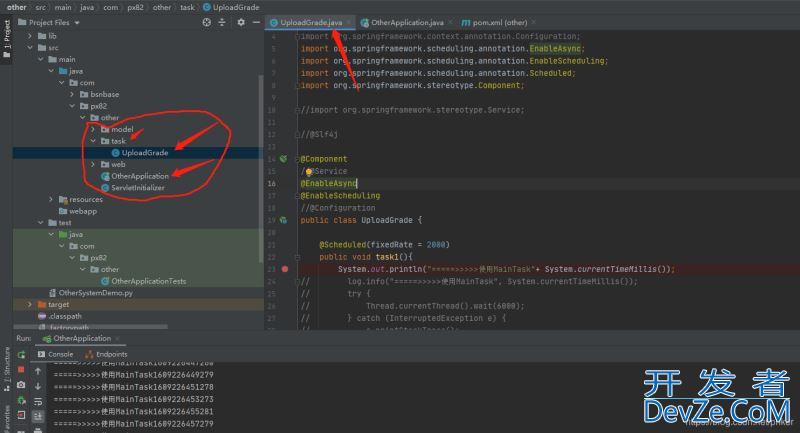
以上就是SpringBoot定时任务不执行的几个可能原因及解决方法的详细内容,更多关于SpringBoot定时任务不编程执行的资料请关注编程客栈(www.devze.com)其它相关文章!

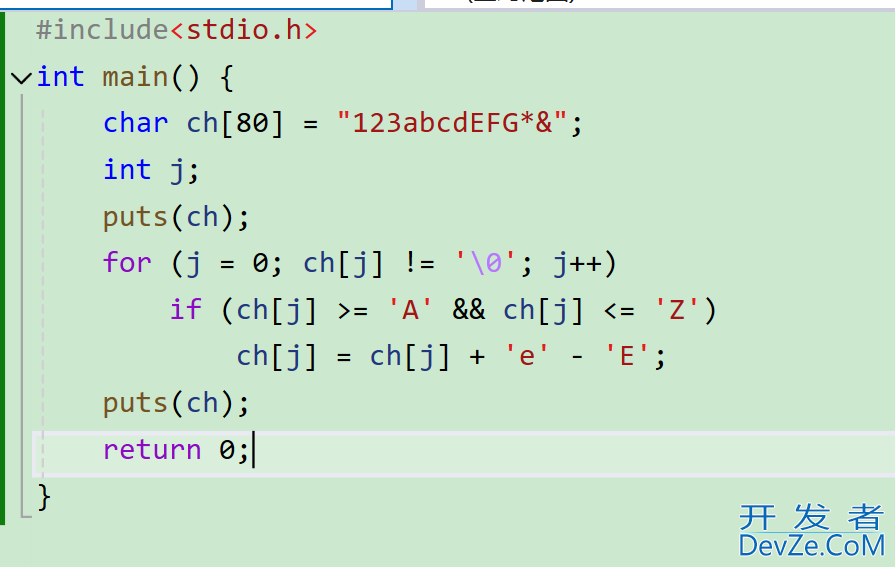

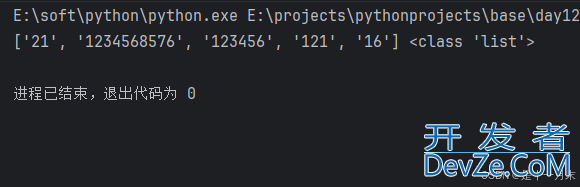
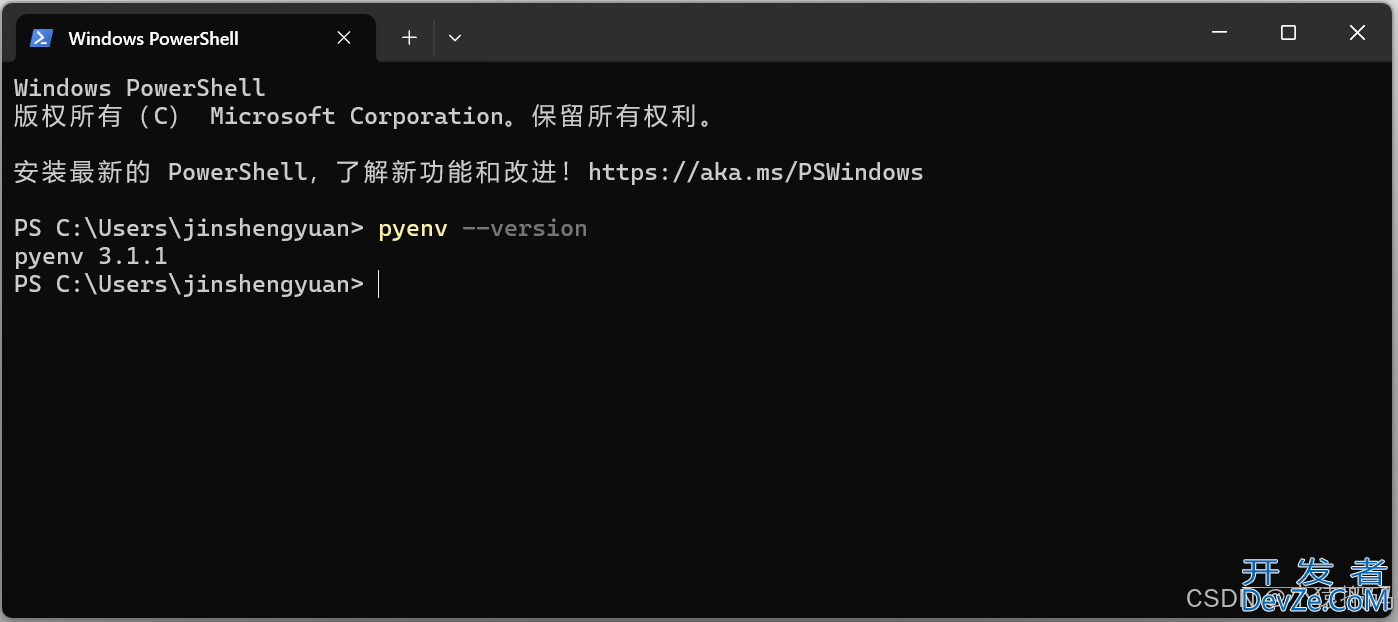
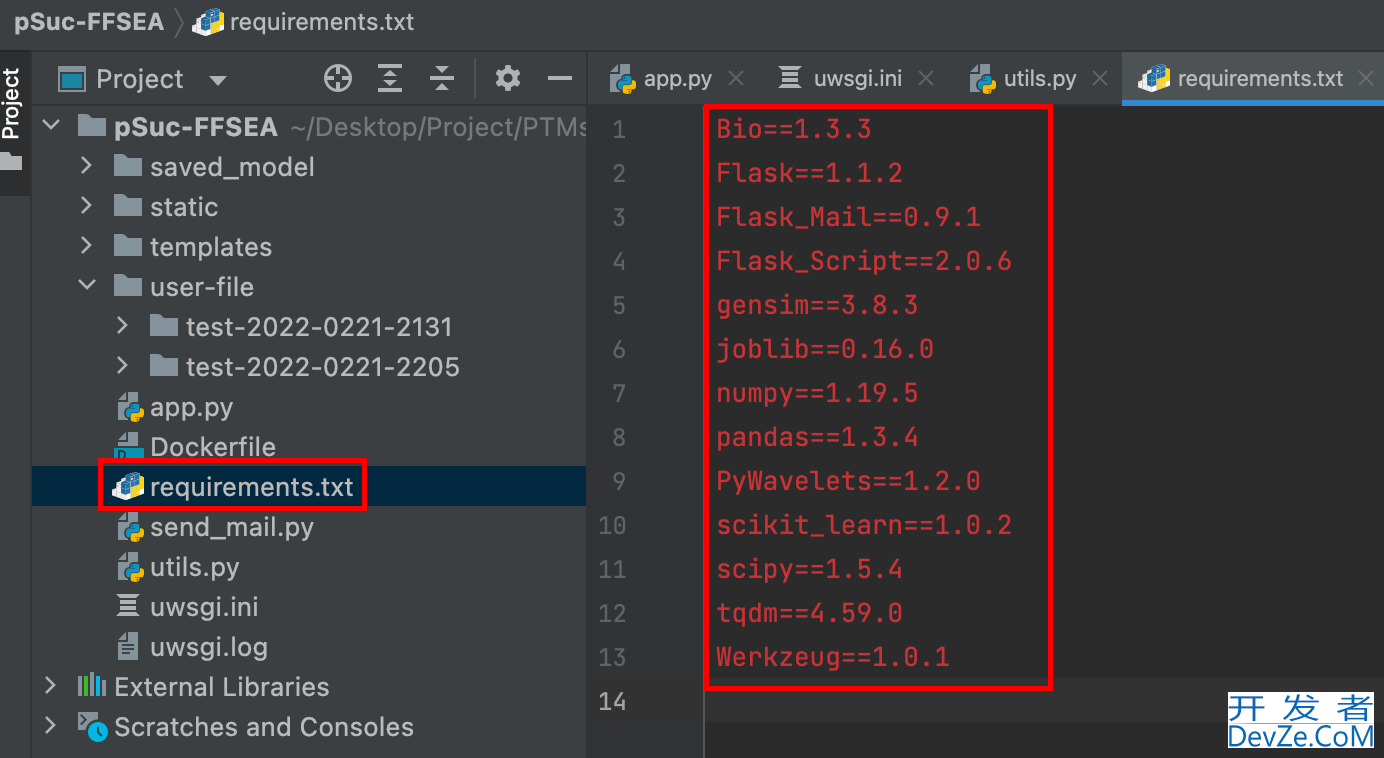

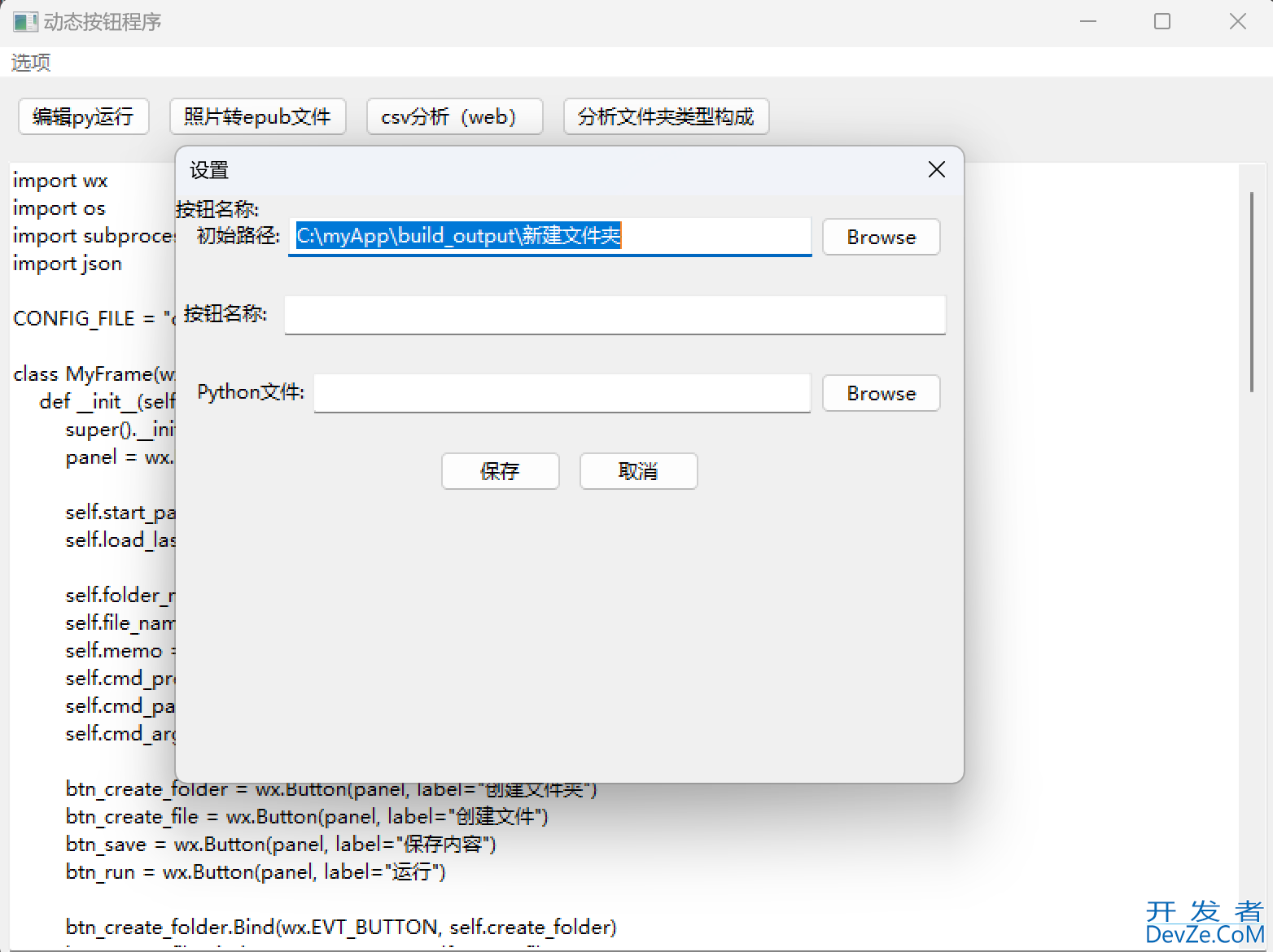
 加载中,请稍侯......
加载中,请稍侯......
精彩评论