目录
- 哈希表(HashMap)
- 按值传递
- 按址传递
- 内存大小比较
- 有序表(TreeMap)
哈希表(HashMap)
hash查询的时间复杂度是O(1)
按值传递
Character,Short,Integer,Long, Float,Double,String,Boolean,在Java当中哈希表内部以值的形式传递,而不是一地址的形式传递。
例如:
HashMap<Integer, String> intMap = new HashMap<>();
intMap.put(1234567, "111");
Integer a = 1234567;
Integer b = 1234567;
System.out.println("a==b = " + (a == bjs));
System.out.println("a.equals(b) = " + a.equals(b));
System.out.println("intMap.get(a) = " + intMap.get(a));
System.out.println("intMap.get(b) = " + intMap.get(b));
// 输出结果
// a==b = false// a.equals(b) = true// intMap.get(a) = 111// intMap.get(b) = 111
由上边的案例中 a!= b,但是intMap.get(a) == intMap.get(b).我们可以看出,在我们从hashmap里面查询或者操作某些值的话,是以值的形式去传递和匹配的,而不是以内存地址的形式去匹配。
按址传递
如果是非原生的类型的话,以内存地址的形式传递。例如:
public static class Node {
private int value;
public Node(int value) {
this.value = value;
}
}
HashMap<Node, String> map = new HashMap<>();
Node node1 = new Node(1);
Node node2 = new Node(1);
map.put(node1, "ziop");
System.out.println("map.containsKey(node1) = " + map.containsKey(node1));
System.out.println("map.containsKey(node2) = " + map.containsKey(node2));
//输出结果
//map.containsKey(node1) = true//map.containsKey(node2) = false
内存大小比较
基础类型,一条记录的内存大小是Key的大小加上Value的大小。
非基础类型, 一条记录的内存大小是 两个地址的大小, 一个地址8字节,key和value 共16字节
如果是 基础类型和编程客栈非基础类型的混合类型的话,就是各自按照各自的方式计算
有序表(TreeMap)
- 有序表会根据key的大小进行 升序排列 ,我们可以用他来做
hashmap中的所有操作,并且扩展出了,查找第一个key或者最后一个key的操作,也扩展出了查找小于某个区间的最大值和大于某个区间的最小值 - 所有操作时间复杂度都是
O(logn)级别。 - 但是如果key是非基础类型的话,并不能直接排序,需要该类型实现了排序接口,有可排序功能。或者在new treeMap的时候传入比较方法
存放基础类型操作
TreeMap<Integer, String> treeMap = new TreeMap<>();
treeMap.put(3,"我是3 ");
treeMap.put(0,"我是3 ");
treeMap.put(7,"我是3 ");
treeMap.put(2,"我是3 ");
treeMap.put(5,"我是3 ");
treeMap.put(9,"我是3 ");
treeMap.put(1,"我是3 ");
System.out.println("treeMap.containsKey(3) = "+treeMap.containsKey(3));
System.out.println("treeMap.containsKey(6) = "+treeMap.containsKey(6));
System.out.println("treeMap.get(3) = "+treeMap.get(3));
treeMap.put(3,"他是3");
System.out.println("treeMap.get(3) = "+treeMap.get(3));
treeMap.remove(3);
System.out.println("treeMap.get(3) = "+tree开发者_PythonMap.get(3));
treeMap.remove(3);
System.out.println("treeMap.firstKey() = "+treeMap.firstKey());
System.out.println("treeMap.lastKey() = "+treeMap.lastKey());
// 返回 小于等于五 并且最近的 key
Sysjavascripttem.out.println("treeMap.floorKey(5) = "+treeMap.floorKey(5));
System.out.println("treeMap.floorKey(6) = "+javascripttreeMap.floorKe编程客栈y(6));
// 返回 大于等于 4 并且最靠近的值
System.out.println("treeMap.ceilingKey(4) = "+treeMap.ceilingKey(4));
//输出结果如下
//treeMap.containsKey(3) = true //treeMap.containsKey(6) = false //treeMap.get(3) = 我是3 //treeMap.get(3) = 他是3//treeMap.get(3) = null//treeMap.firstKey() = 0//treeMap.lastKey() = 9//treeMap.floorKey(5) = 5//treeMap.floorKey(6) = 5//treeMap.ceilingKey(4) = 5
存放非基础类型进行操作
// 存放非基础类型
public static void main(String[] args) {
TreeMap<Node, Integer> treeMap1 = new TreeMap<>();
Node node3 = new Node(3);
Node node4 = new Node(4);
treeMap1.put(node3, 3);
treeMap1.put(node4, 4);
System.out.println("treeMap1.firstEntry().getValue() = " + treeMap1.firstEntry().getValue());
System.out.println("treeMap1.lastEntry().getValue() = " + treeMap1.lastEntry().getValue());
}
public static class Node implements Comparable<Node> {
private int value;
public Node(int value) {
this.value = value;
}
@Override
public int compareTo(Node node) {
return this.value - node.value;
}
}
到此这篇关于Java哈希表和有序表实例代码讲解的文章就介绍到这了,更多相关Java哈希表和有序表内容请搜索我们以前的文章或继续浏览下面的相关文章希望大家以后多多支持我们!

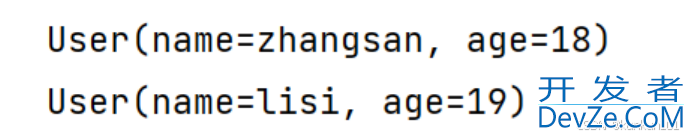
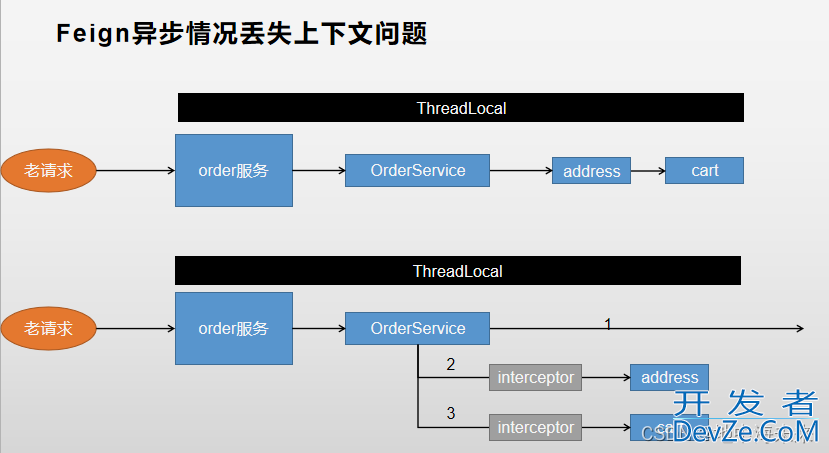

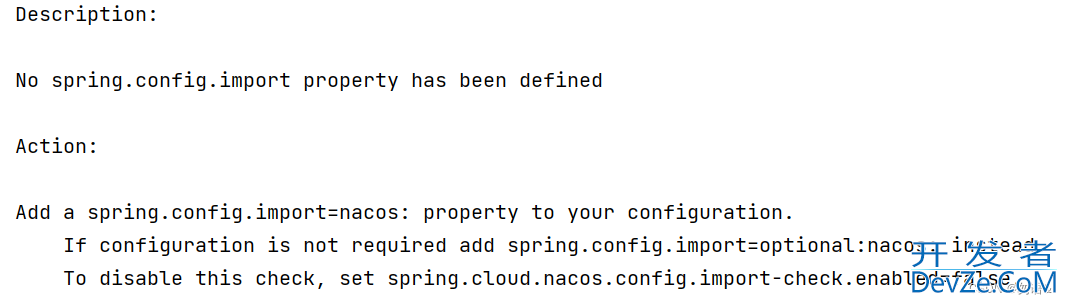
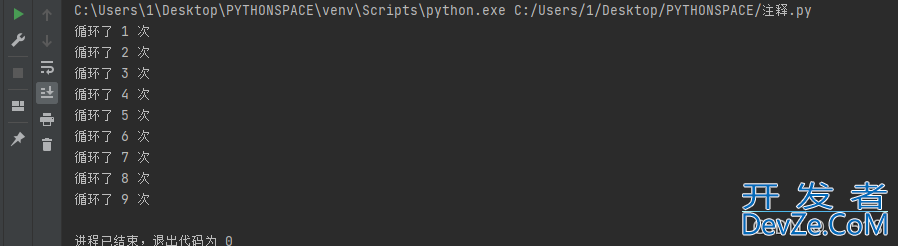

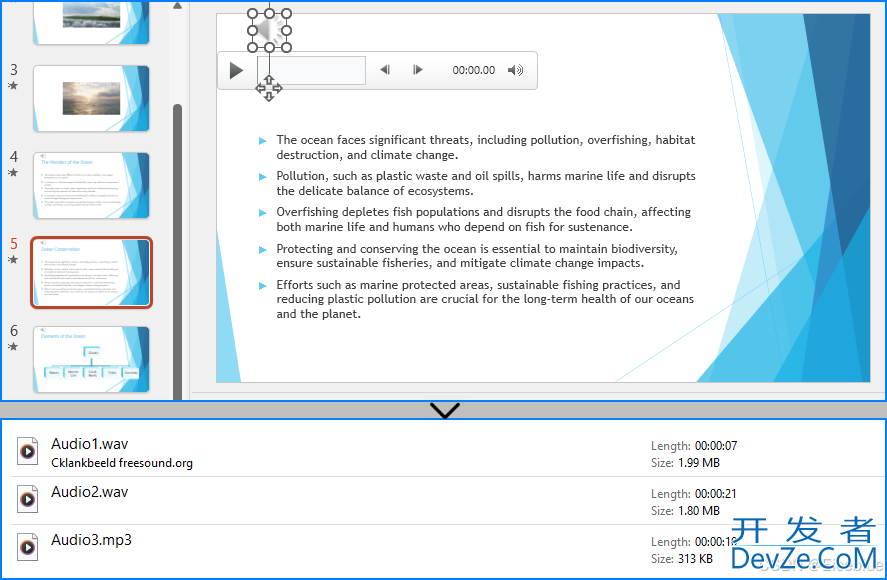
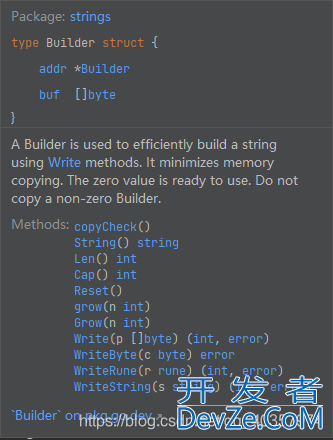
 加载中,请稍侯......
加载中,请稍侯......
精彩评论