目录
- 简介
- Thread.stop被禁用之谜
- 怎么才能安全
- 捕获异常之后的处理
- 总结
简介
工作中我们经常会用到线程,一般情况下我们让线程执行就完事了,那么你们有没有想过如何去终止一个正在运行的线程呢?
今天带大家一起来看看。
Thread.stop被禁用之谜
问道怎么终止一个线程,可能大多数人都知道可以调用Thread.stop方法。
但是这个方法从jdk1.2之后就不推荐使用了,为什么不推荐使用呢?
我们先来看下这个方法的定义:
@Deprecated(since="1.2")
public final void stop() {
@SuppressWarnings("removal")
SecurityManager security = System.getSecurityManager();
if (security != null) {
checkAccess();
if (this != Thread.currentThread()) {
security.checkPermission(SecurityConstants.STOP_THREAD_PERMISSION);
}
}
// A zero status value corresponds to "NEW", it can't change to
// not-NEW because we hold the lock.
if (threadStatus != 0) {
resume(); // Wake up thread if it was suspended; no-op otherwise
}
// The VM can handle all thread states
stop0(new ThreadDeath());
}
从代码我们可以看出,stop这个方法首先检测有没有线程访问的权限。如果有权限的话,来判断当前的线程是否是刚刚创建的线程,如果不是刚刚创建的,那么就调用resume方法来解除线程的暂停状态。
最后调用stop0方法来结束线程。
其中resume和stop0是两个native的方法,具体的实现这里就不讲了。
看起来stop方法很合理,没有什么问题。那么为什么说这个方法是不安全的呢?
接下来我们来看一个例子。
我们创建一个NumberCounter的类,这个类有一个increaseNumber的安全方法,用来对number加一:
public class NumberCounter {
//要保存的数字
private volatile int number=0;
//数字计数器的逻辑是否完整
private volatile boolean flag = false;
public synchronized int increaseNumber() throws InterruptedException {
if(flag){
//逻辑不完整
throw new RuntimeException("逻辑不完整,数字计数器未执行完毕");
}
//开始执行逻辑
flag = true;
//do something
Thread.sleep(5000);
number++;
//执行完毕
flag=false;
return number;
}
}
事实上,在实际工作中这样的方法可能需要执行比较久的时间,所以这里我们通过调用Thread.sleep来模拟这个耗时操作。
这里我们还有一个flag参数,来标志这个increaseNumber方法是否成功执行完毕。
好了,接下来我们在一个线程中调用这个类的方法,看看会发生什么:
public static void main(String[] args) throws InterruptedException {
NumberCounter numberCounter= new NumberCounter();
Thread thread = new Thread(()->{
while (true){
try {
numberCounter.increaseNumber();
} catch (InterruptedException e) {
e.printStackTrace();
编程 }
}
});
thread.start();
Thread.sleep(3000);
thread.stop();
numberCounter.increaseNumber();
}
这里,我们创建了一个线程,等这个线程运行3秒钟之后,直接调用thread.stop方法,结果我们发现出现了下面的异常:
Exception in thread "main" Java.lang.RuntimeException: 逻辑不完整,数字计数器未执行完毕
at com.flydean.NumberCounter.increaseNumber(NumberCounter.java:12) at com.flydean.Main.main(Main.java:18)
这是因为thread.stop方法直接终止了线程的运行,导致mberCounter.increaseNumber未执行完毕。
但是这个未执行完毕的状态是隐藏的,如果使用thread.stop方法来终止线程,很有可能导致未知的结果。
所以,我们说thread.stop是不安全的。
怎么才能安全
那么,如果不调用thread.stop方法,怎么才能安全的终止线程呢?
所谓安全,那就是需要让线程里面的逻辑执行完毕,而不是执行一半。
为了实现这个效果,Thread为我们提供了三个比较类似的方法,他们分别是interrupt、interrupted和isInterrupted。
interrupt是给线程设置中断标志;interrupted是检测中断并清除中断状态;isInterrupted只检测中断。还有重要的一点就是interrupted是类方法,作用于当前线程,interrupt和isInterrupted作用于此线程,即代码中调用此方法的实例所代表的线程。
interrupt就是中断的方法,它的工作流程如下:
- 如果当前线程实例在调用Object类的wait(),wait(long)或wait(long,int)方法或join(),jo开发者_JAVA入门in(long),join(long,int)方法,或者在该实例中调用了Thread.sleep(long)或Thread.sleep(long,int)方法,并且正在阻塞状态中时,则其中断状态将被清除,并将收到InterruptedException。
- 如果此线程在InterruptibleChannel上的I/O操作中处于被阻塞状态,则该channel将被关闭,该线程的中断状态将被设置为true,并且该线程将收到java.nio.channels.ClosedByInterruptException异常。
- 如果此线程在java.nio.channels.Selector中处于被被阻塞状态,则将设置该线程的中断状态为true,并且它将立即从select操作中返回。
- 如果上面的情况都不成立,则设置中断状态为true。
在上面的例子中,NumberCounter的increaseNumber方法中,我们调用了Thread.sleep方法,所以如果在这个时候,调用了thread的interrupt方法,线程就会抛出一个InterruptedException异常。
我们把上面调用的例子改成下面这样:
public static void main(String[] args) throws InterruptedException {
NumberCounter numberCounter = new NumberCounter();
Thread thread = new Thread(() -> {
while (true) {
try {
numberCounter.increaseNumber();
} catch (InterruptedException e) {
System.out.println("捕获InterruptedException");
throw new Runt编程客栈imeException(e);
}
}
});
thread.start();
Thread.sleep(500);
thread.interrupt();
numberCounter.increaseNumber();
}
运行之后再试一次:
Exception in thread "main" Exception in thread "Thread-0" java.lang.RuntimeException: 逻辑不完整,数字计数器未执行完毕
at com.flydean.NumberCounter.increaseNumber(NumberCounter.java:12) at com.flydean.Main2.main(Main2.java:21)java.lang.RuntimeException: java.lang.thread.interrupt: sleepythonp interrupted at com.flydean.Main2.lambda$main$0(Main2.java:13) at java.base/java.lang.Thread.run(Thread.java:833)Caused by: java.lang.InterruptedException: sleep interrupted at java.base/java.lang.Thread.sleep(Native Method) at com.flydean.NumberCounter.increaseNumber(NumberCounter.java:17) at com.flydean.Main2.lambda$main$0(Main2.java:10) ... 1 more捕获InterruptedException
可以看到,我们捕获到了这个Interruhttp://www.devze.comptedException,并且得知具体的原因是sleep interrupted。
捕获异常之后的处理
从上面的分析可以得知,thread.stop跟thread.interrupt的表现机制是不一样的。thread.stop属于悄悄终止,我们程序不知道,所以会导致数据不一致,从而产生一些未知的异常。
而thread.interrupt会显示的抛出InterruptedjavascriptException,当我们捕捉到这个异常的时候,我们就知道线程里面的逻辑在执行的过程中受到了外部作用的干扰,那么我们就可以执行一些数据恢复或者数据校验的动作。
在上面的代码中,我们是捕获到了这个异常,打印出异常日志,然后向上抛出一个RuntimeException。
正常情况下我们是需要在捕获异常之后,进行一些处理。
那么自己处理完这个异常之后,是不是就完美了呢?
答案是否定的。
因为如果我们自己处理了这个InterruptedException, 那么程序中其他部分如果有依赖这个InterruptedException的话,就可能会出现数据不一致的情况。
所以我们在自己处理完InterruptedException之后,还需要再次抛出这个异常。
怎么抛出InterruptedException异常呢?
有两种方式,第一种就是在调用Thread.interrupted()清除了中断标志之后立即抛出:
if (Thread.interrupted()) // Clears interrupted status!
throw new InterruptedException();
还有一种方式就是,在捕获异常之后,调用Thread.currentThread().interrupt()再次中断线程。
public void run () {
try {
while (true) {
// do stuff
}
}catch (InterruptedException e) {
LOGGER.log(Level.WARN, "Interrupted!", e);
// Restore interrupted state...
Thread.currentThread().interrupt();
}
}
这两种方式都能达到预想的效果。
总结
线程不能调用stop来终止主要是因为不会抛出异常,从而导致一些安全和数据不一致的问题。所以,最好的方式就是调用interrupt方法来处理。
到此这篇关于一文揭晓如何在Java中终止一个线程的文章就介绍到这了,更多相关Java终止线程内容请搜索我们以前的文章或继续浏览下面的相关文章希望大家以后多多支持我们!

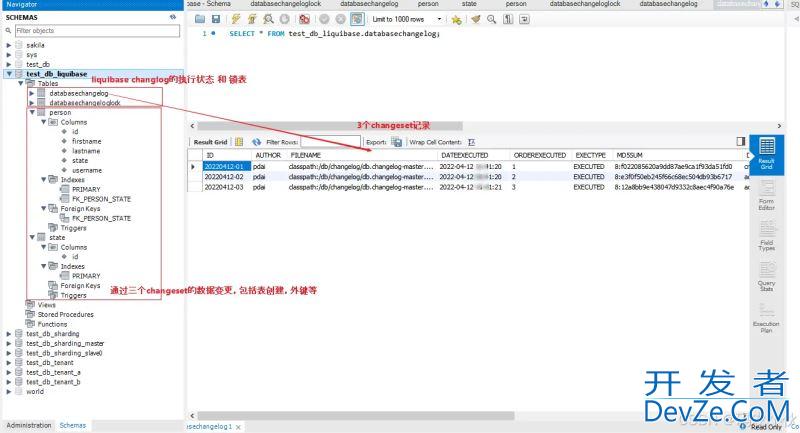
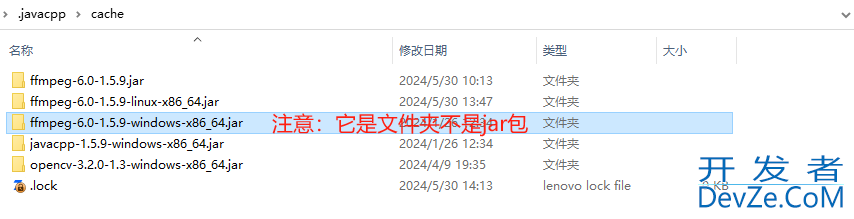
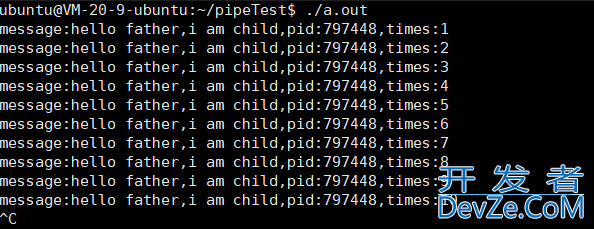
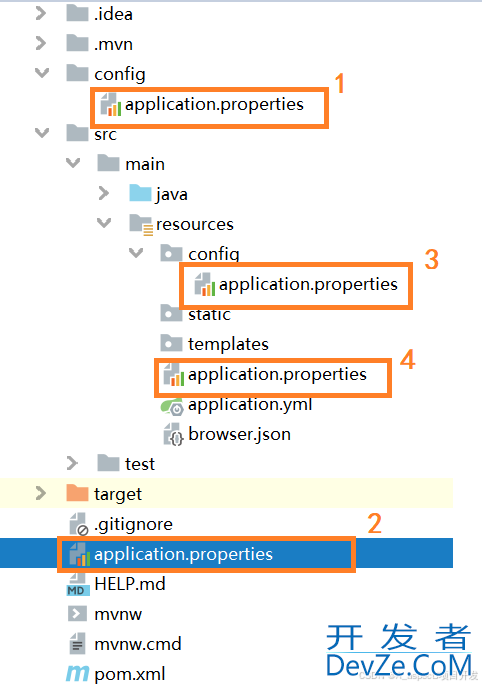
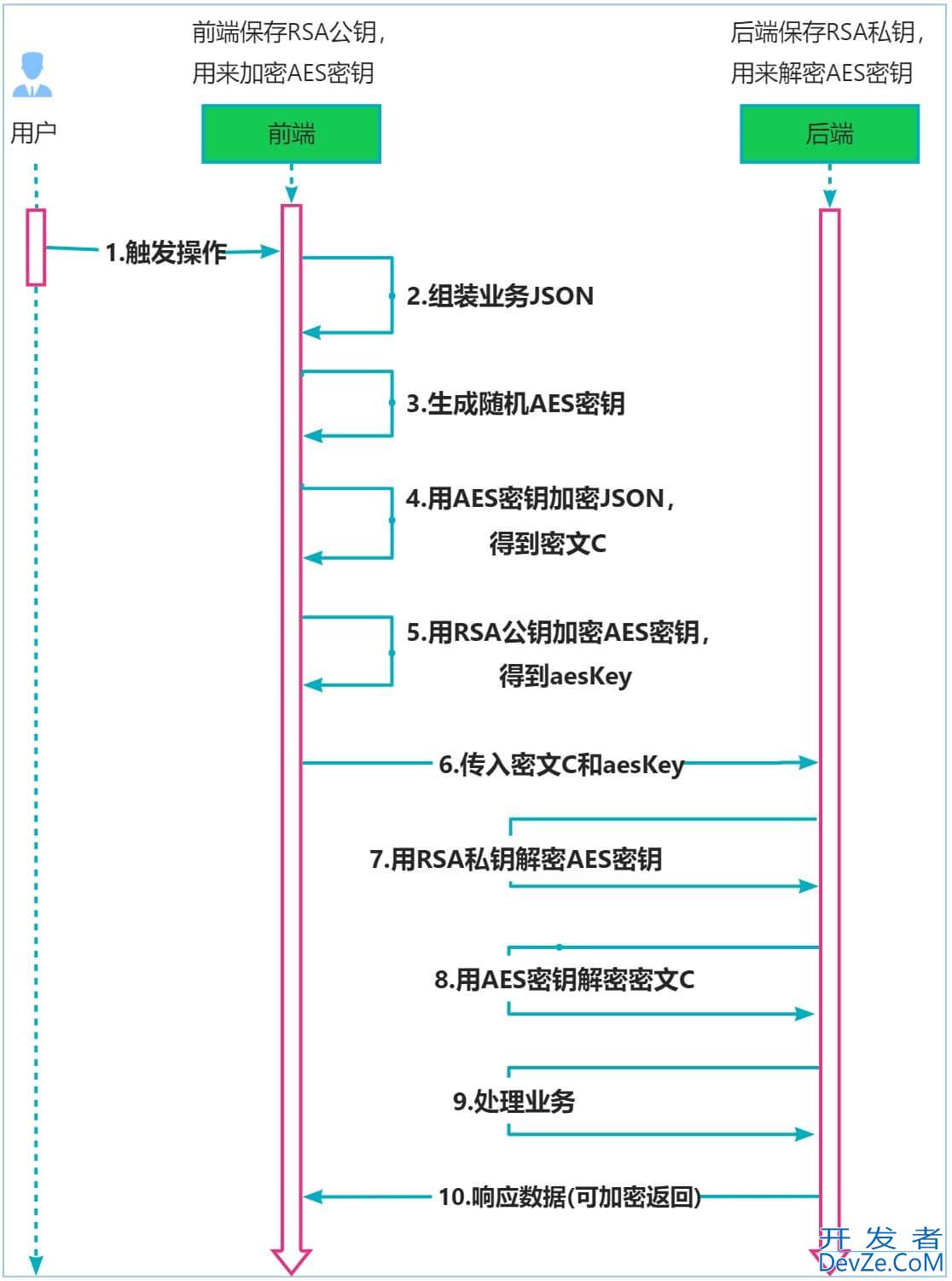
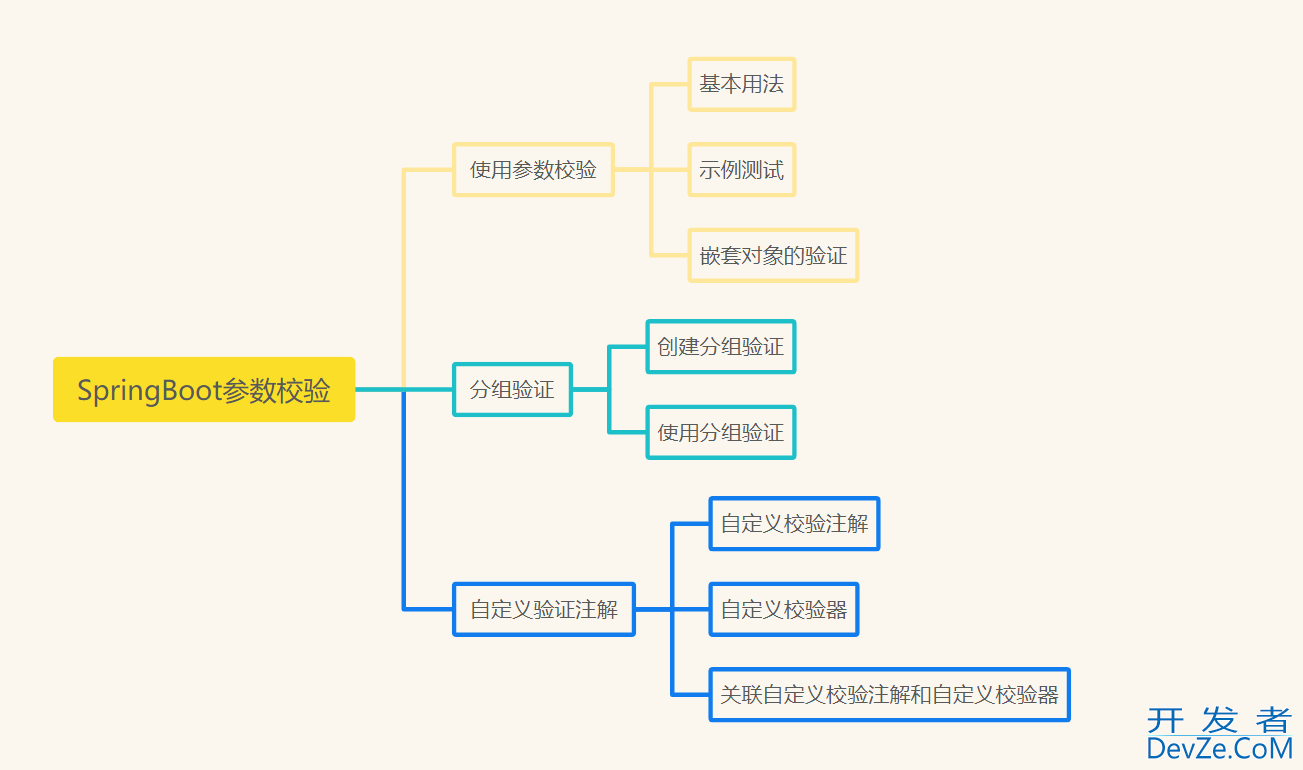
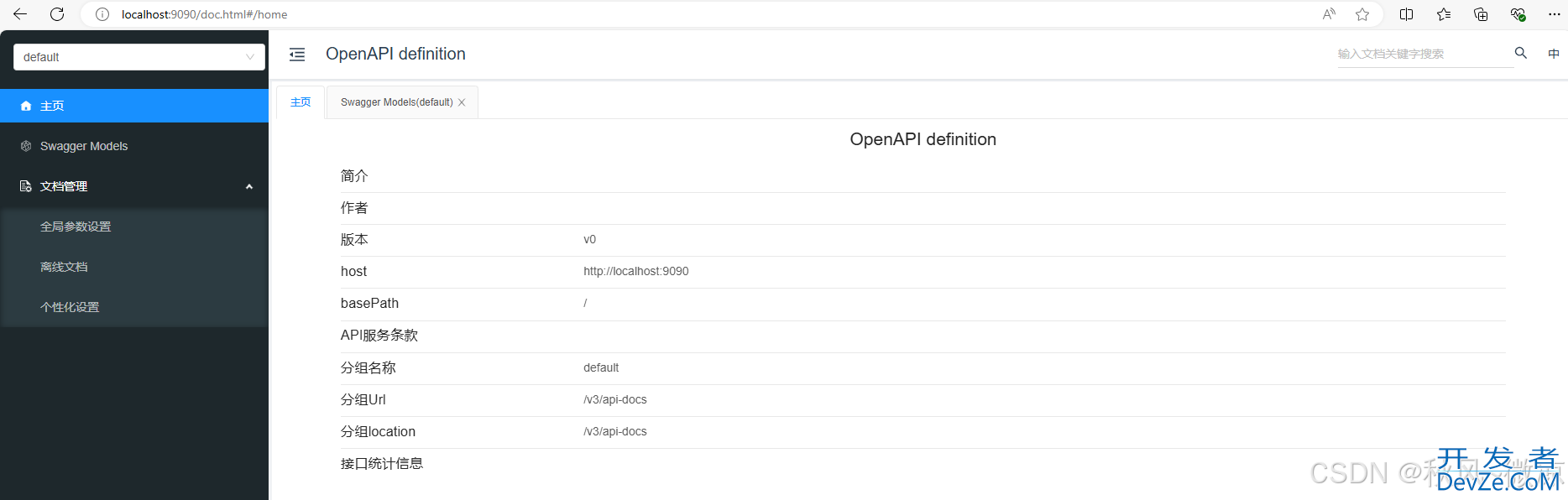
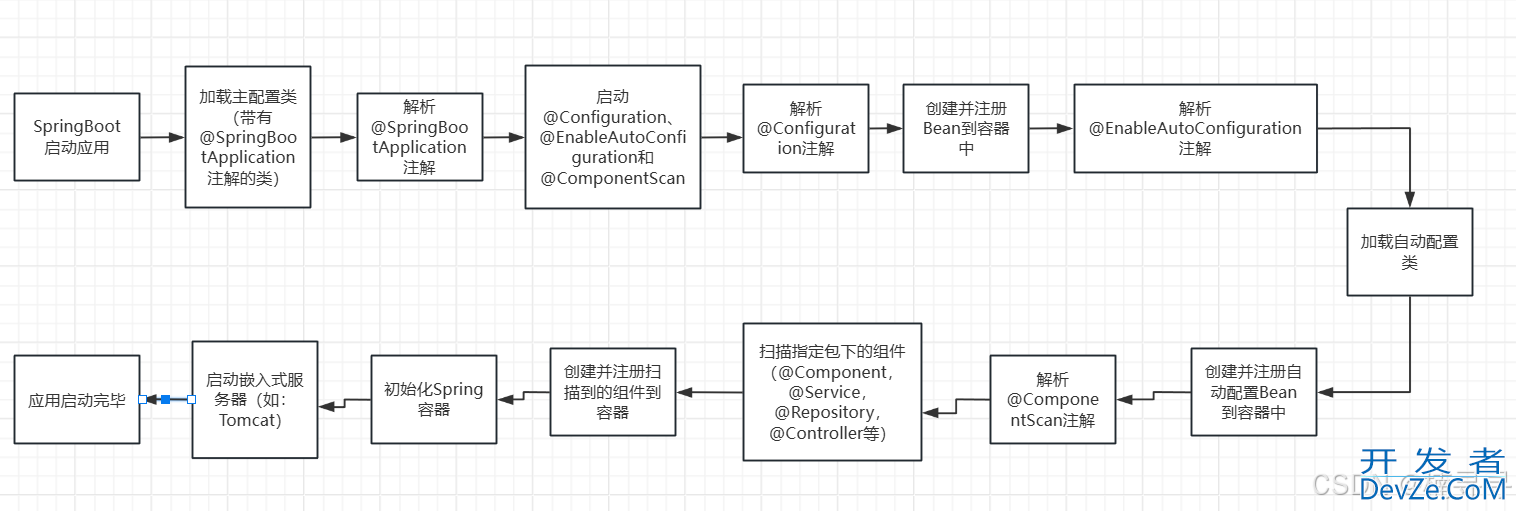
 加载中,请稍侯......
加载中,请稍侯......
精彩评论