目录
- 使用stream的Collectors.toMap()方法常见问题
- 在使用过程中有两个小坑需要注意
- 解决方案
- Stream ToMap(Collectors.toMap) 实践
- Requirements
- 如下实现List转换为Map
- 问题分析
- 总结
使用stream的Collectors.toMap()方法常见问题
Java8开始的流式编程很大程度上简化了我们的代码,提高了开发效率。
我们经常会使用到stream的Collectors.toMap()来将List转换Map
在使用过程中有两个小坑需要注意
1、java.lang.IllegalStateException: Duplicate key
2、java.lang.NullPointerException
第一个是由于在List转Map过程中Map集合的key重复导致的;
第二个是由于在List转Map过程中Map集合的value有null导致的(当存在value值为空时,使用Collectors.toMap()会报NPE,因为底层调用了Map的merge方法,而map方法规定了此处的vlue不能为null,从而抛出空指针异常);
解决方案
1、Collectors.toMap(dto ->key值 , dto -> dto,(v1,v2) -> v1)
在后面添加(v1,v2)->v1 指定选取第一个值 当key值重复的时候,根据情况而定选取第一个还是第二个)
2、自定义一个Map来接收,不使用Collectors.toMap()

第一种情况示例:
import com.google.common.collect.Lists;
import java.util.List;
import java.util.Map;
import java.util.stream.Collectors;
import lombok.Data;
public class Test {
private static List<User> userList = Lists.newArrayList();
@Data
public static class User {
private String userCode;
private String userName;
}
/**
* 初始化数据
* (这里的userCode=10002重复)
*/
public static void initData() {
User user1 = new User();
user1.setUserCode("10001");
user1.setUserName("张三");
User user2 = new User();
user2.setUserCode("10002");
user2.setUserName("李四");
User user3 = new User();
user3.setUserCode("10002");
user3.setUserName("王五");
userList.add(user1);
userList.add(user2);
userList.add(user3);
}
public static void main(String[] args) {
initData();
//反例
// Map<String, String> userMap = userList.stream().collect(Collectors.toMap(Use开发者_JAVAr::getUserCode, User::getUserName));
//正例,在后面添加(u1,u2)->u1 指定选取第一个值 当key值重复的时候,根据情况而定选取第一个还是第二个
Map<String, String> userMap = userList.stream().collect(Collectors.toMap(User::getUserCode, User::getUserName, (u1, u2) -> u1));
System.out.println(userMap);
}
}
第二种情况示例:
import com.google.common.collect.Lists;
import java.util.HashMap;
import java.util.List;
import java.util.Map;
import java.util.stream.Collectors;
import lombok.Data;
public class Test {
private static List<User> userList = Lists.newArrayList();
@Data
public static class User {
private String userCode;
private String userName;
}
/**
iVEFmrMCer * 初始化数据
* (这里的userCode=10003的userName为空)
*/
public static void initData() {
User user1 = new User();
user1.setUserCode("10001");
user1.setUserName("张三");
User user2 = new User();
user2.setUserCode("10002");
user2.setUserName("李四");
User user3 = new User();
user3.setUserCode("10003");
user3.setUserName(null);
userList.add(user1);
userList.add(user2);
userList.add(user3);
}
public static void main(String[] args) {
initData();
//反例
// Map<String, String> userMap = userList.stream().collect(Collectors.toMap(User::getUserCode, User::getUserName));
//正例 (如果对转换后的顺序有要求,这里还可以使用LinkedHashMap)
Map<String, String> userMap = userList.stream().collect(HashMap::new, (map, user) -> map.put(user.getUserCode(), user.getUserName()), HashMap::putAll);
System.out.println(userMap);
}
}
Stream ToMap(Collectors.toMap) 实践
Requirements
List TO Map
List Stream 转换 Map时向collect()方法中传递Collector对象,对象由Collectors.toMap()方法返回。
如下实现List转换为Map
List<GroupBrandCateBO> list = new ArrayList<>(
Arrays.asList(
new GroupBrandCateBO("v1", "g1", "b1"),
new GroupBrandCateBO("v1", "g1", "b1"),
new GroupBrandCateBO("v3", "g3", "b3")
)
);
Map<String, String> map = list.stream().collect(Collectors.toMap(item -> item.getVersion(), item -> item.getGroupCode(), (oldVal, currVal) -> oldVal, LinkedHashMap::new));
System.out.println(map.getClass());
Map<String, String> map0 = list.stream().collect(Collectors.toMap(item -> item.getVersion(), item -> item.getGroupCode(), (oldVal, currVal) -> oldVal));
System.out.println(map0.getClass());
System.out.println(map0.toString());
Map<String, String> map1 = list.stream().collect(Collectors.toMap(GroupBra编程客栈ndCateBO::getVersion, GroupBrandCateBO::getGroupCode));
System.out.println(map1.toString());
Console
class java.util.LinkedHashMapclass java.util.HashMap{v1=g1, v3=g3}Exception in thread “main” java.lang.IllegalStateException: Duplicate key g1at java.util.stream.Collectors.lambda$throwingMerger$0(Collectors.java:133)…
问题分析
toMap()函数重载:
- 未指定合并函数mergeFunction情况下,传入throwingMerger()返回BinaryOperator对象,当出现key重复时,调用合并函数!
- 未指定Supplier实例情况下,默认生成HashMap实例。
public static <T, K, U>
Collector<T, ?, Map<K,U>> toMap(Function<? super T, ? extends K> keyMapper,
编程客栈 Function<? super T, ? extends U> valueMapper) {
return toMap(keyMapper, valueMapper, throwingMerger(), HashMap::new);
}
public static <T, K, U>
Collector<T, ?, Map<K,U>> toMap(Function<? super T, ? extends K> keyMapper,
Function<? super T, ? extends U> valueMapper,
BinaryOperator<U> mergeFunction) {
return toMap(keyMapper, valueMapper, mergeFunction, HashMap::new);
}
public static <T, K, U, M extends Map<K, U>>
Collector<T, ?, M> toMap(Function<? super T, ? extends K> keyMapper,
Function<? super T, ? extends U> valueMapper,
BinaryOperator<U> mergeFunction,
Supplier<M> mapSupplier) {
BiConsumer<M, T> accumulator
= (map, element) -> map.merge(keyMapper.apply(element),
valueMapper.apply(element), mergeFunction);
return new CollectorImpl<>(mapSupplier, accumulator, mapMerger(mergeFunction), CH_ID);
}
private static <T> BinaryOperator<T> throwingMerger() {
return (u,v) -> { throw new IllegalStateException(String.format("Duplicate key %s", u)); };
}
补充
关于合并函数
List<GroupBrandCateBO> list = new ArrayList<>(
Arrays.asList(
new GroupBrandCateBO("v1", "g1", "b1"),
new GroupBrandCateBO("v1", "g2", "b2"),
new GroupBrandCateBO("v1", "g2", "b2"),
new GroupBrandCateBO("v3", "g3", "b3")
)
);
Map<String, String> map00 = list.stream().collect(Collectors.toMap(item -> item.getVersion(), item -> item.getGroupCode(), (oldVal, currVal) -> currVal));
Map<String, String> map01 = list.stream().collect(Collectors.toMap(item -> item.getVersion(), item -> item.getGroupCode(), (oldVal, currVal) -> oldVal javascript+ currValphp));
System.out.println(map00.toString());
System.out.println(map01.toString());
Console
{v1=g2, v3=g3}{v1=g1g2g2, v3=g3}
传入Lambda表达式将转化为BinaryOperator<U> mergeFunction对象,合并处理value,非Key!!!
比如:
(oldVal, currVal) -> currVal) // key相同时当前值替换原始值 (oldVal, currVal) -> oldVal + currVal //key相同时保留原始值和当前值
总结
以上为个人经验,希望能给大家一个参考,也希望大家多多支持我们。

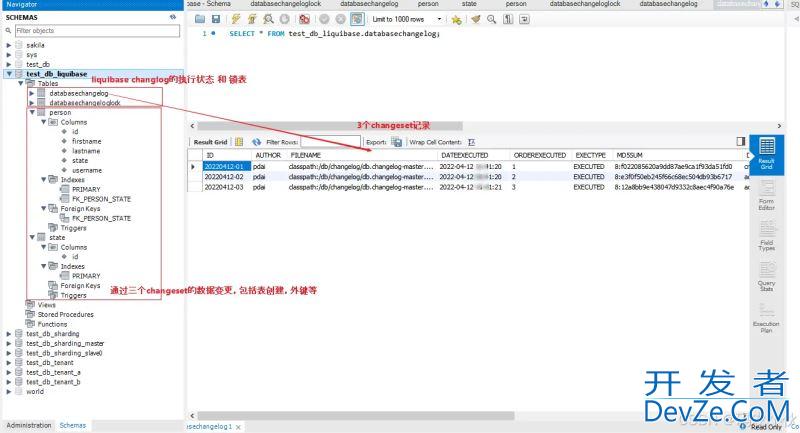
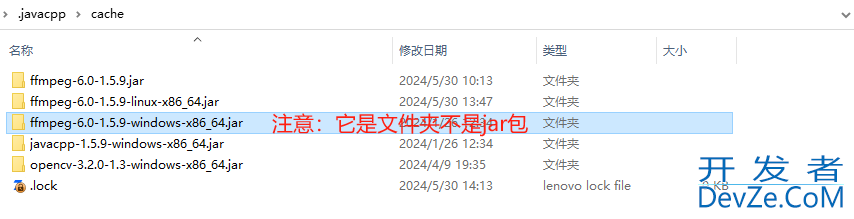
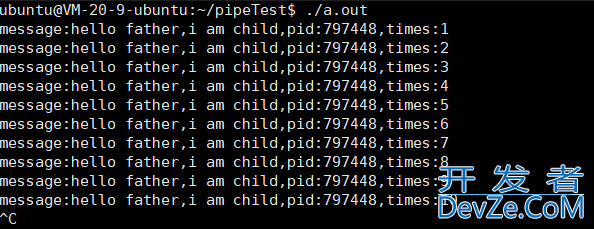
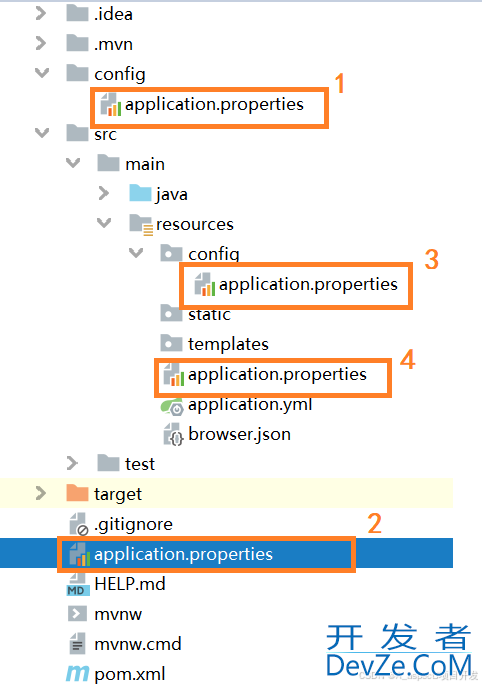
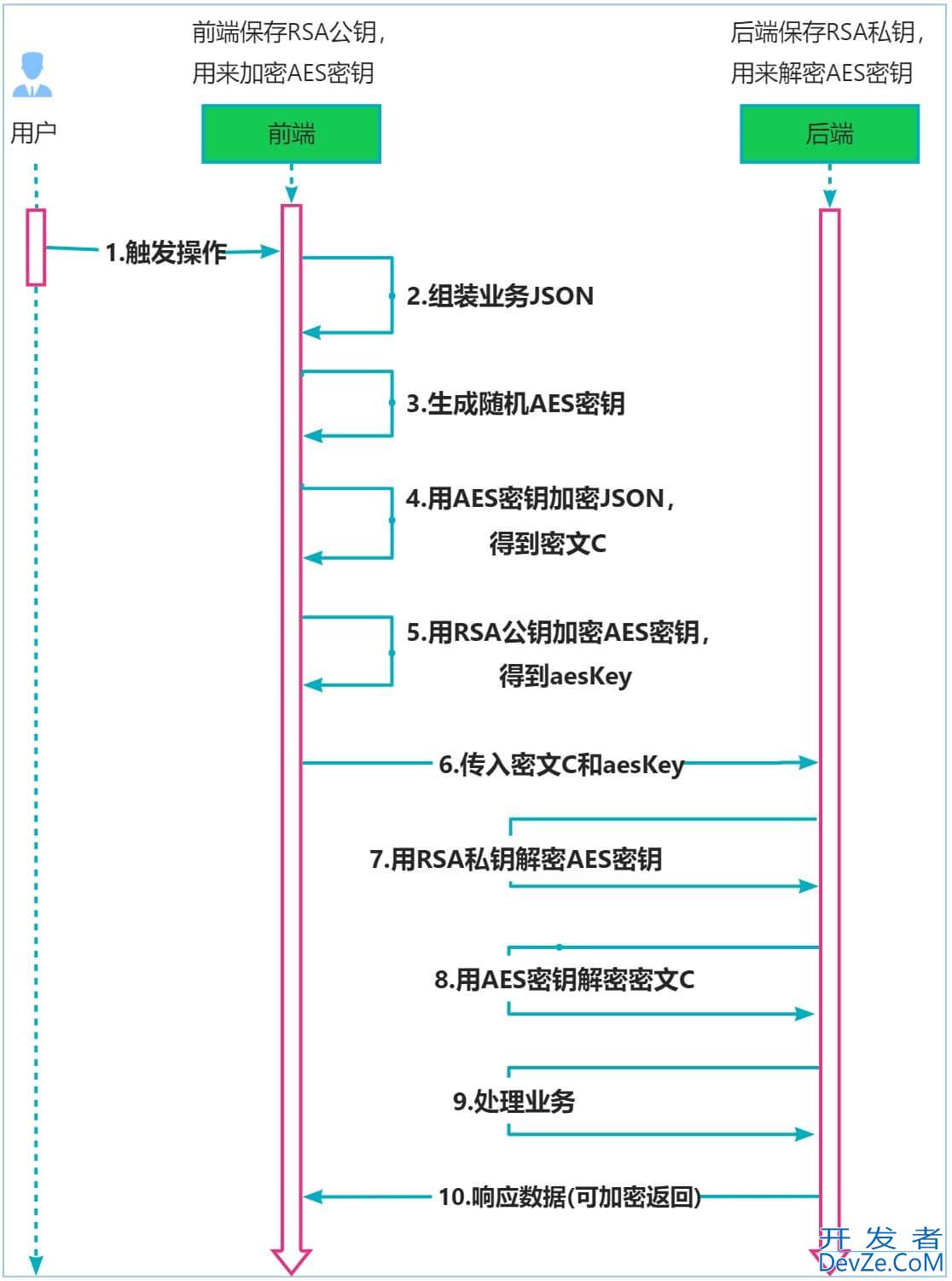
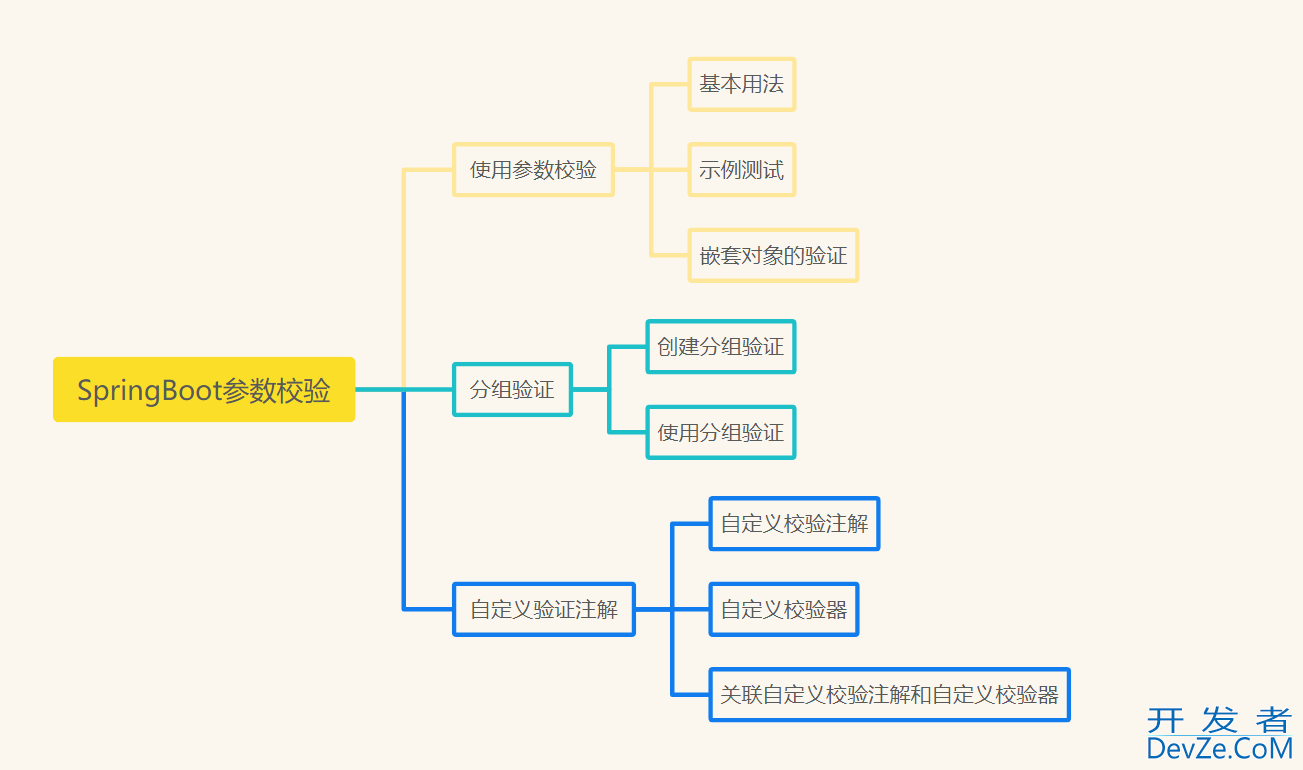
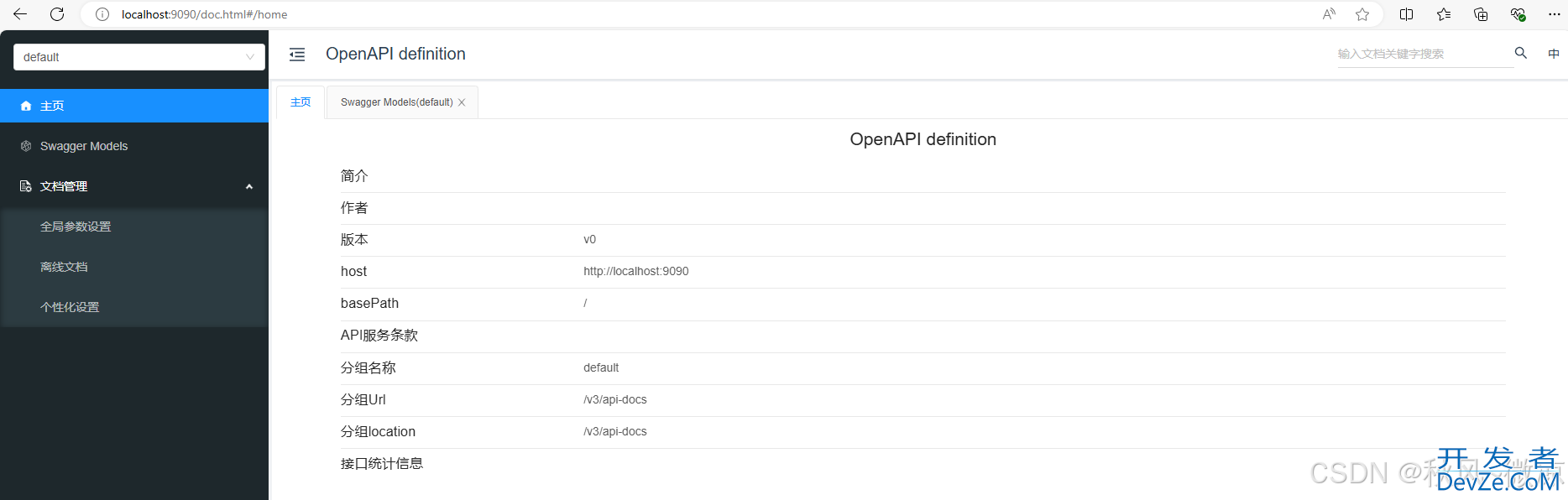
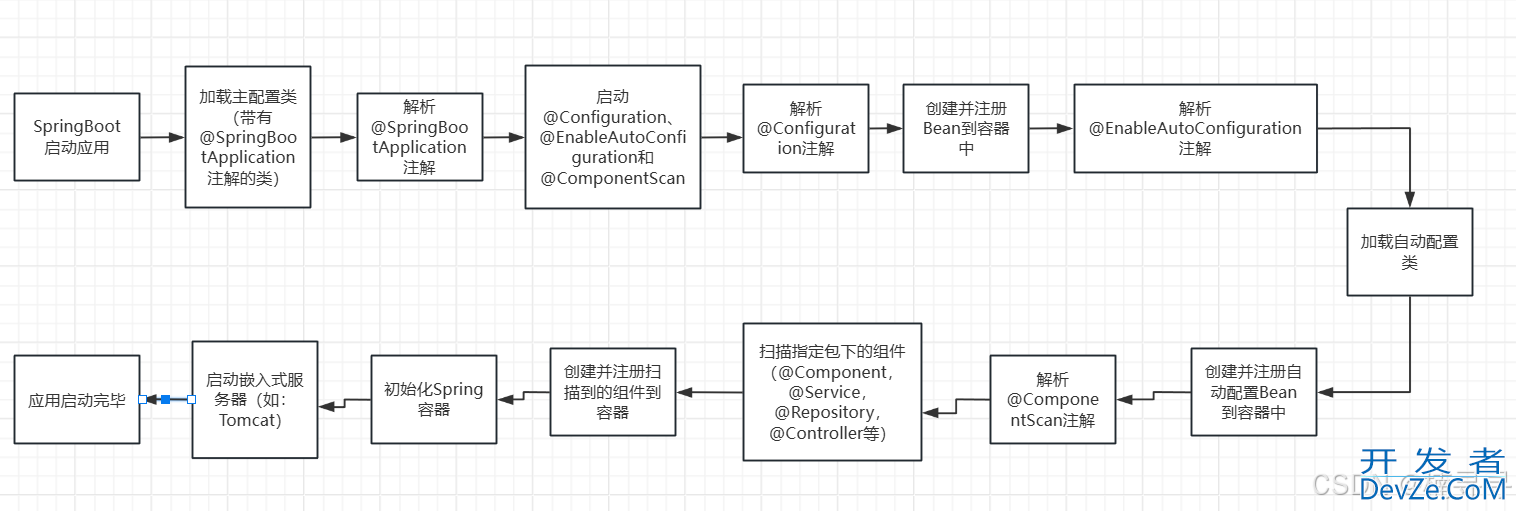
 加载中,请稍侯......
加载中,请稍侯......
精彩评论