目录
- 一、介绍
- 二、函数的使用
一、介绍
make_blobs() 是 sklearn.datasets中的一个函数。
主要是产生聚类数据集,产生一个数据集和相应的标签。
函数的源代码如下:
def make_blobs(n_samples = 100, n_features = 2, centers = 3, cluster_std = 1.0,
center_box = (-10.0, 10.0), shuffle = True, random_state = None):
"""Generate isotropic Gaussian blobs for clustering.
Read more in the :ref:`User Guide <sample_generators>`.
Parameters
----------
n_samples : int, optional (default=100)
The total number of points equally divided among clusters.
n_features : int, optional (default=2)
Th开发者_JS培训e number of features for each sample.
centers : int or array of shape [n_centers, n_features], opjavascripttional
(default=3)
The number of centers to generate, or the fixed center locations.
cluster_std: floatjavascript or sequence of floats, optional (default=1.0)
The standard deviation of the clusters.
center_box: pair of floats (min, max), optional (default=(-10.0, 10.0))
The bounding box for each cluster center when centers are
generated at random.
shuffle : boolean, optional (default=True)
Shuffle the samples.
random_state : int, RandomState instance or None, optional (default=None)
If int, random_state is the seed used by the random number generator;
If RandomState instance, random_state is the random number generator;
If None, the random number generator is the RandomState instance used
by `np.random`.
Returns
-------
X : array of shape [n_samples, n_features]
The generated samples.
y : array of shape [n_samples]
The integer labels for cluster membership of each sample.
Examples
--------
>>> from sklearn.datasets.samples_generator import make_blobs
>>> X, y = make_blobs(n_samples=10, centers=3, n_features=2,
... random_state=0)
>>> print(X.shape)
(10, 2)
>>> y
array([0, 0, 1, 0, 2, 2, 2, 1, 1, 0])
See also
--------
make_classification: a more intricate variant
"""
generator = check_random_state(random_state)
python
if isinstance(centers, numbers.Integral):
centers = generator.uniform(center_box[0], center_box[1],
size=(centers, n_features))
else:
centers = check_array(centehttp://www.devze.comrs)
n_features = centers.shape[1]
if isinstance(cluster_std, numbers.Real):
cluster_std = np.ones(len(centers)) * cluster_std
X = []
y = []
n_centers = centers.shape[0]
n_samples_per_center = [int(n_samples // n_centers)] * n_centers
for i in range(n_samples % n_centers):
n_samples_per_center[i] += 1
for i, (n, std) in enumerate(zip(n_samples_per_center, cluster_std)):
X.append(centers[i] + generator.normal(scale = std,
size = (n, n_features)))
y += [i] * n
X = np.concatenate(X)
y = np.array(y)
if shuffle:
indices = np.arange(n_samples)
generator.shuffle(indices)
X = X[indices]
y = y[indices]
return X, y
二、函数的使用
make_blobs(n_samples = 100, n_features = 2, centers = 3, cluster_std = 1.0, center_box = (-10.0, 10.0), shuffle = True, random_state = None)
可以看到它有 7 个参数:
n_samples = 100,表示数据样本点个数,默认值100;n_features = 2,是每个样本的特征(或属性)数,也表示数据的维度,默认值是2;centers = 3,表示类别数(标签的种类数),默认值3;cluster_std = 1.0,表示每个类别的方差,例如我们希望生成2类数据,其中一类比另一类具有更大的方差,可以将cluster_std设置为[1.0, 3.0],浮点数或者浮点数序列,默认值1.0;center_box = (-10.0, 10.0),中心确定之后的数据边界,默认值(-10.0, 10.0);shuffQlhmFxTzyCle = True,将数据进行洗乱,默认值是True;random_state = None,官网解释是随机生成器的种子,可以固定生成的数据,给定数之后,每次生成的数据集就是固定的。若不给定值,则由于随机性将导致每次运行程序所获得的的结果可能有所不同。在使用数据生成器练习机器学习算法练习或python练习时建议给定数值。
到此这篇关于Python sklearn 中的 make_blobs() 函数详解的文章就介绍到这了,更多相关Python sklearn make_blobs() 函数内容请搜索我们以前的文章或继续浏览下面的相关文章希望大家以后多多支持我们!

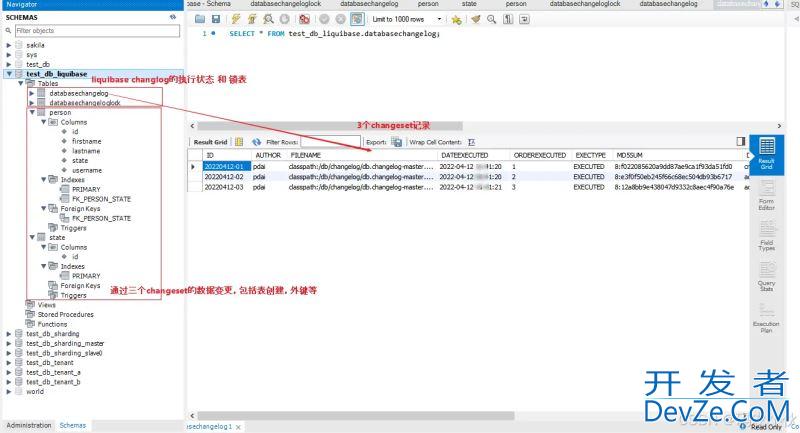
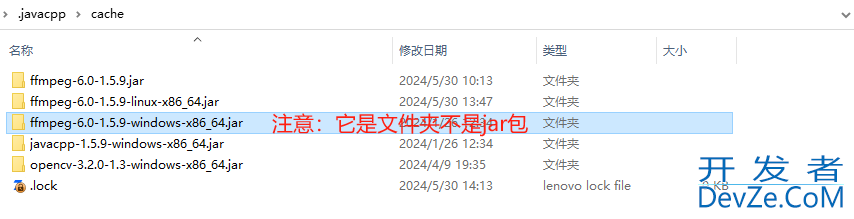
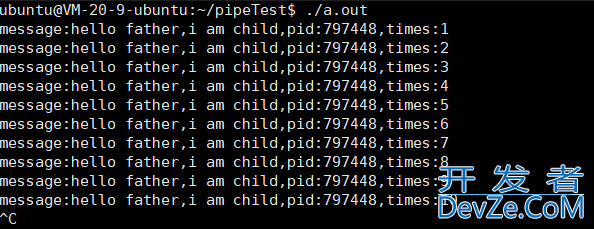
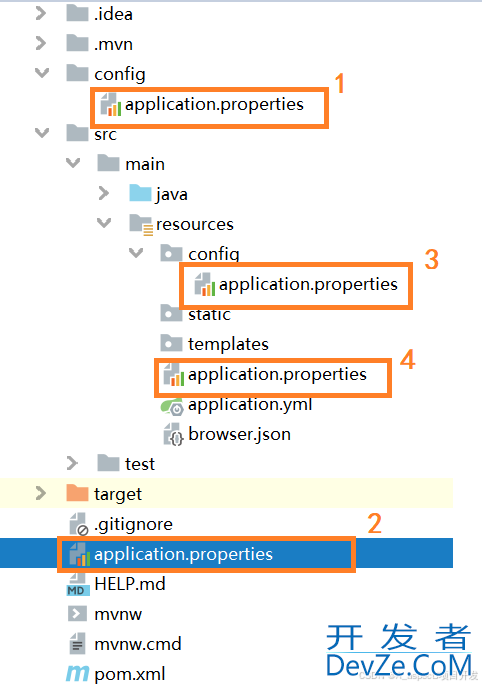
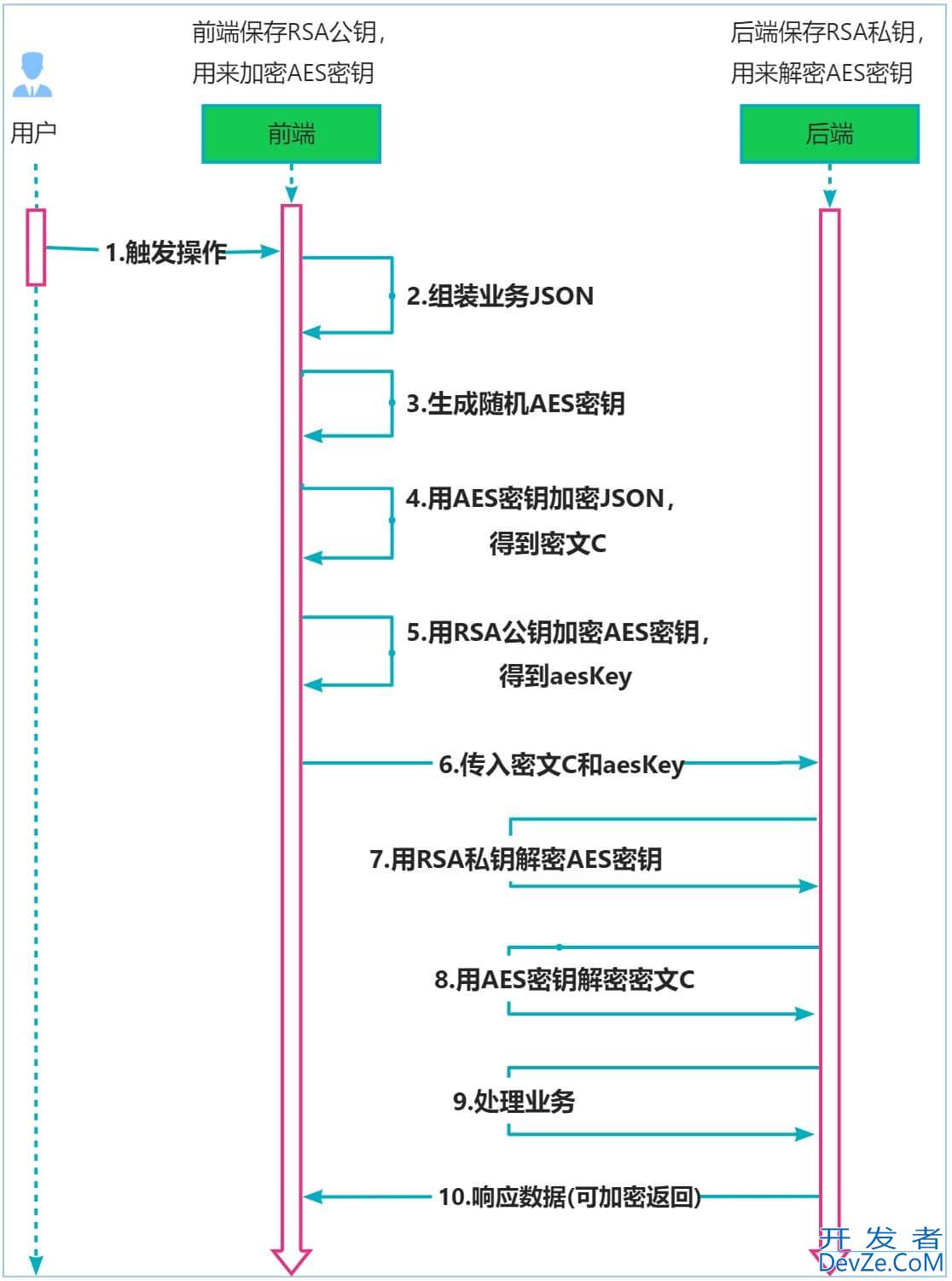
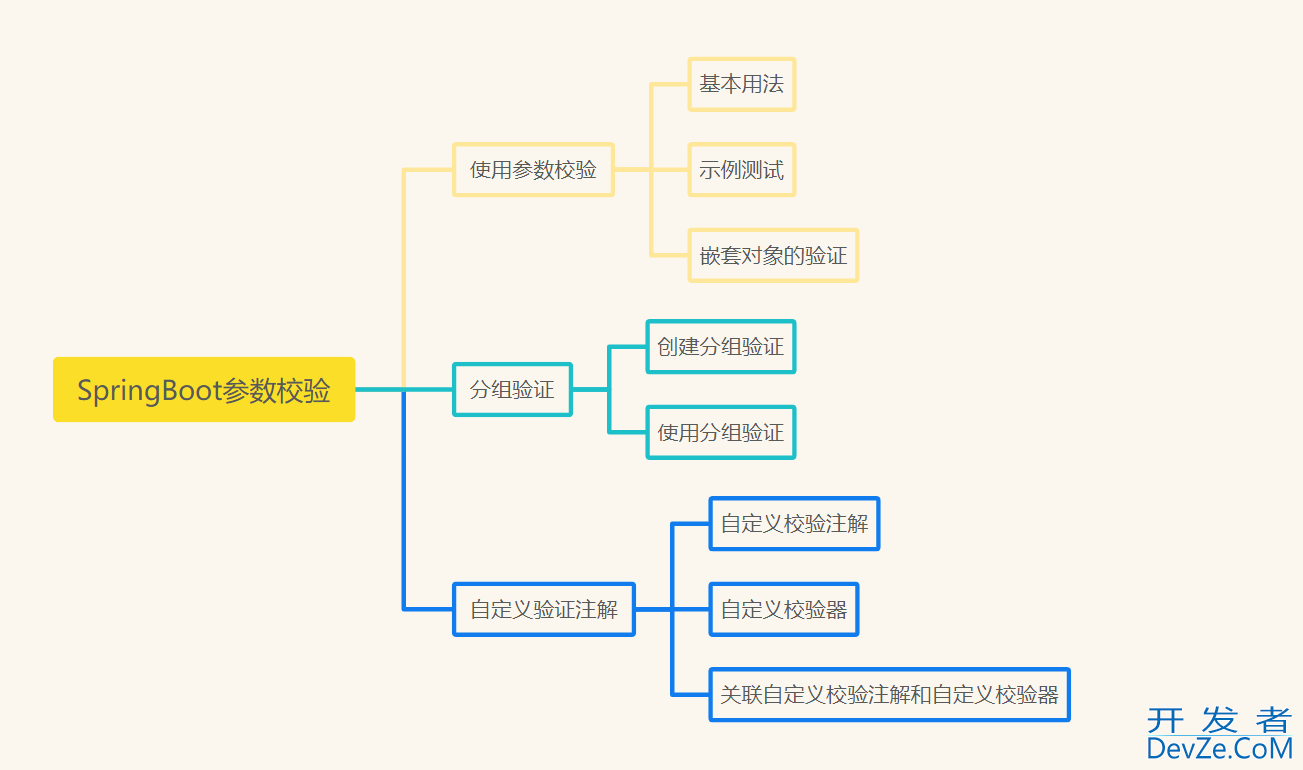
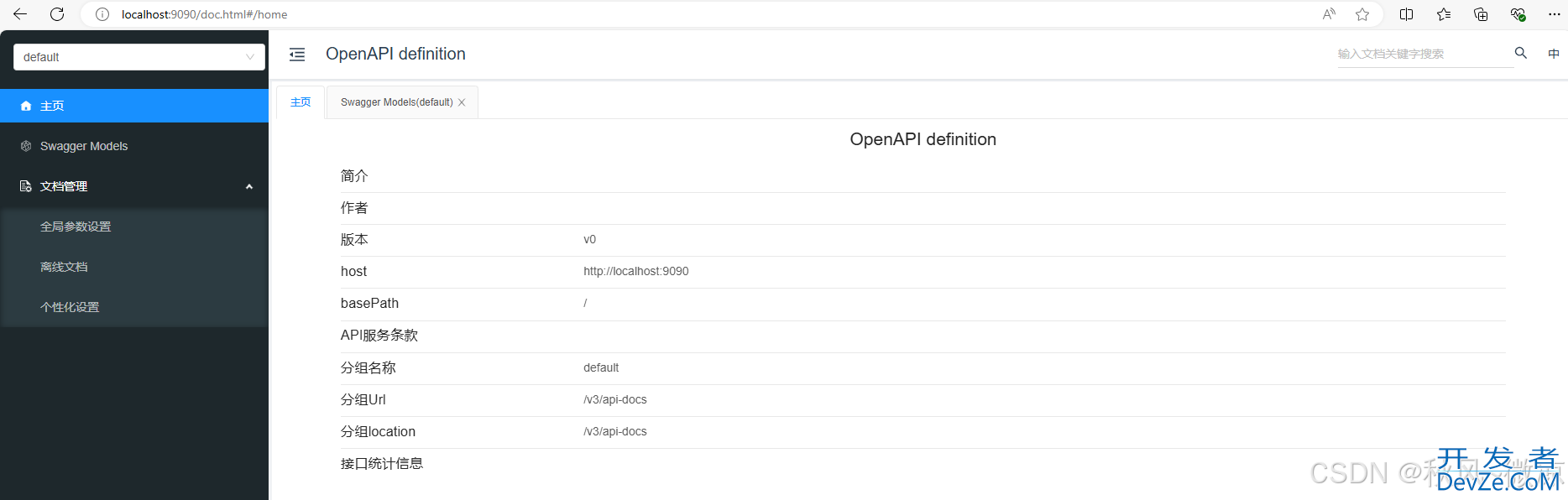
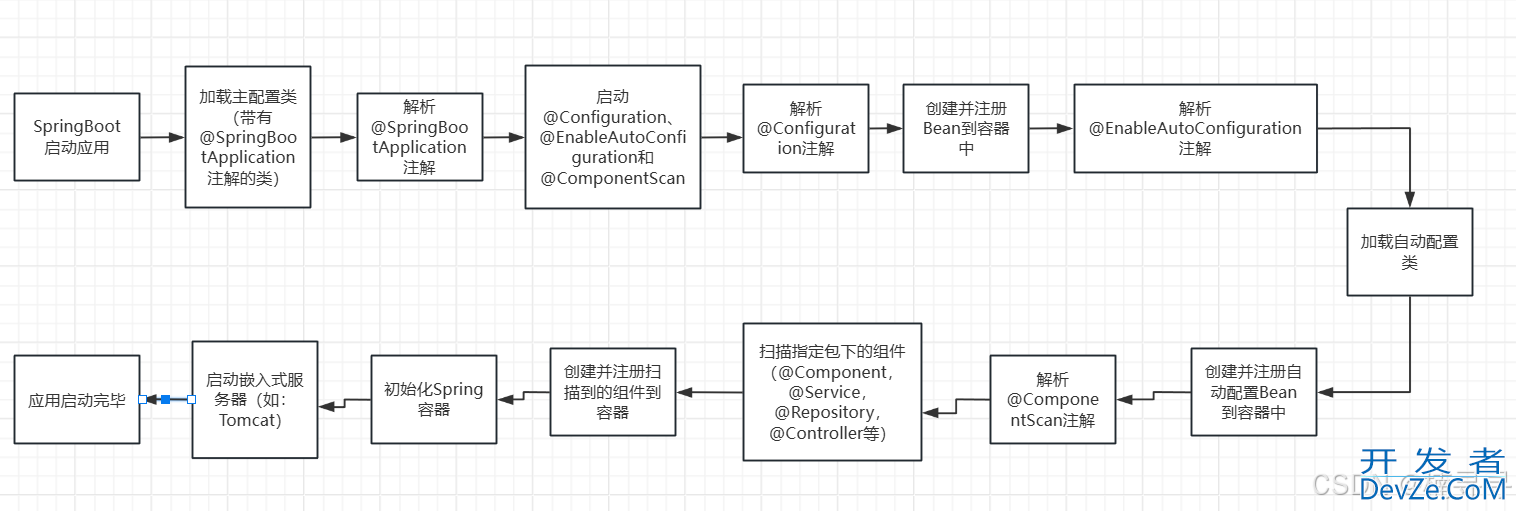
 加载中,请稍侯......
加载中,请稍侯......
精彩评论