区别于Redis的分布式缓存,ehcache是纯Java进程内的单机缓存,根据不同的场景可选择使用,以下内容主要为springboot整合ehcache以及注意事项
添加pom引用
<dependency>
<groupId>net.sf.ehcache</groupId>
<artifactId>ehcache</artifactId>
<version>2.10.9.2</version>
</dependency>
启动类添加开启缓存注解:@EnableCaching
添加XML配置,注意,ehcache需要单独的配置文件
<?xml version="1.0" encoding="UTF-8"?>
<ehcache xmlns:xsi="http://www.w3.org/2001/XMLSchema-instance"
xsi:noNamespaceSchemaLocation="http://ehcache.org/ehcache.xsd"
updateCheck="false">
<!--默认缓存策略 -->
<!-- external:是否永久存在,设置为true则不会被清除,此时与timeout冲突,通常设置为false-->
<!-- diskPersistent:是否启用磁盘持久化-->
<!-- maxElemewww.devze.comntsInMemory:最大缓存数量-->
<!-- overflowToDisk:超过最大缓存数量是否持久化到磁盘-->
<!-- timeToIdleSeconds:最大不活动间隔,设置过长缓存容易溢出,设置过短无效果,可用于记录时效性数据,例如验证码-->
<!-- timeToLiveSeconds:最大存活时间-->
<!-- memoryStoreEvictionPol开发者_开发入门icy:缓存清除策略-->
<defaultCache
eternal="false"
diskPersistent="false"
maxElementsInMemory="1000"
overflowToDisk="false"
timeToIdleSeconds="60"
timeToLiveSeconds="60"
memoryStoreEvictionPolicy="LRU" />
<cache name="cache1"
eternal="false"
diskPersistent="false"
maxElementsInMemory="1000"
overflowToDisk="false"
timeToIdleSeconds="2"
timeToLiveSeconds="2"
memoryStoreEvictionPolicy="LRU" />
</ehcache>
这里我定义了一个缓存名字为cache1
修改项目的配置文件application.properties,添加spring缓存类型以及缓存配置文件路径
spring.cache.ehcache.config=classpath:ehcache.xml spriwww.devze.comng.cache.type=ehcache
上面的步骤做好之后,就可以使用了
给你需要加缓存的方法添加注解
@Configuration
public class TestConfig {
@Cacheable(value = "cache1",key = "#id")
public TestController.Person create(String id) {
return new TestController.Person();
}
tUmwexVcG}
这里的value跟xml配置文件里的一致即可
我们调用一下测试看看
@GetMapping("/testCache1")
public void testCache1(@Param("id") String id) throws InterruptedException {
Person obj1 = testConfig.create(id);
Person obj2 = testConfig.create(id);
Thread.sleep(3000);
Person obj3 = testConfig.create(id);
Person obj4 = testConfig.create(id);
log.info("test1:"+obj1.toString());
log.info("test2:"+obj2.toString());
log.info("testjs3:"+obj3.toString());
log.info("test4:"+obj4.toString());
System.out.println(obj1.equals(obj2));
}
执行一下结果看

可以看到,obj1跟obj2是同一个对象,当程序睡眠了三秒之后,再次调用方法,就会重新创建对象,缓存生效
注意事项:
@Cacheable修饰的方法必须是public并且不能是static,原理是因为使用了动态代理,需要重写方法
xml里面的配置要写全,要不然项目启动报错,就是下图这些
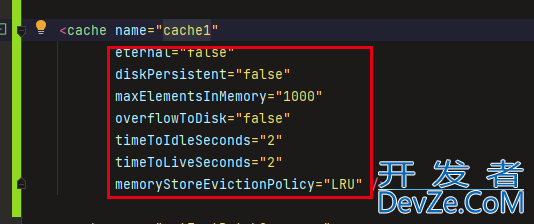
xml里面配置的defaultCache没看出有啥用,我也没删了试试
使用缓存的方法不能在@RestController修饰的类中,即不能在controller层,要不然缓存失效,可以在@Service、@Configuratin、@Component等类下面
到此这篇关于springboot整合单机缓存ehcache的实现的文章就介绍到这编程了,更多相关springboot单机缓存ehcache内容请搜索我们以前的文章或继续浏览下面的相关文章希望大家以后多多支持我们!









 加载中,请稍侯......
加载中,请稍侯......
精彩评论