1.查看binlog是否开启
show variables like '%log_bin%';
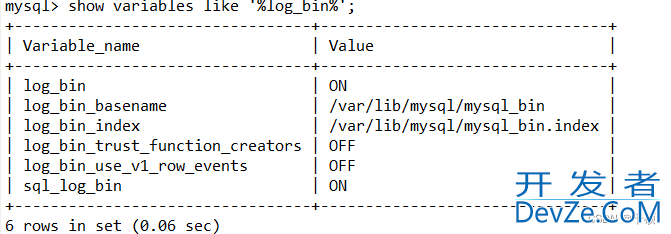
2.查看数据文件存放路径:bin-log路径
show variables like '%datadir%';
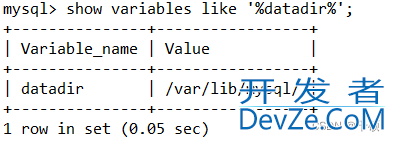
3.找到删除时间段的binlog,翻译为sql
mysqlbinlog --base64-output=decode-rows -v --database=数据库名 --start-datetime="2022-10-19 16:40:00" --stop-datetime="2022-10-19 16:450:00" "D:\Program Files\mysql-5.7.30-winx64\mysqldb\bin.000041" > d:\mysqllog.sql
4.在生成的 mysqllog.sql 文件同路径下 ,生成将delete翻译为insert的sql文件
linux:
cat mysqllog.sql | sed -n '/###/p' | sed 's/### //g;s//*./,/g;s/DELETE FROM/;INSERT INTO/g;s/WHERE/SELECT/g;' |sed -r 's/(@17.),/\1;/g' | sed 's/@1=//g'| sed 's/@[1-9]=/,/g' | sed 's/@[1-9][0-9]=/,/g' > mysqllogOK.sql
5、Windows:
在生成的sql文件同目录下,创建.vbs文件,写入如下内容,并双击执行
'========================== '用vbs实现 MYSQL binglog DELETE转INSERT '=======================RtmrWHpfsX=== function replaceregex(patern,str,www.devze.comtagstr) dim regex,matches set regex=new regExp regex.pattern=patern regex.IgnoreCase=true regex.global=true matches=regex.replace(str,tagstr) replaceregex=matches end function 'Mysql binlog DELETE转INSERT========== 'VBS打开文本文件 Set oldStream = CreateObject(“ADODB.Stream”) oldStream.CharSet = “utf-8” oldStream.Open oldStream.LoadFromFile(“mysqllog.sql”) 'binLog生成的DELETE原日志文件 oldText = oldStream.ReadText() newText=replace(oldTextpython,“### DELETE FROM”, “;INSERT INTO”) newText=replace(newText,“### WHERE”, “SELECT”) newText=replace(newText,js“###”, “”) newText=replace(newText,“@1=”, “”) newText=replaceregex(“@[1-9]=”,newText, “,”) newText=replaceregex(“@[1-9][0-9]=”,newText, “,”) oldStream.Close 'VBS保存文件 Set newStream = CreateObject(“ADODB.Strhttp://www.devze.comeam”) newStream.Type = 2 'Specify stream type - we want To save text/string data. newStream.Charset = “utf-8” 'Specify charset For the source text data. newStream.Open 'Open the stream And write binary data To the object newStream.WriteText newText newStream.SaveToFile “mysqllogOK.sql”, 2 'DELETE转成INSERT以后的新的SQL文件名 newStream.Close
6、把mysqllog.sql文件和生成的windows中的.vbs放在同一个文件夹中双击执行生成mysqllogOK.sql文件
7、进入mysqllogOK.sql文件删除其中的delete保留insert再去执行mysqllogOK.sql就成功了
8、如果binlog日志没有开启可以进行开启
linux:
cd /usr/etc/vim my.cnf
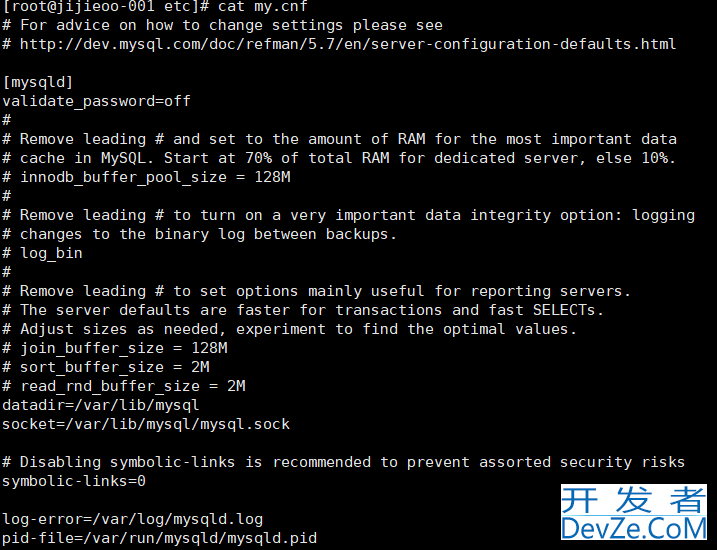
log-bin=mysql-bin # 开启Binlog 一般只需要修改这一行即可 binlog-format=ROW # 设置格式 此行可以不加 命令设置即可 详见下方拓展 server_id=1 # 配置serverID 这一行本来就存在 systemctl restart mysqld #重启mysql
总结
到此这篇关于Mysql误删除DELETE数据找回操作的文章就介绍到这了,更多相关Mysql误删除数据找回内容请搜索我们以前的文章或继续浏览下面的相关文章希望大家以后多多支持我们!

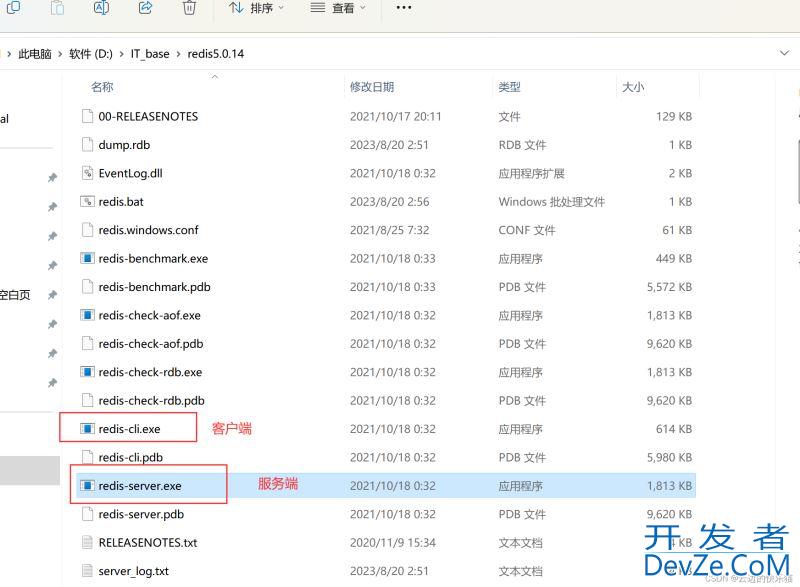




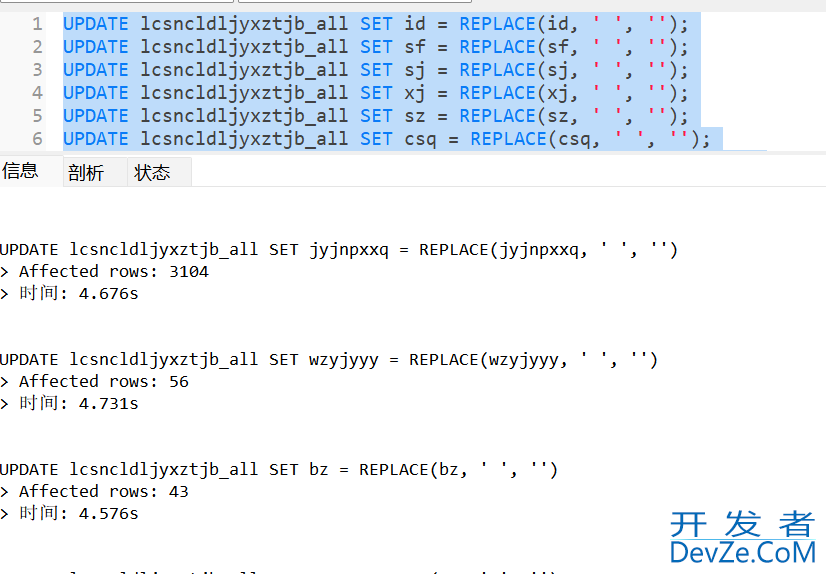
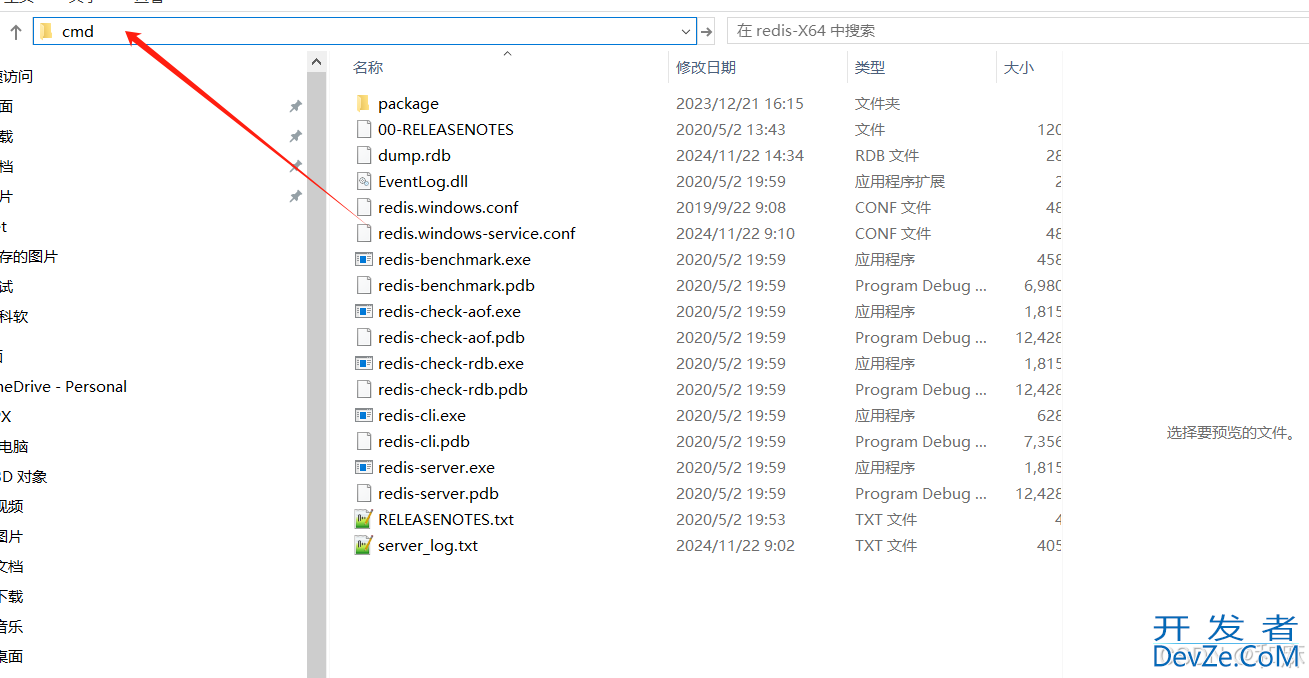
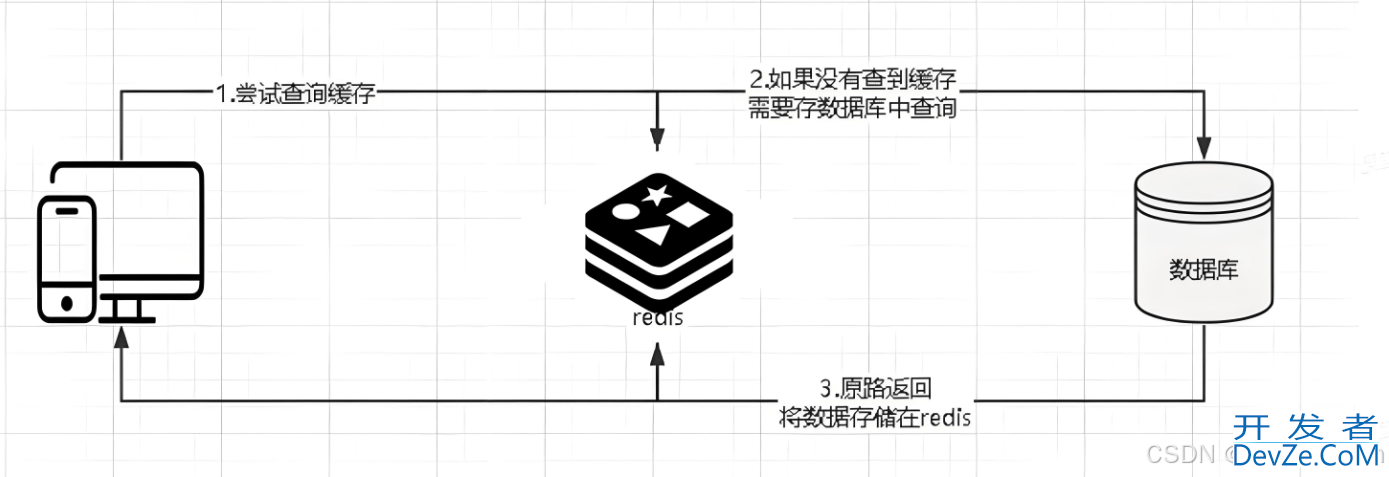
 加载中,请稍侯......
加载中,请稍侯......
精彩评论