Somehow I screwed with my IIS7 settings, and VS2010 doesn't want to start websites in debugging mode. I spent a few hours convulsively scavenging before I found a solution. It just needed to put into web.config
<system.webServer>
<validation validateIntegratedModeConfiguration="false" />
</system.webServer>
Now, I'd like to put that somewhere but only once, instead of everytime cluttering web.config in every web-app.
I tried to fix that in machine.config files. I put that in every machine.config file that I found under windows\microsoft.net folder hierarchy. Nothing.
I did the same thing with every web.config file there. Nada. Still cannot debug.
So. I guess I should restart something. iisreset.exe, entire windows, thirteen different services, maybe I 开发者_JAVA技巧should re-install something or kill something or somebody.
Please, tell me where exactly I should put those strings, and what should I restart. Or maybe I can do in a Linux fun-boys enviably fashion - click a few nice icons and restore normal behavior of VS without even touching .config files.
BTW, I have Win-7 x64.
Thank you
The only place where you can place that tag to apply to all sites/applications is inside ApplicationHost.config that lives in %windir%\system32\inetsrv\config\, it is the IIS configuration and what it tells is that some of the built-in warnings (such as finding a httpModule/httpHandler in an app running in Classic Mode, and others) should be disabled.
Oh an to help understand the hierarchy, I have a picture I made a few years ago:
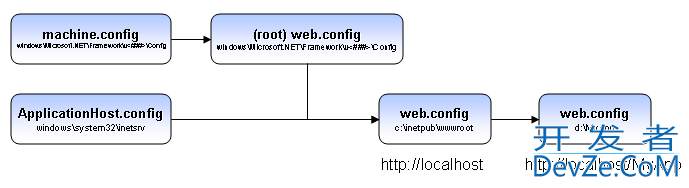





![Interactive visualization of a graph in python [closed]](https://www.devze.com/res/2023/04-10/09/92d32fe8c0d22fb96bd6f6e8b7d1f457.gif)



 加载中,请稍侯......
加载中,请稍侯......
精彩评论