I have added a default menu control to my user control. I nee开发者_运维百科d to style the menu to remove the left margin containing the space for the icon or checkbox. How can I do this?
XAML:
<Menu>
<MenuItem Header="MyMenu" FontSize="10">
<MenuItem Header="Options..." />
<MenuItem Header="About" />
</MenuItem>
</Menu>
It currently renders like any other Menu control out of the box:
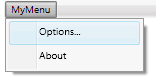
I don't want the margin or column to the left of the menu items. This is typically used for icons etc.
I think this is what you're after (again, got around to it using Expression Blend, but its the most minimalist I could get in terms of what it displays...and it took a lot of playing around with)...you can just drop the following in a blank WPF application as an example:
<Window x:Class="MenuItemWithNoIcon.MainWindow"
xmlns="http://schemas.microsoft.com/winfx/2006/xaml/presentation"
xmlns:x="http://schemas.microsoft.com/winfx/2006/xaml"
Title="MainWindow" Height="350" Width="525">
<Window.Resources>
<SolidColorBrush x:Key="MenuItem.Highlight.Background" Color="#3D26A0DA"/>
<SolidColorBrush x:Key="MenuItem.Highlight.Border" Color="#FF26A0DA"/>
<SolidColorBrush x:Key="Menu.Disabled.Foreground" Color="#FF707070"/>
<SolidColorBrush x:Key="MenuItem.Highlight.Disabled.Background" Color="#0A000000"/>
<SolidColorBrush x:Key="MenuItem.Highlight.Disabled.Border" Color="#21000000"/>
<SolidColorBrush x:Key="MenuItem.Selected.Border" Color="#FF26A0DA"/>
<SolidColorBrush x:Key="MenuItem.Selected.Background" Color="#3D26A0DA"/>
<Geometry x:Key="Checkmark">F1 M 10.0,1.2 L 4.7,9.1 L 4.5,9.1 L 0,5.2 L 1.3,3.5 L 4.3,6.1L 8.3,0 L 10.0,1.2 Z</Geometry>
<SolidColorBrush x:Key="Menu.Static.Foreground" Color="#FF212121"/>
<ControlTemplate x:Key="{ComponentResourceKey ResourceId=SubmenuItemTemplateKey, TypeInTargetAssembly={x:Type MenuItem}}" TargetType="{x:Type MenuItem}">
<Border x:Name="templateRoot" BorderBrush="{TemplateBinding BorderBrush}" BorderThickness="{TemplateBinding BorderThickness}" Background="{TemplateBinding Background}" Height="22" SnapsToDevicePixels="true">
<Grid Margin="0">
<Grid.ColumnDefinitions>
<ColumnDefinition Width="*"/>
</Grid.ColumnDefinitions>
<ContentPresenter x:Name="menuHeaderContainer" ContentSource="Header" HorizontalAlignment="Stretch" Margin="{TemplateBinding Padding}" RecognizesAccessKey="True" SnapsToDevicePixels="{TemplateBinding SnapsToDevicePixels}" VerticalAlignment="Stretch"/>
</Grid>
</Border>
<ControlTemplate.Triggers>
<Trigger Property="Icon" Value="{x:Null}"/>
<Trigger Property="IsChecked" Value="True"/>
<Trigger Property="IsHighlighted" Value="True">
<Setter Property="Background" TargetName="templateRoot" Value="{StaticResource MenuItem.Highlight.Background}"/>
<Setter Property="BorderBrush" TargetName="templateRoot" Value="{StaticResource MenuItem.Highlight.Border}"/>
</Trigger>
<Trigger Property="IsEnabled" Value="False">
<Setter Property="TextElement.Foreground" TargetName="templateRoot" Value="{StaticResource Menu.Disabled.Foreground}"/>
</Trigger>
<MultiTrigger>
<MultiTrigger.Conditions>
<Condition Property="IsHighlighted" Value="True"/>
<Condition Property="IsEnabled" Value="False"/>
</MultiTrigger.Conditions>
<Setter Property="Background" TargetName="templateRoot" Value="{StaticResource MenuItem.Highlight.Disabled.Background}"/>
<Setter Property="BorderBrush" TargetName="templateRoot" Value="{StaticResource MenuItem.Highlight.Disabled.Border}"/>
</MultiTrigger>
</ControlTemplate.Triggers>
</ControlTemplate>
<SolidColorBrush x:Key="Menu.Static.Border" Color="#FF999999"/>
<SolidColorBrush x:Key="Menu.Static.Background" Color="#FFF0F0F0"/>
<SolidColorBrush x:Key="Menu.Static.Separator" Color="#FFD7D7D7"/>
<Geometry x:Key="UpArrow">M 0,4 L 3.5,0 L 7,4 Z</Geometry>
<Style x:Key="MenuScrollButton" BasedOn="{x:Null}" TargetType="{x:Type RepeatButton}">
<Setter Property="ClickMode" Value="Hover"/>
<Setter Property="Template">
<Setter.Value>
<ControlTemplate TargetType="{x:Type RepeatButton}">
<Border x:Name="templateRoot" BorderBrush="Transparent" BorderThickness="1" Background="Transparent" SnapsToDevicePixels="true">
<ContentPresenter HorizontalAlignment="Center" Margin="6" VerticalAlignment="Center"/>
</Border>
</ControlTemplate>
</Setter.Value>
</Setter>
</Style>
<MenuScrollingVisibilityConverter x:Key="MenuScrollingVisibilityConverter"/>
<Geometry x:Key="DownArrow">M 0,0 L 3.5,4 L 7,0 Z</Geometry>
<Style x:Key="{ComponentResourceKey ResourceId=MenuScrollViewer, TypeInTargetAssembly={x:Type FrameworkElement}}" BasedOn="{x:Null}" TargetType="{x:Type ScrollViewer}">
<Setter Property="HorizontalScrollBarVisibility" Value="Hidden"/>
<Setter Property="VerticalScrollBarVisibility" Value="Auto"/>
<Setter Property="Template">
<Setter.Value>
<ControlTemplate TargetType="{x:Type ScrollViewer}">
<Grid SnapsToDevicePixels="true">
<Grid.ColumnDefinitions>
<ColumnDefinition Width="*"/>
</Grid.ColumnDefinitions>
<Grid.RowDefinitions>
<RowDefinition Height="Auto"/>
<RowDefinition Height="*"/>
<RowDefinition Height="Auto"/>
</Grid.RowDefinitions>
<Border Grid.Column="0" Grid.Row="1">
<ScrollContentPresenter CanContentScroll="{TemplateBinding CanContentScroll}" Margin="{TemplateBinding Padding}"/>
</Border>
<RepeatButton Grid.Column="0" CommandTarget="{Binding RelativeSource={RelativeSource TemplatedParent}}" Command="{x:Static ScrollBar.LineUpCommand}" Focusable="false" Grid.Row="0" Style="{StaticResource MenuScrollButton}">
<RepeatButton.Visibility>
<MultiBinding ConverterParameter="0" Converter="{StaticResource MenuScrollingVisibilityConverter}" FallbackValue="Visibility.Collapsed">
<Binding Path="ComputedVerticalScrollBarVisibility" RelativeSource="{RelativeSource TemplatedParent}"/>
<Binding Path="VerticalOffset" RelativeSource="{RelativeSource TemplatedParent}"/>
<Binding Path="ExtentHeight" RelativeSource="{RelativeSource TemplatedParent}"/>
<Binding Path="ViewportHeight" RelativeSource="{RelativeSource TemplatedParent}"/>
</MultiBinding>
</RepeatButton.Visibility>
<Path Data="{StaticResource UpArrow}" Fill="{StaticResource Menu.Static.Foreground}"/>
</RepeatButton>
<RepeatButton Grid.Column="0" CommandTarget="{Binding RelativeSource={RelativeSource TemplatedParent}}" Command="{x:Static ScrollBar.LineDownCommand}" Focusable="false" Grid.Row="2" Style="{StaticResource MenuScrollButton}">
<RepeatButton.Visibility>
<MultiBinding ConverterParameter="100" Converter="{StaticResource MenuScrollingVisibilityConverter}" FallbackValue="Visibility.Collapsed">
<Binding Path="ComputedVerticalScrollBarVisibility" RelativeSource="{RelativeSource TemplatedParent}"/>
<Binding Path="VerticalOffset" RelativeSource="{RelativeSource TemplatedParent}"/>
<Binding Path="ExtentHeight" RelativeSource="{RelativeSource TemplatedParent}"/>
<Binding Path="ViewportHeight" RelativeSource="{RelativeSource TemplatedParent}"/>
</MultiBinding>
</RepeatButton.Visibility>
<Path Data="{StaticResource DownArrow}" Fill="{StaticResource Menu.Static.Foreground}"/>
</RepeatButton>
</Grid>
</ControlTemplate>
</Setter.Value>
</Setter>
</Style>
<ControlTemplate x:Key="{ComponentResourceKey ResourceId=TopLevelHeaderTemplateKey, TypeInTargetAssembly={x:Type MenuItem}}" TargetType="{x:Type MenuItem}">
<Border x:Name="templateRoot" BorderBrush="{TemplateBinding BorderBrush}" BorderThickness="{TemplateBinding BorderThickness}" Background="{TemplateBinding Background}" SnapsToDevicePixels="true">
<Grid VerticalAlignment="Center">
<Grid.ColumnDefinitions>
<ColumnDefinition Width="Auto"/>
<ColumnDefinition Width="Auto"/>
</Grid.ColumnDefinitions>
<Path x:Name="GlyphPanel" Data="{StaticResource Checkmark}" Fill="{TemplateBinding Foreground}" FlowDirection="LeftToRight" Margin="3" Visibility="Collapsed" VerticalAlignment="Center"/>
<ContentPresenter Grid.Column="1" ContentSource="Header" Margin="{TemplateBinding Padding}" RecognizesAccessKey="True" SnapsToDevicePixels="{TemplateBinding SnapsToDevicePixels}"/>
<Popup x:Name="PART_Popup" AllowsTransparency="true" Focusable="false" IsOpen="{Binding IsSubmenuOpen, RelativeSource={RelativeSource TemplatedParent}}" PopupAnimation="{DynamicResource {x:Static SystemParameters.MenuPopupAnimationKey}}" Placement="Bottom" PlacementTarget="{Binding ElementName=templateRoot}">
<Border x:Name="SubMenuBorder" BorderBrush="{StaticResource Menu.Static.Border}" BorderThickness="1" Background="{StaticResource Menu.Static.Background}" Padding="0">
<ScrollViewer x:Name="SubMenuScrollViewer" Style="{DynamicResource {ComponentResourceKey ResourceId=MenuScrollViewer, TypeInTargetAssembly={x:Type FrameworkElement}}}">
<Grid RenderOptions.ClearTypeHint="Enabled">
<Canvas HorizontalAlignment="Left" Height="0" VerticalAlignment="Top" Width="0">
<Rectangle x:Name="OpaqueRect" Fill="{Binding Background, ElementName=SubMenuBorder}" Height="{Binding ActualHeight, ElementName=SubMenuBorder}" Width="{Binding ActualWidth, ElementName=SubMenuBorder}"/>
</Canvas>
<Rectangle Fill="{StaticResource Menu.Static.Separator}" HorizontalAlignment="Left" Margin="0" Width="1"/>
<ItemsPresenter x:Name="ItemsPresenter" KeyboardNavigation.DirectionalNavigation="Cycle" Grid.IsSharedSizeScope="true" SnapsToDevicePixels="{TemplateBinding SnapsToDevicePixels}" KeyboardNavigation.TabNavigation="Cycle"/>
</Grid>
</ScrollViewer>
</Border>
</Popup>
</Grid>
</Border>
<ControlTemplate.Triggers>
<Trigger Property="IsSuspendingPopupAnimation" Value="true">
<Setter Property="PopupAnimation" TargetName="PART_Popup" Value="None"/>
</Trigger>
<Trigger Property="Icon" Value="{x:Null}"/>
<Trigger Property="IsChecked" Value="true">
<Setter Property="Visibility" TargetName="GlyphPanel" Value="Visible"/>
</Trigger>
<Trigger Property="IsHighlighted" Value="True">
<Setter Property="Background" TargetName="templateRoot" Value="{StaticResource MenuItem.Highlight.Background}"/>
<Setter Property="BorderBrush" TargetName="templateRoot" Value="{StaticResource MenuItem.Highlight.Border}"/>
</Trigger>
<Trigger Property="IsEnabled" Value="False">
<Setter Property="TextElement.Foreground" TargetName="templateRoot" Value="{StaticResource Menu.Disabled.Foreground}"/>
<Setter Property="Fill" TargetName="GlyphPanel" Value="{StaticResource Menu.Disabled.Foreground}"/>
</Trigger>
<Trigger Property="ScrollViewer.CanContentScroll" SourceName="SubMenuScrollViewer" Value="false">
<Setter Property="Canvas.Top" TargetName="OpaqueRect" Value="{Binding VerticalOffset, ElementName=SubMenuScrollViewer}"/>
<Setter Property="Canvas.Left" TargetName="OpaqueRect" Value="{Binding HorizontalOffset, ElementName=SubMenuScrollViewer}"/>
</Trigger>
</ControlTemplate.Triggers>
</ControlTemplate>
<ControlTemplate x:Key="{ComponentResourceKey ResourceId=TopLevelItemTemplateKey, TypeInTargetAssembly={x:Type MenuItem}}" TargetType="{x:Type MenuItem}">
<Border x:Name="templateRoot" BorderBrush="{TemplateBinding BorderBrush}" BorderThickness="{TemplateBinding BorderThickness}" Background="{TemplateBinding Background}" SnapsToDevicePixels="true">
<Grid VerticalAlignment="Center">
<Grid.ColumnDefinitions>
<ColumnDefinition Width="Auto"/>
<ColumnDefinition Width="Auto"/>
</Grid.ColumnDefinitions>
<ContentPresenter x:Name="Icon" ContentSource="Icon" HorizontalAlignment="Center" Height="16" Margin="3" SnapsToDevicePixels="{TemplateBinding SnapsToDevicePixels}" VerticalAlignment="Center" Width="16"/>
<Path x:Name="GlyphPanel" Data="{StaticResource Checkmark}" Fill="{StaticResource Menu.Static.Foreground}" FlowDirection="LeftToRight" Margin="3" Visibility="Collapsed" VerticalAlignment="Center"/>
<ContentPresenter Grid.Column="1" ContentSource="Header" Margin="{TemplateBinding Padding}" RecognizesAccessKey="True" SnapsToDevicePixels="{TemplateBinding SnapsToDevicePixels}"/>
</Grid>
</Border>
<ControlTemplate.Triggers>
<Trigger Property="Icon" Value="{x:Null}">
<Setter Property="Visibility" TargetName="Icon" Value="Collapsed"/>
</Trigger>
<Trigger Property="IsChecked" Value="true">
<Setter Property="Visibility" TargetName="GlyphPanel" Value="Visible"/>
<Setter Property="Visibility" TargetName="Icon" Value="Collapsed"/>
</Trigger>
<Trigger Property="IsHighlighted" Value="True">
<Setter Property="Background" TargetName="templateRoot" Value="{StaticResource MenuItem.Highlight.Background}"/>
<Setter Property="BorderBrush" TargetName="templateRoot" Value="{StaticResource MenuItem.Highlight.Border}"/>
</Trigger>
<Trigger Property="IsEnabled" Value="False">
<Setter Property="TextElement.Foreground" TargetName="templateRoot" Value="{StaticResource Menu.Disabled.Foreground}"/>
<Setter Property="Fill" TargetName="GlyphPanel" Value="{StaticResource Menu.Disabled.Foreground}"/>
</Trigger>
<MultiTrigger>
<MultiTrigger.Conditions>
<Condition Property="IsHighlighted" Value="True"/>
<Condition Property="IsEnabled" Value="False"/>
</MultiTrigger.Conditions>
<Setter Property="Background" TargetName="templateRoot" Value="{StaticResource MenuItem.Highlight.Disabled.Background}"/>
<Setter Property="BorderBrush" TargetName="templateRoot" Value="{StaticResource MenuItem.Highlight.Disabled.Border}"/>
</MultiTrigger>
</ControlTemplate.Triggers>
</ControlTemplate>
<Geometry x:Key="RightArrow">M 0,0 L 4,3.5 L 0,7 Z</Geometry>
<ControlTemplate x:Key="{ComponentResourceKey ResourceId=SubmenuHeaderTemplateKey, TypeInTargetAssembly={x:Type MenuItem}}" TargetType="{x:Type MenuItem}">
<Border x:Name="templateRoot" BorderBrush="{TemplateBinding BorderBrush}" BorderThickness="{TemplateBinding BorderThickness}" Background="{TemplateBinding Background}" Height="22" SnapsToDevicePixels="true">
<Grid Margin="-1">
<Grid.ColumnDefinitions>
<ColumnDefinition MinWidth="22" SharedSizeGroup="MenuItemIconColumnGroup" Width="Auto"/>
<ColumnDefinition Width="13"/>
<ColumnDefinition Width="*"/>
<ColumnDefinition Width="30"/>
<ColumnDefinition SharedSizeGroup="MenuItemIGTColumnGroup" Width="Auto"/>
<ColumnDefinition Width="20"/>
</Grid.ColumnDefinitions>
<ContentPresenter x:Name="Icon" ContentSource="Icon" HorizontalAlignment="Center" Height="16" Margin="3" SnapsToDevicePixels="{TemplateBinding SnapsToDevicePixels}" VerticalAlignment="Center" Width="16"/>
<Border x:Name="GlyphPanel" BorderBrush="{StaticResource MenuItem.Highlight.Border}" BorderThickness="1" Background="{StaticResource MenuItem.Highlight.Background}" Height="22" Margin="-1,0,0,0" Visibility="Hidden" VerticalAlignment="Center" Width="22">
<Path x:Name="Glyph" Data="{DynamicResource Checkmark}" Fill="{StaticResource Menu.Static.Foreground}" FlowDirection="LeftToRight" Height="11" Width="9"/>
</Border>
<ContentPresenter Grid.Column="2" ContentSource="Header" HorizontalAlignment="Left" Margin="{TemplateBinding Padding}" RecognizesAccessKey="True" SnapsToDevicePixels="{TemplateBinding SnapsToDevicePixels}" VerticalAlignment="Center"/>
<TextBlock Grid.Column="4" Margin="{TemplateBinding Padding}" Opacity="0.7" Text="{TemplateBinding InputGestureText}" VerticalAlignment="Center"/>
<Path x:Name="RightArrow" Grid.Column="5" Data="{StaticResource RightArrow}" Fill="{StaticResource Menu.Static.Foreground}" HorizontalAlignment="Left" Margin="10,0,0,0" VerticalAlignment="Center"/>
<Popup x:Name="PART_Popup" AllowsTransparency="true" Focusable="false" HorizontalOffset="-2" IsOpen="{Binding IsSubmenuOpen, RelativeSource={RelativeSource TemplatedParent}}" PopupAnimation="{DynamicResource {x:Static SystemParameters.MenuPopupAnimationKey}}" Placement="Right" VerticalOffset="-3">
<Border x:Name="SubMenuBorder" BorderBrush="{StaticResource Menu.Static.Border}" BorderThickness="1" Background="{StaticResource Menu.Static.Background}" Padding="2">
<ScrollViewer x:Name="SubMenuScrollViewer" Style="{DynamicResource {ComponentResourceKey ResourceId=MenuScrollViewer, TypeInTargetAssembly={x:Type FrameworkElement}}}">
<Grid RenderOptions.ClearTypeHint="Enabled">
<Canvas HorizontalAlignment="Left" Height="0" VerticalAlignment="Top" Width="0">
<Rectangle x:Name="OpaqueRect" Fill="{Binding Background, ElementName=SubMenuBorder}" Height="{Binding ActualHeight, ElementName=SubMenuBorder}" Width="{Binding ActualWidth, ElementName=SubMenuBorder}"/>
</Canvas>
<Rectangle Fill="{DynamicResource {x:Static SystemColors.ControlDarkBrushKey}}" HorizontalAlignment="Left" Margin="29,2,0,2" Width="1"/>
<ItemsPresenter x:Name="ItemsPresenter" KeyboardNavigation.DirectionalNavigation="Cycle" Grid.IsSharedSizeScope="true" SnapsToDevicePixels="{TemplateBinding SnapsToDevicePixels}" KeyboardNavigation.TabNavigation="Cycle"/>
</Grid>
</ScrollViewer>
</Border>
</Popup>
</Grid>
</Border>
<ControlTemplate.Triggers>
<Trigger Property="IsSuspendingPopupAnimation" Value="true">
<Setter Property="PopupAnimation" TargetName="PART_Popup" Value="None"/>
</Trigger>
<Trigger Property="Icon" Value="{x:Null}">
<Setter Property="Visibility" TargetName="Icon" Value="Collapsed"/>
</Trigger>
<Trigger Property="IsChecked" Value="True">
<Setter Property="Visibility" TargetName="GlyphPanel" Value="Visible"/>
<Setter Property="Visibility" TargetName="Icon" Value="Collapsed"/>
</Trigger>
<Trigger Property="IsHighlighted" Value="True">
<Setter Property="Background" TargetName="templateRoot" Value="Transparent"/>
<Setter Property="BorderBrush" TargetName="templateRoot" Value="{StaticResource MenuItem.Highlight.Border}"/>
</Trigger>
<Trigger Property="IsEnabled" Value="False">
<Setter Property="TextElement.Foreground" TargetName="templateRoot" Value="{StaticResource Menu.Disabled.Foreground}"/>
<Setter Property="Fill" TargetName="Glyph" Value="{StaticResource Menu.Disabled.Foreground}"/>
<Setter Property="Fill" TargetName="RightArrow" Value="{StaticResource Menu.Disabled.Foreground}"/>
</Trigger>
<Trigger Property="ScrollViewer.CanContentScroll" SourceName="SubMenuScrollViewer" Value="false">
<Setter Property="Canvas.Top" TargetName="OpaqueRect" Value="{Binding VerticalOffset, ElementName=SubMenuScrollViewer}"/>
<Setter Property="Canvas.Left" TargetName="OpaqueRect" Value="{Binding HorizontalOffset, ElementName=SubMenuScrollViewer}"/>
</Trigger>
</ControlTemplate.Triggers>
</ControlTemplate>
<Style x:Key="MenuItemStyle1" TargetType="{x:Type MenuItem}">
<Setter Property="HorizontalContentAlignment" Value="{Binding HorizontalContentAlignment, RelativeSource={RelativeSource AncestorType={x:Type ItemsControl}}}"/>
<Setter Property="VerticalContentAlignment" Value="{Binding VerticalContentAlignment, RelativeSource={RelativeSource AncestorType={x:Type ItemsControl}}}"/>
<Setter Property="Background" Value="Transparent"/>
<Setter Property="BorderBrush" Value="Transparent"/>
<Setter Property="BorderThickness" Value="1"/>
<Setter Property="ScrollViewer.PanningMode" Value="Both"/>
<Setter Property="Stylus.IsFlicksEnabled" Value="False"/>
<Setter Property="Template" Value="{DynamicResource {ComponentResourceKey ResourceId=SubmenuItemTemplateKey, TypeInTargetAssembly={x:Type MenuItem}}}"/>
<Style.Triggers>
<Trigger Property="Role" Value="TopLevelHeader">
<Setter Property="Background" Value="Transparent"/>
<Setter Property="BorderBrush" Value="Transparent"/>
<Setter Property="Foreground" Value="{StaticResource Menu.Static.Foreground}"/>
<Setter Property="Template" Value="{DynamicResource {ComponentResourceKey ResourceId=TopLevelHeaderTemplateKey, TypeInTargetAssembly={x:Type MenuItem}}}"/>
<Setter Property="Padding" Value="6,0"/>
</Trigger>
<Trigger Property="Role" Value="TopLevelItem">
<Setter Property="Background" Value="{StaticResource Menu.Static.Background}"/>
<Setter Property="BorderBrush" Value="{StaticResource Menu.Static.Border}"/>
<Setter Property="Foreground" Value="{StaticResource Menu.Static.Foreground}"/>
<Setter Property="Template" Value="{DynamicResource {ComponentResourceKey ResourceId=TopLevelItemTemplateKey, TypeInTargetAssembly={x:Type MenuItem}}}"/>
<Setter Property="Padding" Value="6,0"/>
</Trigger>
<Trigger Property="Role" Value="SubmenuHeader">
<Setter Property="Template" Value="{DynamicResource {ComponentResourceKey ResourceId=SubmenuHeaderTemplateKey, TypeInTargetAssembly={x:Type MenuItem}}}"/>
</Trigger>
</Style.Triggers>
</Style>
</Window.Resources>
<Grid>
<Menu>
<MenuItem Header="File" Style="{DynamicResource MenuItemStyle1}">
<MenuItem Header="Exit" Style="{DynamicResource MenuItemStyle1}"/>
</MenuItem>
</Menu>
</Grid>
</Window>
Simpal and Sort way is below: Create an ItemsPanelTemplate resource
<ItemsPanelTemplate x:Key="MenuItemPanelTemplate">
<StackPanel Background="White"/>
</ItemsPanelTemplate>
Add below MenuItem style to resources and you are done.
<Style TargetType="{x:Type MenuItem}">
<Setter Property="ItemsPanel" Value="{StaticResource MenuItemPanelTemplate}"/>
</Style>
To apply same Style to a ContextMenu, you need to create one more Style as following-
<Style TargetType="{x:Type ContextMenu}">
<Setter Property="ItemsPanel" Value="{StaticResource MenuItemPanelTemplate}"/>
</Style>
also above of that for context menu you have to add
<ContextMenu ItemsSource="{Binding MyItems}" >
<ContextMenu.ItemTemplate>
<DataTemplate>
<TextBlock Margin="-20,0,-40,0" Text="{Binding Name}"/>
</DataTemplate>
</ContextMenu.ItemTemplate>
</ContextMenu>
so it will override icon space and show case textblock.It is the simple and most easy solution.
It's not very straight forward, but you need to create a MenuItemStyle, easiest through Expression Blend:
<Menu>
<MenuItem Header="MyMenu" Style="{DynamicResource MenuItemStyle1}">
<MenuItem Header="Options..." />
<MenuItem Header="About" />
</MenuItem>
</Menu>
It creates an extremely verbose set of templates and styles, and you need to edit the menu item to remove the fixed width first column of the grid, then in the SubMenuBorder ContentControl template, remove the rectangles which form the background shading. I've attached a sample project with margins removed. Download sample project here.
Two options here:
Short, simple and straight forward. Set
ItemsPanelTemplateforMenuItemorContextMenu, depending what kind of menu you are using (see details).Radical. Rewrite
Menustyle from scratch. There are two ready to use styles:- XAML-style of
Menufrom MahApps.Metro (ordinary Menu and ContextMenu) - Jeff Wilcox's style which inspired the previous one from MahApps (link)
- XAML-style of
My simple way is to use a negative margin for the Grid in the ItemTemplate
<ContextMenu.ItemTemplate>
<DataTemplate>
<Grid Margin="-20,0,-40,0"><!--this part is important-->
<Grid.ColumnDefinitions>
<ColumnDefinition Width="20"/>
<ColumnDefinition Width="1*"/>
</Grid.ColumnDefinitions>
<TextBlock Grid.Column="0" Text="{Binding Ident}"/>
<TextBlock Grid.Column="1" Text="{Binding Description}"/>
</Grid>
</DataTemplate>
</ContextMenu.ItemTemplate>
see full answer here
I was working with WPF Notifyicon (hardcodet) and removed the icon section of the menu with this code:
<Window ...>
<Window.Resources>
<ItemsPanelTemplate x:Key="MenuTPL">
<StackPanel Margin="-30,0,0,0" Background="White"/>
</ItemsPanelTemplate>
</Window.Resources>
<Grid>
...
<ContextMenu>
<ContextMenu.Style>
<Style TargetType="{x:Type ContextMenu}">
<Setter Property="ItemsPanel" Value="{StaticResource MenuTPL}"/>
</Style>
</ContextMenu.Style>
<MenuItem Header="Exit" Click="Exit_MenuItemClick"/>
</ContextMenu>
...
</Grid>
</Window>
To remove the space and never use icons you have to change the template of MenuItem.SubmenuItemTemplateKey or the template of MenuItem. If you just need to get read of the vertical line and keep using the icons space folow this answare.
Windows with grid has my CustomContextMenu.xaml as grid resource:
<Window ...>
<Grid>
<Grid.Resources>
<ResourceDictionary Source="CustomContextMenu.xaml"/>
</Grid.Resources>
<Grid.ContextMenu>
<ContextMenu>
<MenuItem Header="Menu item 1" >
<MenuItem Header="Menu item 2" >
<MenuItem.Icon>
<Image Source="icon.jpg"/>
</MenuItem.Icon>
</MenuItem>
</MenuItem>
<Separator Style="{StaticResource MySeparatorStyle}" />
<MenuItem IsEnabled="False" Header="Menu item 3" />
</ContextMenu>
</Grid.ContextMenu>
<TextBlock>test</TextBlock>
</Grid>
</Window>
Here is my CustomContextMenu.xaml that has a CustomSeparatorStyle template to extend the separation line to the left margin of the context menu. And a ContextMenu template to hide the vertical line.
<ResourceDictionary xmlns="http://schemas.microsoft.com/winfx/2006/xaml/presentation" xmlns:x="http://schemas.microsoft.com/winfx/2006/xaml">
<!-- Outer menu -->
<Style TargetType="{x:Type ContextMenu}">
<Setter Property="OverridesDefaultStyle" Value="True" />
<Setter Property="MaxWidth" Value="295" />
<Setter Property="SnapsToDevicePixels" Value="True" />
<Setter Property="Template">
<Setter.Value>
<ControlTemplate TargetType="{x:Type ContextMenu}">
<!-- Here is where you change the border thickness to zero on the menu -->
<Border
x:Name="Border"
Background="#CCCCC7"
BorderBrush="{TemplateBinding BorderBrush}"
BorderThickness="1"
CornerRadius="0">
<Border.Effect>
<DropShadowEffect
Direction="135"
Opacity=".8"
ShadowDepth="2"
Color="Black" />
</Border.Effect>
<StackPanel
ClipToBounds="True"
IsItemsHost="True"
Orientation="Vertical" />
</Border>
<ControlTemplate.Triggers>
<Trigger Property="IsMouseOver" Value="true">
<Setter TargetName="Border" Property="Background" Value="#F7F7F4" />
</Trigger>
</ControlTemplate.Triggers>
</ControlTemplate>
</Setter.Value>
</Setter>
</Style>
<!-- Separator -->
<Style x:Key="CustomSeparatorStyle" TargetType="{x:Type Separator}">
<Setter Property="Height" Value="1" />
<Setter Property="Margin" Value="-30,5,0,5" />
<Setter Property="Background" Value="#F7F7F4" />
<Setter Property="Template">
<Setter.Value>
<ControlTemplate TargetType="{x:Type Separator}">
<Border BorderBrush="#DADAD6" BorderThickness="1" />
</ControlTemplate>
</Setter.Value>
</Setter>
</Style>
</ResourceDictionary>
The right side menu is created with the code above. You can notice the difference in size and shadow. In order to keep the shadow of the original menu you have to exclude the Border.Effect

Use a RadMenuGroupItem.
RadMenuGroupItem inherits from RadMenuItem class and it is used as container of a RadMenuItem dropdown. In other words any UI element can be placed inside of RadMenuGroupItem. By default the background color of RadMenuGroupItem is White and there is no Icon area with different color unlike RadMenuItem, so you can easily use different sized Icons in the dropdown. In addition to this RadMenuGroupItem also has a Header property which is displayed on the top of all the group items.
<telerik:RadMenu VerticalAlignment="Top">
<telerik:RadMenuItem Header="Shapes" />
<telerik:RadMenuItem Header="Sizes">
<telerik:RadMenuGroupItem Header="Header">
<telerik:RadMenuItem Header="Small" IconTemplate="{StaticResource IconTemplate}" IconColumnWidth="35" Height="35" />
<telerik:RadMenuItem Header="Medium" IconTemplate="{StaticResource IconTemplate}" IconColumnWidth="45" Height="45" />
<telerik:RadMenuItem Header="Large" IconTemplate="{StaticResource IconTemplate}" IconColumnWidth="55" Height="55" />
</telerik:RadMenuGroupItem>
</telerik:RadMenuItem>
And this is the result:

Thanks for succesfull idea. For .net Framework 4.5 and VS 2012 I wrote for ContextMenu and MenuItem accordingly:
private const double ICON_SIZE = 32;
void ContextMenu_Loaded(object sender, System.Windows.RoutedEventArgs e)
{
if (_pointerControl.ContextMenu.Template != null)
{
System.Windows.Shapes.Rectangle r1 = _pointerControl.ContextMenu.Template.FindName("3_T", _pointerControl.ContextMenu) as System.Windows.Shapes.Rectangle;
System.Windows.Shapes.Rectangle r2 = _pointerControl.ContextMenu.Template.FindName("4_T", _pointerControl.ContextMenu) as System.Windows.Shapes.Rectangle;
System.Windows.Shapes.Rectangle r3 = _pointerControl.ContextMenu.Template.FindName("5_T", _pointerControl.ContextMenu) as System.Windows.Shapes.Rectangle;
double width = Math.Max(28, ICON_SIZE+14);
r1.Width = width;
r2.Margin = new System.Windows.Thickness(width + 1, 2, 0, 2);
r3.Margin = new System.Windows.Thickness(width + 2, 2, 0, 2);
}
}
void mi_Loaded(object sender, System.Windows.RoutedEventArgs e)
{
System.Windows.Controls.MenuItem mi = sender as System.Windows.Controls.MenuItem;
if (mi != null && mi.Template != null)
{
System.Windows.Controls.ContentPresenter cp = mi.Template.FindName("Icon", mi) as System.Windows.Controls.ContentPresenter;
cp.Height = ICON_SIZE + 6;
cp.Width = ICON_SIZE + 6;
}
}





![Interactive visualization of a graph in python [closed]](https://www.devze.com/res/2023/04-10/09/92d32fe8c0d22fb96bd6f6e8b7d1f457.gif)



 加载中,请稍侯......
加载中,请稍侯......
精彩评论