I have a set of AI files that I want to scale up. The AI files have a size of 200x200, and I want to scale them up to 400x400. As Illustrator does things with vectors it's not a problem, but now I want to do this for many AI files, and wanted to do it programmatically. Imagemagick's convert is able to take an "ai" file as input, but does not appear to be for vectors - when scaling down it works fine, but when scaling up, it gets a little blurry.
What is a good 开发者_Python百科way to batch on these?
You could try doing the batch in illustrator:
- Open up the Actions Panel via Window > Actions
- Create a new action by pressing the Create New Action button from the bottom right buttons of the panel. It has a layer icon.
- Record your actions. In this case Select All(Ctrl+A / CMD+A) and Scale(Right click > Transform > Scale)
- Stop Recording by pressing the Stop button (blue square from the bottom right buttons).
- Batch your files via the Action Panel's Context Menu(button with the downward arrow and 3 horizontal lines) Batch Option (last option in the menu).
Here is a screen shot:
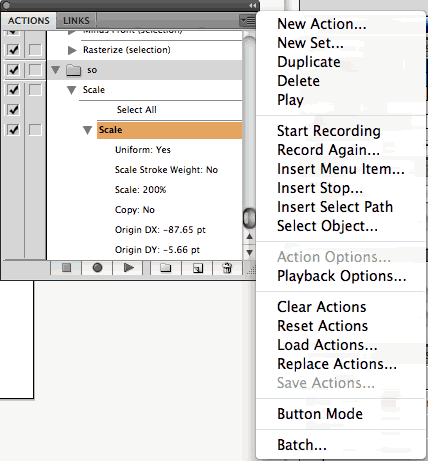
You should be able to select your previously created Actions in the Batch Window.
HTH, George
I've never needed it myself, but could you use Illustrator's built-in batching functionality for this?
http://help.adobe.com/en_US/Illustrator/14.0/WS714a382cdf7d304e7e07d0100196cbc5f-62b3a.html





![Interactive visualization of a graph in python [closed]](https://www.devze.com/res/2023/04-10/09/92d32fe8c0d22fb96bd6f6e8b7d1f457.gif)



 加载中,请稍侯......
加载中,请稍侯......
精彩评论